| View previous topic :: View next topic |
| Author |
Message |
BTTB
Trick Member


Joined: 10 Dec 2002
Location: Deep in you. |
0.  Posted: Fri Apr 09, 2004 7:50 am Post subject: Help with IRC Posted: Fri Apr 09, 2004 7:50 am Post subject: Help with IRC |
 |
|
Hey, I have trillian and want to chat on IRC. There are different fields I have to fill in: Description, server, country, port, group and password. I'm not good when it comes to stuff like this, so can you make it simple in explaining?
_________________
|
|
| Back to top |
|
 |
Syxx
Trick Member


Joined: 20 Feb 2003
Location: Chicagoland |
1.  Posted: Fri Apr 09, 2004 9:25 am Post subject: Posted: Fri Apr 09, 2004 9:25 am Post subject: |
 |
|
Get mirc and use the default settings, then type /join #ddrfreak or whatever the channel name is.
_________________
whites |
|
| Back to top |
|
 |
VxJasonxV
Maniac Member


Joined: 08 Feb 2002
Location: Castle Rock, CO |
2.  Posted: Fri Apr 09, 2004 10:56 am Post subject: Posted: Fri Apr 09, 2004 10:56 am Post subject: |
 |
|
Syxx, he doesn't need mIRC. Trillian IRC works just fine for him.
The default settings might not work anymore seeing as the root otherside server doesn't work anymore.
BttB: If the "otherside" or "othersideIRC" group doesn't already exist, create it.
Description: OthersideIRC
Group: Otherside
Country doesn't matter whatsoever. Random or US works just fine.
Port: Default (6667) is fine.
Password: none
You should have one server listed, you need it edit it. You need to change it from irc.othersideirc.net, to chat.othersideirc.net.
irc.othersideirc.net no longer works.
When that works, click your IRC (white) connection button again, and open the status window. As soon it says you are connected, you can hide the window again, click the IRC connection button, and join channel #ddrfreak.
_________________
|
|
| Back to top |
|
 |
BTTB
Trick Member


Joined: 10 Dec 2002
Location: Deep in you. |
3.  Posted: Fri Apr 09, 2004 12:48 pm Post subject: Posted: Fri Apr 09, 2004 12:48 pm Post subject: |
 |
|
I got it working, thanks Vjas *hug*.
_________________
|
|
| Back to top |
|
 |
BTTB
Trick Member


Joined: 10 Dec 2002
Location: Deep in you. |
4.  Posted: Tue Apr 13, 2004 7:37 am Post subject: Posted: Tue Apr 13, 2004 7:37 am Post subject: |
 |
|
It won't work now: it can't connect me to chat.othersideirc.net, is this my fault or Trillians?
_________________
|
|
| Back to top |
|
 |
sherl0k
Maniac Member


Joined: 27 Jan 2002
Location: the internet |
|
| Back to top |
|
 |
Cutriss
Staff Member


Joined: 24 Jan 2002
|
6.  Posted: Thu Apr 15, 2004 6:27 am Post subject: Posted: Thu Apr 15, 2004 6:27 am Post subject: |
 |
|
| sherl0k wrote: | | chat.othersideirc.net works just fine.... there's gotta be an error in your configuation somewhere. |
It took four retries for me to get to it myself, sherl0k, so don't discount him right away.
_________________
 Sentient Mode is capable...
Sentient Mode is capable... |
|
| Back to top |
|
 |
sherl0k
Maniac Member


Joined: 27 Jan 2002
Location: the internet |
|
| Back to top |
|
 |
VxJasonxV
Maniac Member


Joined: 08 Feb 2002
Location: Castle Rock, CO |
8.  Posted: Thu Apr 15, 2004 2:35 pm Post subject: Posted: Thu Apr 15, 2004 2:35 pm Post subject: |
 |
|
Where'd you get that list from?
my /links command doesn't give me all those:
irc2.fire-com.net
Chat.MegaIRC.Net
irc.fearthedark.net
irc.thefrontnetworks.net
irc.eggheads.org
irc.new-wave.net
irc.introversion.net
irc.chatcon.net
buddha.othersideirc.net
irc2.introversion.net
(services server ommited because you can't connect to it  ) )
_________________
|
|
| Back to top |
|
 |
sherl0k
Maniac Member


Joined: 27 Jan 2002
Location: the internet |
|
| Back to top |
|
 |
MPB3.Radio
Trick Member

![]()
Joined: 05 Dec 2002
Location: P-Town |
10.  Posted: Fri Apr 16, 2004 12:09 pm Post subject: Posted: Fri Apr 16, 2004 12:09 pm Post subject: |
 |
|
| http://irchelp.org/ has everything you need to know in regards to IRC networks. |
|
| Back to top |
|
 |
BTTB
Trick Member


Joined: 10 Dec 2002
Location: Deep in you. |
11.  Posted: Sun Apr 18, 2004 7:25 am Post subject: Posted: Sun Apr 18, 2004 7:25 am Post subject: |
 |
|
Thanks everyone, I got it working (obviously), last Q, how would I go about making a channel and
A) Be an OP
B) Make triggers
_________________
|
|
| Back to top |
|
 |
VxJasonxV
Maniac Member


Joined: 08 Feb 2002
Location: Castle Rock, CO |
12.  Posted: Sun Apr 18, 2004 6:49 pm Post subject: Posted: Sun Apr 18, 2004 6:49 pm Post subject: |
 |
|
a) The same way you become a mod on the forums. (Hint: FAQ
b) Either read mIRC's help file (http://www.mirc.com ), or google for it. This board is not for learning about mIRC scripting.
_________________
|
|
| Back to top |
|
 |
Spike
Administrator


Joined: 17 Jan 2002
Location: Denver |
13.  Posted: Sun Apr 18, 2004 8:42 pm Post subject: Posted: Sun Apr 18, 2004 8:42 pm Post subject: |
 |
|
Jason, he asked how to make a channel and become an op =P
| Back to the basics wrote: | Thanks everyone, I got it working (obviously), last Q, how would I go about making a channel and
A) Be an OP
B) Make triggers
|
You make a channel that doesn't exist. Type /join *channelname*
You'll automatically become an op. Chances are if you go in to another channel you won't become an op though.
As for triggers use google or some other resource.
_________________
|
|
| Back to top |
|
 |
VxJasonxV
Maniac Member


Joined: 08 Feb 2002
Location: Castle Rock, CO |
14.  Posted: Thu Apr 22, 2004 9:23 pm Post subject: Posted: Thu Apr 22, 2004 9:23 pm Post subject: |
 |
|
Oh, oops.
In that case.
Type /msg ChanServ help
If you can figure it out, you can register a channel, and it will be yours.
_________________
|
|
| Back to top |
|
 |
|


















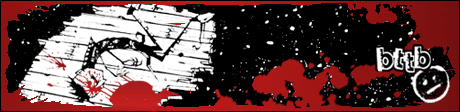




 )
)