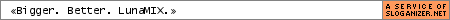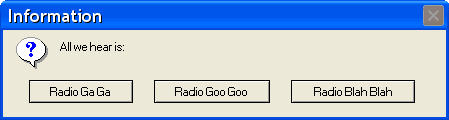| View previous topic :: View next topic |
| Author |
Message |
drummerchick
Basic Member

Joined: 09 Jun 2005
|
0.  Posted: Fri Jun 17, 2005 11:45 am Post subject: Background images? Posted: Fri Jun 17, 2005 11:45 am Post subject: Background images? |
 |
|
How do I add background images to my step files? I put a JEPG in each song folder, but only 2 songs out of 40 actually show the background image in the game. What am I doing wrong? What file formats can you use? Does the image need to be a certain size? Help!  |
|
| Back to top |
|
 |
peepsluvr
Trick Member

Joined: 09 Jan 2005
|
1.  Posted: Fri Jun 17, 2005 7:01 pm Post subject: Posted: Fri Jun 17, 2005 7:01 pm Post subject: |
 |
|
| The backgrounds are usually .PNG's, but I'm not sure if it matters. |
|
| Back to top |
|
 |
AMxJM
Trick Member


Joined: 01 Dec 2004
|
2.  Posted: Fri Jun 17, 2005 7:43 pm Post subject: Posted: Fri Jun 17, 2005 7:43 pm Post subject: |
 |
|
Not really. From what I've noticed, it seems to work with .png, .bmp or .jpg files.
_________________
|
|
| Back to top |
|
 |
Kilgamayan
Trick Member


Joined: 04 May 2005
Location: lol internet |
3.  Posted: Fri Jun 17, 2005 9:14 pm Post subject: Posted: Fri Jun 17, 2005 9:14 pm Post subject: |
 |
|
I'm assuming you're using StepMania.
Make sure the .sm file points to your images. If you start making a simfile and throw in graphics after you've already done some work, they won't be automatically added - you'll have to do it manually by opening the .sm file in Notepad.
Here's what is should look like.
#BANNER:(banner_filename).(extension);
#BACKGROUND:(background_filename).(extension);
For example, my New World simfile looks like this:
#BANNER:New World - Banner.jpg;
#BACKGROUND:New World - Background.jpg;
_________________
|
|
| Back to top |
|
 |
Reallynotnick
Trick Member

Joined: 15 Jan 2005
|
4.  Posted: Sat Jun 18, 2005 11:30 am Post subject: Posted: Sat Jun 18, 2005 11:30 am Post subject: |
 |
|
| Also try going to options are reloading everything, that helps some times. |
|
| Back to top |
|
 |
Falling/Fading/LostItAll
Trick Member

Joined: 14 Jun 2004
Location: The Wired |
5.  Posted: Sat Jun 18, 2005 2:07 pm Post subject: Posted: Sat Jun 18, 2005 2:07 pm Post subject: |
 |
|
Problem solved.
Last edited by Falling/Fading/LostItAll on Sun Jun 19, 2005 6:29 am, edited 1 time in total |
|
| Back to top |
|
 |
Cutriss
Staff Member


Joined: 24 Jan 2002
|
6.  Posted: Sat Jun 18, 2005 2:15 pm Post subject: Posted: Sat Jun 18, 2005 2:15 pm Post subject: |
 |
|
Is your banner named "banner.JPG"?
_________________
 Sentient Mode is capable...
Sentient Mode is capable... |
|
| Back to top |
|
 |
darkchao56
Trick Member

Joined: 21 Dec 2004
Location: Westminster, MD |
7.  Posted: Sat Jun 18, 2005 5:03 pm Post subject: Posted: Sat Jun 18, 2005 5:03 pm Post subject: |
 |
|
Make sure that the .dwi or .sm in the song folder has the correct BG format and EXACT spelling.
(DWI should have: #BG=Tell BG.png; )
(File In Directory should be Tell BG.png)
Everything is cace sensitive - If this fials, make sure its capitalized correctly, and remember to select "Reload Songs/Courses" from the options menu.
Hope that helps you 
_________________
|
|
| Back to top |
|
 |
Falling/Fading/LostItAll
Trick Member

Joined: 14 Jun 2004
Location: The Wired |
8.  Posted: Sat Jun 18, 2005 6:56 pm Post subject: Posted: Sat Jun 18, 2005 6:56 pm Post subject: |
 |
|
| Ah, I had it right- I had to reload songs. |
|
| Back to top |
|
 |
[ES] GARYsurvivor
Trick Member

![]()
Joined: 12 Oct 2004
Location: Lakewood, CO |
9.  Posted: Sat Jun 18, 2005 10:22 pm Post subject: Posted: Sat Jun 18, 2005 10:22 pm Post subject: |
 |
|
| Pressing F2 reloads graphics and such. I think that would work too. |
|
| Back to top |
|
 |
|