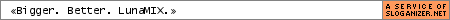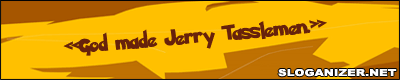| View previous topic :: View next topic |
| Author |
Message |
Defiler
Basic Member

Joined: 09 Mar 2005
|
0.  Posted: Wed Mar 09, 2005 7:05 pm Post subject: How to insert video as background in stepmani Posted: Wed Mar 09, 2005 7:05 pm Post subject: How to insert video as background in stepmani |
 |
|
Hey guys,
I have the song Captain Jack for stepmani which by default has just a plain background. But I want to add in a video file I have to play in the background instead. Could someone please tell me how to do that? thanks! |
|
| Back to top |
|
 |
AMxJM
Trick Member


Joined: 01 Dec 2004
|
1.  Posted: Thu Mar 10, 2005 11:11 pm Post subject: Posted: Thu Mar 10, 2005 11:11 pm Post subject: |
 |
|
Go to Edit/Sync Songs, and load Captain Jack. Once you've got that opened in the editor, hit Escape to pull up one of the menus. There should be an option that says Add/Edit BG Changes, or something like that. Just find the video, hit enter to add the change to the song, and save. You may need to resync the video a bit, but I can't really tell you how to do that. You'll just have to play around and see for yourself, unless someone else can do a better job of explaining it than I could hope to do.
_________________
|
|
| Back to top |
|
 |
Jerry Tasslemen
Trick Member


Joined: 28 Feb 2005
Location: In Tumbolia |
2.  Posted: Mon Mar 14, 2005 2:56 pm Post subject: Posted: Mon Mar 14, 2005 2:56 pm Post subject: |
 |
|
Nope that is the easy (and only way I know) way to do it... But press B where you want to stick in the video (B is a Hotkey)
_________________
|
|
| Back to top |
|
 |
|