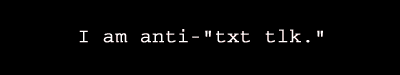| View previous topic :: View next topic |
| Author |
Message |
guyl3
Trick Member

Joined: 28 Jul 2007
|
2140.  Posted: Thu Oct 25, 2007 1:30 pm Post subject: lol Posted: Thu Oct 25, 2007 1:30 pm Post subject: lol |
 |
|
GOD DAMN COBALT FLUX.... i had it for like 2 months now without be able to use it... the global offset is poopy and LAG AS HELL... i just can't play it and paid 250$ BUCKS and im getting no help... im going to trow that poopy in the trash... been posting on this forum for like a month and got no awnser that could help. Its not about screws... its global offset... i need somebody who had that trouble... theres a delay when i press the arrow.... it LAGS...
Please somebody... i really want to play ddr
Thanks |
|
| Back to top |
|
 |
Agent
Trick Member

Joined: 03 Jul 2007
Location: Kansas |
2141.  Posted: Thu Oct 25, 2007 8:55 pm Post subject: Posted: Thu Oct 25, 2007 8:55 pm Post subject: |
 |
|
| Jesus Christ, have CF replace the mat. We can't do anything. |
|
| Back to top |
|
 |
kirbyrockz
Trick Member


Joined: 18 May 2004
Location: TX |
2142.  Posted: Thu Oct 25, 2007 9:21 pm Post subject: Posted: Thu Oct 25, 2007 9:21 pm Post subject: |
 |
|
Calm down, man.
If it's goffset, stop posting in this topic about it. That's a StepMania question.
_________________
 Check out my Simfiles at BMS!
Check out my Simfiles at BMS! |
|
| Back to top |
|
 |
JCRRSDawgs
Basic Member

Joined: 23 Oct 2006
Location: ???????? |
2143.  Posted: Fri Oct 26, 2007 9:45 pm Post subject: Posted: Fri Oct 26, 2007 9:45 pm Post subject: |
 |
|
| I'll ask this question again since i got no response, because i only have about 2-3 week before the warranty is over, so I have had my flux for some time now and now when i play i start to hear some cracks, and its on all four arrows and even on some of the arrow buttions, i don't know if its breaking cause the panels still work fine, so is it really breaking or do i have to unscrew the screws or what? |
|
| Back to top |
|
 |
kirbyrockz
Trick Member


Joined: 18 May 2004
Location: TX |
2144.  Posted: Sat Oct 27, 2007 2:42 pm Post subject: Posted: Sat Oct 27, 2007 2:42 pm Post subject: |
 |
|
Dawgs, it's been stated before in this topic xD Sorry, bad mood. Anyway, it's just the velcro. It's fine.
_________________
 Check out my Simfiles at BMS!
Check out my Simfiles at BMS! |
|
| Back to top |
|
 |
phallen
Basic Member

Joined: 28 Oct 2007
|
|
| Back to top |
|
 |
Susurrus
Basic Member


Joined: 11 Jul 2003
Location: Alaska |
2146.  Posted: Tue Oct 30, 2007 8:59 pm Post subject: Posted: Tue Oct 30, 2007 8:59 pm Post subject: |
 |
|
I've had my 2 Cobalt Fluxes since 2003. Since Feb 2004 they haven't gotten a whole lot of use as I lived in a dorm and it was far too noisy. In Summer 2006 I played on them with no problem. Haven't gotten a chance to since. Until now. Now I am in a house so noise isn't really an issue. I hooked them up and noticed they get major delay causing me to get constant "almosts" and "goods". I tried it with both CFs using both control boxes and always slow down. I used a standard PS2 controller and had no issues whatsoever (almost constant stream of "perfects") so I know it isn't the console. I've also cleaned out the pads. Anyone know what else I can do to try to fix this? I want to get some more use out of the pads. Also, the CF forums are permanently down it seems.
_________________
|
|
| Back to top |
|
 |
phallen
Basic Member

Joined: 28 Oct 2007
|
2147.  Posted: Wed Oct 31, 2007 8:55 pm Post subject: Posted: Wed Oct 31, 2007 8:55 pm Post subject: |
 |
|
| Susurrus wrote: | | I've had my 2 Cobalt Fluxes since 2003. Since Feb 2004 they haven't gotten a whole lot of use as I lived in a dorm and it was far too noisy. In Summer 2006 I played on them with no problem. Haven't gotten a chance to since. Until now. Now I am in a house so noise isn't really an issue. I hooked them up and noticed they get major delay causing me to get constant "almosts" and "goods". I tried it with both CFs using both control boxes and always slow down. I used a standard PS2 controller and had no issues whatsoever (almost constant stream of "perfects") so I know it isn't the console. I've also cleaned out the pads. Anyone know what else I can do to try to fix this? I want to get some more use out of the pads. Also, the CF forums are permanently down it seems. |
Are you using an HDTV. I hear HDTV's have a slight delay to them, especially with rhythm games. |
|
| Back to top |
|
 |
alexandrecc
Trick Member

Joined: 06 Jun 2007
|
2148.  Posted: Fri Nov 02, 2007 6:11 pm Post subject: Posted: Fri Nov 02, 2007 6:11 pm Post subject: |
 |
|
Hi all ! I just received my new cobalt flux (without arcade mod) one week ago. I am totally pleased with it. The sensitivity is incredible.
I have one little question though. When playing supernova I, II and ITG, the corners arrows are enabled. They all triggers normal arrows in these games.
For example, when I press the lower left corner, it triggers the up arrow in the game. Usually I don't have any problem but sometime during a fast left-up combo, when releasing my left foot from the left arrow, it triggers the lower left corner and it results in a missed up arrow.
How can I disable the corner arrows ? I guess an arcade mod should do that. But how can I disable it without an arcade mod ? Thx. |
|
| Back to top |
|
 |
phallen
Basic Member

Joined: 28 Oct 2007
|
2149.  Posted: Sat Nov 03, 2007 5:33 pm Post subject: Posted: Sat Nov 03, 2007 5:33 pm Post subject: |
 |
|
| alexandrecc wrote: | Hi all ! I just received my new cobalt flux (without arcade mod) one week ago. I am totally pleased with it. The sensitivity is incredible.
I have one little question though. When playing supernova I, II and ITG, the corners arrows are enabled. They all triggers normal arrows in these games.
For example, when I press the lower left corner, it triggers the up arrow in the game. Usually I don't have any problem but sometime during a fast left-up combo, when releasing my left foot from the left arrow, it triggers the lower left corner and it results in a missed up arrow.
How can I disable the corner arrows ? I guess an arcade mod should do that. But how can I disable it without an arcade mod ? Thx. |
| Quote: | | go to the Options menu in you DDR game. Then go to Control Settings, and then to Dance Play Settings. In here, turn off controller one, or two, whatever port you play in, or both if playing doubles. |
|
|
| Back to top |
|
 |
videoCWK
Trick Member


Joined: 04 Jun 2006
Location: woh |
2150.  Posted: Sun Nov 04, 2007 8:13 am Post subject: Posted: Sun Nov 04, 2007 8:13 am Post subject: |
 |
|
It's not quite like that in ITG though. Somewhere in the options you can put in whether you're playing with a pad or a controller. Set it to pad. That will disable corner buttons during gameplay.
_________________
|
|
| Back to top |
|
 |
Tatsh
Basic Member

Joined: 19 Oct 2006
|
2151.  Posted: Thu Nov 08, 2007 10:32 am Post subject: Posted: Thu Nov 08, 2007 10:32 am Post subject: |
 |
|
I have a question please: I want the central button to be active . So I removed the cardboard under the panel , but when I try it , the Win XP in " game controller " only reconize a 10 buttons controller ( 8 + start and select ) .
I have to do something else to activate the central button ??
Thanks |
|
| Back to top |
|
 |
Devon
Trick Member

![]()
Joined: 19 Apr 2007
Location: Schuylkill County, PA |
2152.  Posted: Thu Nov 08, 2007 2:08 pm Post subject: Posted: Thu Nov 08, 2007 2:08 pm Post subject: |
 |
|
| don't rely on windows to do anything right, just configure it in the stepmania key/joy mapping menu, that most likely will work. |
|
| Back to top |
|
 |
Tatsh
Basic Member

Joined: 19 Oct 2006
|
2153.  Posted: Thu Nov 08, 2007 2:46 pm Post subject: Posted: Thu Nov 08, 2007 2:46 pm Post subject: |
 |
|
It's the same when I use the stepmania menu , I can't map the center button ( it doesn't reconize it ) .
I think that the problem come from the control box that can trigger only 10 buttons ... Do you have the same ? ( black with 2 green buttons and 3 arrows on it ? ) ...
CF said that the 9 buttons are triggerable , but the control box can't permit it ? If somebody can tell me this .... |
|
| Back to top |
|
 |
Devon
Trick Member

![]()
Joined: 19 Apr 2007
Location: Schuylkill County, PA |
2154.  Posted: Thu Nov 08, 2007 2:57 pm Post subject: Posted: Thu Nov 08, 2007 2:57 pm Post subject: |
 |
|
| On all 3 of my fluxes, there wasn't any problem mapping the center button on any of them... maybe it's your adapter? I use a TrioLinkerPlus. |
|
| Back to top |
|
 |
Tatsh
Basic Member

Joined: 19 Oct 2006
|
2155.  Posted: Thu Nov 08, 2007 3:20 pm Post subject: Posted: Thu Nov 08, 2007 3:20 pm Post subject: |
 |
|
I have the same probleme if I use a ps2 usb converter and if I connect directly the cobalt via the usb of the control box ...
Do you have this control box ? http://gameasylum.us/muuncoboxfor.html
It's exactly the one I got.
You have only to remove the cardboard that is under the center panel ? |
|
| Back to top |
|
 |
Devon
Trick Member

![]()
Joined: 19 Apr 2007
Location: Schuylkill County, PA |
2156.  Posted: Thu Nov 08, 2007 3:54 pm Post subject: Posted: Thu Nov 08, 2007 3:54 pm Post subject: |
 |
|
| dude, you HAVE to use Cobalt Flux's standard control boxes, they are designed to specifically work with/only for the CF. Toss your current control box, go to cobaltflux.com and buy a control box from there. |
|
| Back to top |
|
 |
Tatsh
Basic Member

Joined: 19 Oct 2006
|
2157.  Posted: Thu Nov 08, 2007 4:10 pm Post subject: Posted: Thu Nov 08, 2007 4:10 pm Post subject: |
 |
|
it's the control box they just sent me with my CF platform I received this morning   ....... they sent me a bad control box ???? ....... they sent me a bad control box ???? |
|
| Back to top |
|
 |
ChilliumBromide
Trick Member


Joined: 16 Jun 2006
Location: Beaverton, OR |
|
| Back to top |
|
 |
videoCWK
Trick Member


Joined: 04 Jun 2006
Location: woh |
2159.  Posted: Fri Nov 09, 2007 1:42 pm Post subject: Posted: Fri Nov 09, 2007 1:42 pm Post subject: |
 |
|
| Tatsh wrote: | it's the control box they just sent me with my CF platform I received this morning   ....... they sent me a bad control box ???? ....... they sent me a bad control box ???? |
If you bought it from the same site you got the CF from, it's no wonder you got the wrong box.
_________________
|
|
| Back to top |
|
 |
|