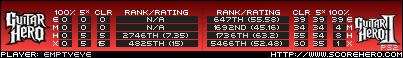| View previous topic :: View next topic |
| Author |
Message |
Bomber_Will
Basic Member

Joined: 05 Oct 2007
|
0.  Posted: Sat Oct 06, 2007 4:22 pm Post subject: Random ITG Questions Posted: Sat Oct 06, 2007 4:22 pm Post subject: Random ITG Questions |
 |
|
1) Is there any way to upload songs into ITG in PS2?
2) What files are needed to be put into the flash drive to make it work on the ITG arcade machine? What folders need to be created and where should it be put inside the flash drive? I heard that I needed to use an empty flash drive without U3 first in the ITG machine to pick up a file to put songs into but I never tried.
3) Is a 2GB flash drive enough to hold a good amount of songs (15-20 songs)?
4) Is there anyway to connect a PS2 pad to a laptop (like buying a special piece to covert the connection from ps2 to a USB port or something?
Thanks. |
|
| Back to top |
|
 |
AA Bob
Trick Member


Joined: 24 Aug 2005
Location: Alllll right! |
1.  Posted: Sat Oct 06, 2007 4:32 pm Post subject: Posted: Sat Oct 06, 2007 4:32 pm Post subject: |
 |
|
1) You have to unpack the game disc, modify things to your liking, and burn a new disc. Then you need a modded PS2 to run it.
2) Can't help you there.
3) Way more than enough. 
4) You can buy an adapter, but I don't know the details. There's an adapter sticky in the Bemani Controllers forum that might be helpful.
_________________
My Recall (home scores)
DDR/ITG videos
| Emptyeye wrote: | | So um, is it bad that awhile ago I was watching Family Guy, and when Quagmire came on, I thought something to the effect of "Whoa, It's AA Bob!" (I don't remember if the exact thought was "It's AA Bob" or "It's AA Bob's avatar", but I don't think it matters in this case)? |
|
|
| Back to top |
|
 |
Kalek
Trick Member

Joined: 06 Nov 2004
Location: Pickerington, OH |
2.  Posted: Sat Oct 06, 2007 4:48 pm Post subject: Posted: Sat Oct 06, 2007 4:48 pm Post subject: |
 |
|
1) yeah, but you need a modded ps2 like AA Bob said. If you have a modded ps2 and REALLY want to do it, PM me.
2) Uninstalling U3 is basically the only thing needed for saving scores on a flash drive. the machine will create all the files needed. For adding songs, make a folder called "In The Groove 2" on the root of the flash drive (D:\ E:\ F:\ etc), and then create a folder called "Songs" inside of it. Put the songs from stepmania you want in there and make sure they're in the correct formats.
3) 128mb is good enough for 15-20 songs
4) get a playstation to usb or playstation to lpt adapter (lpt is better if you have the correct port on your computer) |
|
| Back to top |
|
 |
Marq(uistadorous)
Trick Member


Joined: 03 Aug 2005
Location: Arvada, CO |
3.  Posted: Sat Oct 06, 2007 4:52 pm Post subject: Re: Random ITG Questions Posted: Sat Oct 06, 2007 4:52 pm Post subject: Re: Random ITG Questions |
 |
|
1) yes, but it's very difficult
2) Make a folder labeled "in the groove 2". then make a folder labled "songs". Then make a folder for each song, and put an .ogg file for the music in it (not mp3 or whatever), and put the .sm file in it for the steps. Then if you have an r21 machine, enjoy 
3) Way more than enough room
4) Yeah, look for a ps2 to usb converter. but sometimes using converters causes lag and timing issues when you play
[/quote]
_________________
|
|
| Back to top |
|
 |
Bomber_Will
Basic Member

Joined: 05 Oct 2007
|
4.  Posted: Sat Oct 06, 2007 6:44 pm Post subject: Posted: Sat Oct 06, 2007 6:44 pm Post subject: |
 |
|
| O_O thanks <3 <3 <3 I am going to a mall tomorrow to work on the flash drive. Hopefully it all works out. I'll check the PS2/comp adapter also for at home fun. |
|
| Back to top |
|
 |
N00b_Saib0t
Trick Member


Joined: 07 May 2004
Location: Luke AFB, Az |
5.  Posted: Sun Oct 07, 2007 4:08 am Post subject: Posted: Sun Oct 07, 2007 4:08 am Post subject: |
 |
|
| in my experiences, a smaller flash drive is preferred for ITG, as it takes the machine less time to sort everything on there. i used a 2 gig before, and it took the machine forever. |
|
| Back to top |
|
 |
Flound3r
Trick Member


Joined: 19 Oct 2006
Location: âªâ«â¬ââ®ÒIndiana |
|
| Back to top |
|
 |
Bomber_Will
Basic Member

Joined: 05 Oct 2007
|
7.  Posted: Sun Oct 07, 2007 7:27 am Post subject: Posted: Sun Oct 07, 2007 7:27 am Post subject: |
 |
|
| Well if 2GB takes to long i'll just buy a 1GB and keep the 2GB for school =X I am going to bring my laptop to the mall and set up the flash drive right after I play in the arcade. Thanks again |
|
| Back to top |
|
 |
Bomber_Will
Basic Member

Joined: 05 Oct 2007
|
8.  Posted: Sun Oct 07, 2007 3:03 pm Post subject: Posted: Sun Oct 07, 2007 3:03 pm Post subject: |
 |
|
| 2GB failed so badly =/ I need to buy a new one. The machine couldn't read the flash drive. I even stored 1.5GB of junk in it to see if it would do anything and no luck. Hopefully I can try again next week. |
|
| Back to top |
|
 |
NIQ9
Trick Member


Joined: 21 Jun 2006
Location: Michigan |
9.  Posted: Sun Oct 07, 2007 3:44 pm Post subject: Posted: Sun Oct 07, 2007 3:44 pm Post subject: |
 |
|
| Quote: | | The machine couldn't read the flash drive |
you MUST uninstall U3 if you want it to work on ITG2. (as Kalek said)
you don't need a new one (unless you want to keep U3)
i remember a link being posted some time back, try searching.
also, try to keep the flash drive as clear as possible, more stuff on it will slow it down, and the machine will stop loading more songs after so long.
_________________
|
|
| Back to top |
|
 |
Bomber_Will
Basic Member

Joined: 05 Oct 2007
|
10.  Posted: Sun Oct 07, 2007 4:02 pm Post subject: Posted: Sun Oct 07, 2007 4:02 pm Post subject: |
 |
|
I took out the U3.
I tried using it with nothing inside
I tried using it with random files and even zipped files (.ogg/simfile also)
4 people used a flash drive and it worked, so nothing is wrong with the machine.
I always got a read error in the ITG machine but my laptop can read it perfectly. I'll just try again with a new flash drive, I just ordered one. I can always use the 2GB for my school work since I get like 5-6 projects a week. |
|
| Back to top |
|
 |
NIQ9
Trick Member


Joined: 21 Jun 2006
Location: Michigan |
11.  Posted: Sun Oct 07, 2007 4:09 pm Post subject: Posted: Sun Oct 07, 2007 4:09 pm Post subject: |
 |
|
did you put the flash drive in before you put in all of your credits?
i'm not sure exactly when, but after a certain point, it won't read the flash drive if you just put it in.
_________________
|
|
| Back to top |
|
 |
Bomber_Will
Basic Member

Joined: 05 Oct 2007
|
12.  Posted: Sun Oct 07, 2007 4:51 pm Post subject: Posted: Sun Oct 07, 2007 4:51 pm Post subject: |
 |
|
| I think its right after you pick single/double/etc mode. Yes I did before and after putting in credits and still nothing. The owner of the arcade and an employee even tried to help me and still nothing. |
|
| Back to top |
|
 |
Emptyeye
Trick Member


Joined: 28 Jan 2006
Location: Waterbury, CT |
13.  Posted: Sun Oct 07, 2007 5:46 pm Post subject: Posted: Sun Oct 07, 2007 5:46 pm Post subject: |
 |
|
While the "read error" makes me think this isn't the problem, I do have to ask the two obvious questions in regards to trying to load songs:
1. Are you sure the machine is >=R21 (Easy enough to check, the Revision is on the title screen after you put in your credits but before you hit Start)?
2. Are you sure custom songs are enabled (I THINK this is in roughly the same spot, but my memory may be faulty here, as I've played on an R21 all of once)?
_________________
|
|
| Back to top |
|
 |
Bomber_Will
Basic Member

Joined: 05 Oct 2007
|
14.  Posted: Sun Oct 07, 2007 5:50 pm Post subject: Posted: Sun Oct 07, 2007 5:50 pm Post subject: |
 |
|
| 4 people used a flash drive when I was there today with custom songs and it worked. The problem is in my flash drive. =/ |
|
| Back to top |
|
 |
patagia
Trick Member

Joined: 28 Jun 2007
Location: UMBC |
15.  Posted: Sun Oct 07, 2007 9:12 pm Post subject: Posted: Sun Oct 07, 2007 9:12 pm Post subject: |
 |
|
completly off topic:
will, are you the same will from aro?
On topic:
What kind of Flash Drive was it and are you sure you uninstalled U3. Just deleting the folders isn't enough. |
|
| Back to top |
|
 |
Bomber_Will
Basic Member

Joined: 05 Oct 2007
|
16.  Posted: Sun Oct 07, 2007 9:55 pm Post subject: Posted: Sun Oct 07, 2007 9:55 pm Post subject: |
 |
|
HAHAHA! Yes I am the Bomber Will from aRO <3 Who be thar?
I googled a program that takes out the U3. =X My flash drive is a 2GB U3 smart Geek Squad brand. I ordered a 512MB no U3 Lexar or something since the arcade owner said it should work. |
|
| Back to top |
|
 |
patagia
Trick Member

Joined: 28 Jun 2007
Location: UMBC |
17.  Posted: Tue Oct 09, 2007 5:42 am Post subject: Posted: Tue Oct 09, 2007 5:42 am Post subject: |
 |
|
well I would probably be the only person on there that has patagia in their name and the blob as an avatar =P
The other thing you need to do is make sure the flash drive is compatible with Linux and FAT formatted.
I had found a compilations of memory cards that work for ITG, but I am seeing everywhere that it doesn't apply to ITG2. |
|
| Back to top |
|
 |
Bomber_Will
Basic Member

Joined: 05 Oct 2007
|
18.  Posted: Tue Oct 09, 2007 9:09 am Post subject: Posted: Tue Oct 09, 2007 9:09 am Post subject: |
 |
|
ohh shi >> does it matter that it was FAT32? umm i just put it on FAT anyways.
demonpatagia or something? XD (dont kill me if i spelled it wrong D: ) |
|
| Back to top |
|
 |
patagia
Trick Member

Joined: 28 Jun 2007
Location: UMBC |
19.  Posted: Thu Oct 11, 2007 2:18 pm Post subject: Posted: Thu Oct 11, 2007 2:18 pm Post subject: |
 |
|
| Bomber_Will wrote: | ohh shi >> does it matter that it was FAT32? umm i just put it on FAT anyways.
demonpatagia or something? XD (dont kill me if i spelled it wrong D: ) |
yea thats me lol.
I'm not sure if FAT32 is required, it would be nice if somebody could just check the format on their drive and say what it is.
I would assume it doesn't matter as long as it is some version of FAT. |
|
| Back to top |
|
 |
|