| View previous topic :: View next topic |
| Author |
Message |
Maliciant
Trick Member

Joined: 22 Aug 2007
|
120.  Posted: Sat Sep 08, 2007 10:50 pm Post subject: Posted: Sat Sep 08, 2007 10:50 pm Post subject: |
 |
|
Seems odd you needed so many layers of cardboard, did it take that many just to step it from always registering?
All the metal I bought while being basically flat had some bow to it, so I made sure that the bow always faced up, I can't help but think you might have done the opposite here? The other thing I wonder about is maybe you have a problem with the aluminum layer, a large bump of glue might cause a problem. I couldn't find the epoxy recommended by devout so I bought some spray on adhesive that said it worked on wood and metal, the only real risk I had of bumps/lack of smoothness was having sawdust on the workbench get that was sticking to the tinfoil etc, it's probably easier than the epoxy and faster so might be a worthwhile note for the original guide.
I need to get someone with a camera to take a few pics of my pads so I can post them. If nothing else your pad looks good (even the wiring into the controller looks good). Soddering gave me some issues too... but I had to run 8 sets of wires so I could have select start X and O buttons, and for some dumb reason I ran every ground wire into the control instead of doing that under my pad where I ran all the other wires, made it hard to close the control box back up  . .
_________________
|
|
| Back to top |
|
 |
Alexi Stuvok.THV
Trick Member

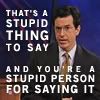
Joined: 10 Jul 2006
Location: Ottawa, Canada |
121.  Posted: Sun Sep 09, 2007 9:24 am Post subject: Posted: Sun Sep 09, 2007 9:24 am Post subject: |
 |
|
| Maliciant wrote: | | If nothing else your pad looks good (even the wiring into the controller looks good). |
Thanks! I had managed to save a little bit of coating from the Cat5 wire, so we fed the bundle of wires through it to make it look a little nicer 
| Maliciant wrote: | | Seems odd you needed so many layers of cardboard, did it take that many just to step it from always registering? |
Well, initially I had put two layers, since that what made the other panels register a step. Then the up arrow was being stubborn, so I added an extra layer to it. And the aluminum foil is completely flat, so no problems there.
But, some good news, the extra layer was giving me the problem. I removed it and now it holds a freeze perfectly. I might make a gameplay video, since no one else really has yet 
_________________
|
|
| Back to top |
|
 |
ChilliumBromide
Trick Member


Joined: 16 Jun 2006
Location: Beaverton, OR |
122.  Posted: Sun Sep 09, 2007 9:19 pm Post subject: Posted: Sun Sep 09, 2007 9:19 pm Post subject: |
 |
|
Vids would rock. I'd like to see how these hold out under heavy use.
_________________
I used to be active here lol |
|
| Back to top |
|
 |
Alexi Stuvok.THV
Trick Member

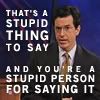
Joined: 10 Jul 2006
Location: Ottawa, Canada |
123.  Posted: Mon Sep 10, 2007 9:33 am Post subject: Posted: Mon Sep 10, 2007 9:33 am Post subject: |
 |
|
| DancingTofu(SMC) wrote: | | Vids would rock. I'd like to see how these hold out under heavy use. |
As soon as I get some rubber feet for it I will. Anything above a 7- or easy 8-footer causes the pad to shift and I lose my place often 
_________________
|
|
| Back to top |
|
 |
diamonddust
Basic Member

Joined: 26 Mar 2004
Location: ATL |
124.  Posted: Tue Sep 11, 2007 2:46 pm Post subject: gamestop pcb Posted: Tue Sep 11, 2007 2:46 pm Post subject: gamestop pcb |
 |
|
| i'm trying to build a devout pad, so does anybody know where a diagram for the gamestop softpad pcb is? it's rectangular and different from a psx controller, with three clear strips with black lines coming into the pcb from the pad itself. five black lines each in the two side strips, and one big black line in the center strip. where would i solder for the right buttons? |
|
| Back to top |
|
 |
Alexi Stuvok.THV
Trick Member

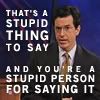
Joined: 10 Jul 2006
Location: Ottawa, Canada |
125.  Posted: Tue Sep 11, 2007 2:57 pm Post subject: Re: gamestop pcb Posted: Tue Sep 11, 2007 2:57 pm Post subject: Re: gamestop pcb |
 |
|
| diamonddust wrote: | | i'm trying to build a devout pad, so does anybody know where a diagram for the gamestop softpad pcb is? it's rectangular and different from a psx controller, with three clear strips with black lines coming into the pcb from the pad itself. five black lines each in the two side strips, and one big black line in the center strip. where would i solder for the right buttons? |
Luckily for you I used my old softpad to wire my pad. Mine was an official Konami one that came with a bundle, but I'm sure all softpads are the same.
When you took it apart, the best thing to note is where the sensors are attached, since it's highly unlikely you'll find an exact diagram of the control box of a softpad on the intarwab. In my softpad, there were thick black lines that went from those black strips you mentioned to where the appropriate button is. Just follow the paths to see which sensor is connected to which black strip and you're golden! Best thing to do is write it down for when you're ready to solder wires to it.
As for the big black strip in the middle of it, that is the ground. Attach all of your ground wires to that spot when you're soldering.
_________________
|
|
| Back to top |
|
 |
slvrshdw
Trick Member

Joined: 05 Jan 2005
|
126.  Posted: Tue Sep 11, 2007 3:47 pm Post subject: Posted: Tue Sep 11, 2007 3:47 pm Post subject: |
 |
|
another tip:
if you cant get the solder to stick directly to the black rectangles, CAREFULLY drill a small hole to feed the wire through, then solder over the hole
_________________
|
|
| Back to top |
|
 |
Alexi Stuvok.THV
Trick Member

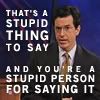
Joined: 10 Jul 2006
Location: Ottawa, Canada |
127.  Posted: Tue Sep 11, 2007 5:43 pm Post subject: Posted: Tue Sep 11, 2007 5:43 pm Post subject: |
 |
|
There's no easy way to carefully drill a hole through a rigid piece of silicon...
I'd just the drilling as an absolute last resort if you can't get the solder to stick. Normally it should stick just fine.
HOWEVER.
I noticed when I tried to solder mine, there was a thin coating on the black strips, which ended up melting when I tried to solder. This may be the case for you as well, so take a look at it before you dive into the soddering.
_________________
|
|
| Back to top |
|
 |
Maliciant
Trick Member

Joined: 22 Aug 2007
|
128.  Posted: Tue Sep 11, 2007 7:42 pm Post subject: Posted: Tue Sep 11, 2007 7:42 pm Post subject: |
 |
|
It's your semi-lucky day. My first pad was using the konami controller, it was nice, it had labels that weren't too hard to figure out written on the back of it (the labels whent something like D U L R LB and RB or something to indicate that they were 'buttons' not 'arrows'), the konami pad had nice large shiny sodder points.
My second pad I used my gamestop pad, a pellican pad that sounds like the same as what you have. This one had no labels for the connections and no nice sodder point. I made a diagram of what the connections were, but um, I can't find it, I must have thrown it away, a stupid move I'll no doubt regret some day, but there is good news... Alexi Stuvok's advice is good for finding out what the connections are. Just cut open your soft pad (trim along the top edge and then cut the top layer so you can fold it back... I don't recommend cutting all the way around the edge so it's easier to keep it all together). Once it's open you can easily follow the lines from the controller to the button locations on the pad. It will be something like this...
SELECT
TOP RIGHT BUTTON
RIGHT
BOTTOM RIGHT BUTTON
UP
GROUND (the big fat center group, can't miss it)
then the other side is mapped out similar but it seems something was slightly diff. You'll have no problem figuring it out once you cut away the top layer of the pad and can see the sensors and the paths.
On soddering this control, there isn't an easy sodder point, and I don't recommend soddering to the black part of the control, I don't think it'll stick very well and likely you'll be melting the board itself. What I recommend is there was a small hole with the silver in the ground section, I poked a single ground wire through that hold, bent it a little (just the tip was poking through) and soddered that there. For the other buttons and directions I soddered to the diodes in the control box. Follow the black path to each diode to see what they do. There was 6 diodes for each of the sets of 5 paths, two of them were attached to the same button, I don't know why that was, I simply chose to attach to the one closest to the black path. Sodder to the point closest to the black path, not the other side of the diode (if you don't know what a diode is, it's a little cylinder thing sticking up out of the circuit board and they are labeled D1 D2 D3 etc).
For soddering to this diodes you won't need to add any sodder, just hold the tip of your wire so it's poking at the sodder, heat up the sodder (and the wire) and when it poke's into the sodder good, pull back the iron and blow on the sodder to cool it off fast, after a few seconds the wire should be fine. Be careful not to leave the sodder touching... these diodes are placed pretty close together and have a generous amount of sodder on them already so it is pretty easy to push it a little and cause a connection between two buttons, if this happens just heat it up and manipulate the sodder apart from each other, worst case is whip out a sodder sucker and pull up some of the sodder and add a little back in. I managed to wire everything exactly backwards my first time wiring in the pelican controller... and had to desodder everything and reverse the wiring and ended up having to do this for one of the connections. After each wire I soddered in I took a small 1 inch square of electrical tape and wrapped it around the wire, if you only trimmed a small part of the plastic coating of the wire that might not be needed but I took about an inch off the ends of all of mine.
This was long winded but hopefully it'll help, if it comes to it I can open up my control box and follow the wires and give you a diagram for all but the bottom left and bottom right arrows (triangle and square) which I didn't wire into my control. I'm semi-worried that if I open my control to look some of my sodder points might have broken as a result of how tight I had to squeeze the control box to close it and I might be setting myself up for some work re-soddering if that's the case (I ran 8 ground wires directly into the controller so it makes a bit of a pile in the middle that is a little tall).
_________________
|
|
| Back to top |
|
 |
diamonddust
Basic Member

Joined: 26 Mar 2004
Location: ATL |
129.  Posted: Thu Sep 13, 2007 1:49 pm Post subject: Thanks Posted: Thu Sep 13, 2007 1:49 pm Post subject: Thanks |
 |
|
You guys gave me a great deal of info. thx stuvok i didn't even think of peeling back the mat  , and thanks maliciant for explaining the diodes and what they were. , and thanks maliciant for explaining the diodes and what they were.
i had a feeling the middle strip was the ground. from looking at the back of the board, it has a strip of holes labeled CON2 that seem to run to the inputs (i need a magnifying glass so i don't screw up, the lines are so small  ) so i might mess with those, but chances are i won't. ) so i might mess with those, but chances are i won't.
it'll be a few weeks before i get all of the supplies and tools, but when i do i'll post up pics. |
|
| Back to top |
|
 |
AAA_dreams
Trick Member

Joined: 13 Aug 2007
|
130.  Posted: Thu Sep 13, 2007 2:11 pm Post subject: Posted: Thu Sep 13, 2007 2:11 pm Post subject: |
 |
|
The generic Konami diaper-dance-pad that I used had markings on the circuit board that indicate which spot goes to which button. I was able to use a very small pen-like drill that I have to put holes through the board where I needed wires to go.
Regarding the cardboard. Sounds like it really depends on what sort of cardboard you use. I know the tutorial mentioned using cardboard from a cereal box, which is exactly what I did, but I ended up having to put two layers on it.
The pad is still working great though.  |
|
| Back to top |
|
 |
Maliciant
Trick Member

Joined: 22 Aug 2007
|
131.  Posted: Thu Sep 13, 2007 5:03 pm Post subject: Posted: Thu Sep 13, 2007 5:03 pm Post subject: |
 |
|
I used cereal box cardboard as well, but only needed a single layer, just thought I'd throw that out there for anyone who is keeping count. It's very possible that different brands of cereal might have slight differences in the thickness of the box but I doubt it'd be much. I think more likely it's an issue of wide your strips of cardboard are and how close to the center you place them. Without really thinking about it, seems like the closer to the middle the inner edge of the cardboard is, the thinner the layer of cardbord could be.
_________________
|
|
| Back to top |
|
 |
Alexi Stuvok.THV
Trick Member

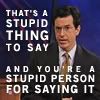
Joined: 10 Jul 2006
Location: Ottawa, Canada |
132.  Posted: Thu Sep 13, 2007 5:54 pm Post subject: Posted: Thu Sep 13, 2007 5:54 pm Post subject: |
 |
|
Ok, by Monday I should have some rubber feet or something of the sort for my pad to keep it from slipping. Once I install them, which shouldn't take long, I'll post some gameplay videos. But I want everyone's input: Which songs do you want to see done?
I own all 5 PS2 DDR CS's, so request away! I'll do about 5. That should give a good gauge for the beating this pad can take. No 10's (aside from Chaos) or high 9's please, not that good yet  . You can request a 9, but I may or may not be able to do it. I'll let you know. . You can request a 9, but I may or may not be able to do it. I'll let you know.
Although I might throw in a little Chaos for kicks  . .
EDIT: Oh, and I also own In The Groove. Less than Hard 8's for that.
_________________
Last edited by Alexi Stuvok.THV on Thu Sep 13, 2007 9:01 pm, edited 1 time in total |
|
| Back to top |
|
 |
ChilliumBromide
Trick Member


Joined: 16 Jun 2006
Location: Beaverton, OR |
133.  Posted: Thu Sep 13, 2007 8:41 pm Post subject: Posted: Thu Sep 13, 2007 8:41 pm Post subject: |
 |
|
Attempt HVAM when you get comfortable with the pad.
WHEN YOU SOLDER TO THE SOFTPAD CONTROL BOX, SAND OFF THE BLACK GUNK; THERE'S A METAL PLATE UNDERNEATH THAT CAN BE SOLDERED TO WITH EASE. (SOLDER STICKS TO METALS)
_________________
I used to be active here lol |
|
| Back to top |
|
 |
Maliciant
Trick Member

Joined: 22 Aug 2007
|
134.  Posted: Fri Sep 14, 2007 8:51 am Post subject: Posted: Fri Sep 14, 2007 8:51 am Post subject: |
 |
|
Good to know that you can sand the black stuff off and metal under it, but what exactly is that black stuff, it conducts (obviously since that's how the pads are wired to start with but I also tested it before I attempted to sodder to it). Is it just some kind of adhesive with metal particles?
_________________
|
|
| Back to top |
|
 |
ChilliumBromide
Trick Member


Joined: 16 Jun 2006
Location: Beaverton, OR |
135.  Posted: Fri Sep 14, 2007 8:24 pm Post subject: Posted: Fri Sep 14, 2007 8:24 pm Post subject: |
 |
|
I'm not sure what it is; sorry. xP
I'll try a quick internet search to see if I can find out.
_________________
I used to be active here lol |
|
| Back to top |
|
 |
Alexi Stuvok.THV
Trick Member

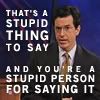
Joined: 10 Jul 2006
Location: Ottawa, Canada |
|
| Back to top |
|
 |
Maliciant
Trick Member

Joined: 22 Aug 2007
|
137.  Posted: Mon Sep 17, 2007 3:57 pm Post subject: Posted: Mon Sep 17, 2007 3:57 pm Post subject: |
 |
|
Heh, it's much more quiet if you play no shoes, but with the combination of your shoes and weight I guess no one need fear these pads not being tough enough. Seeing you have to fool with the controller made me glad I put the extra buttons on mine.
Do you still plan to buy a blueshark?
I got my EMS2 USB today but I'm having trouble with it working on my pelican based pad.. works fine on my konami pad but I get the infamous lag (and am in the process of adjusting the global offset... now I wish I didn't download all those gigs of songs and set them all up, takes like 3 minutes to start stepmania)
_________________
|
|
| Back to top |
|
 |
Alexi Stuvok.THV
Trick Member

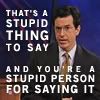
Joined: 10 Jul 2006
Location: Ottawa, Canada |
138.  Posted: Mon Sep 17, 2007 6:56 pm Post subject: Posted: Mon Sep 17, 2007 6:56 pm Post subject: |
 |
|
Once I get enough money I plan on it, yes. For now I just wanted this pad so I can have something to play on when SuperNOVA2 comes out on the 25th.
And wow, 3 minutes? I have near 3 gigs and it doesn't take me that long...
_________________
|
|
| Back to top |
|
 |
Maliciant
Trick Member

Joined: 22 Aug 2007
|
139.  Posted: Mon Sep 17, 2007 7:13 pm Post subject: Posted: Mon Sep 17, 2007 7:13 pm Post subject: |
 |
|
Uh... 15 gig's... I downloaded a pair of mega pack deals... I suspect there is a lot of duplication but navigating stepmania is a little weird to me... coupled with the controller lag I suspect I'll continue to play primarily on my ps2 for now (I also prefer to play endless mode/course modes which I didn't see in stepmania). The other evil of the stepmania stuff, is there isn't as much attention paid to those of us who can only handle some heavy 8's and maybe an occassional 9.
Anyway, back to the topic of controllers... do you play in arcades and feel that the blue shark arcade feel is worth it, or do you think that the controller is that much superior to the homebrew pad (that you've already put the work into building)? The idea of being able to repair basically my pad if something goes wrong strongly appeals to me, I imagine many home repairs are possible on a blueshark but I dunno, for that kind of money I'd rather buy a musical instrument but if you view it as exercise (which is part of what keeps me playing the game) then it's easier to justify the larger expense. I'm content with a homebrew for now... maybe one day when I set foot on a DDR machine in public I'll know what I'm missing and change my mind.
_________________
|
|
| Back to top |
|
 |
|
|
You cannot post new topics in this forum
You cannot reply to topics in this forum
You cannot edit your posts in this forum
You cannot delete your posts in this forum
You cannot vote in polls in this forum
|
Powered by phpBB 2 © 2001, 2002 phpBB Group
|


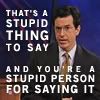


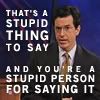


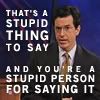


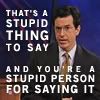





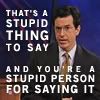




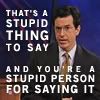


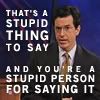



 .
.



 , and thanks maliciant for explaining the diodes and what they were.
, and thanks maliciant for explaining the diodes and what they were.
 ) so i might mess with those, but chances are i won't.
) so i might mess with those, but chances are i won't.
 . You can request a 9, but I may or may not be able to do it. I'll let you know.
. You can request a 9, but I may or may not be able to do it. I'll let you know.