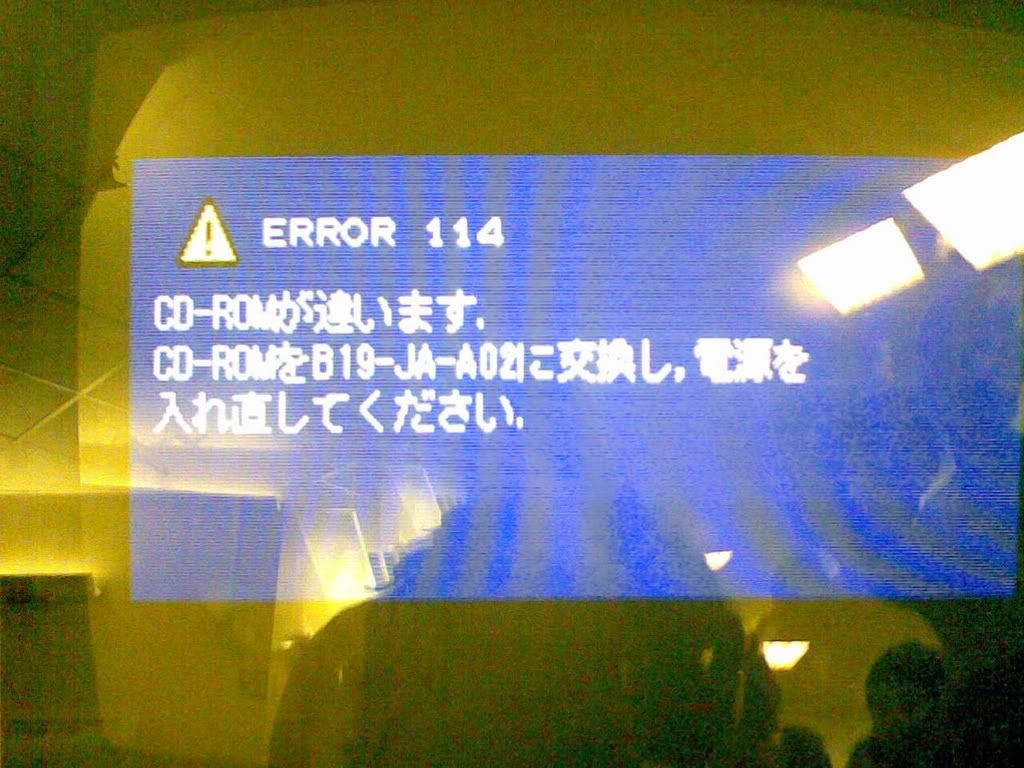| View previous topic :: View next topic |
| Author |
Message |
Ho-Man
Contributor


Joined: 04 Mar 2002
Location: Noblesville, IN |
380.  Posted: Sun Dec 24, 2006 3:28 pm Post subject: Posted: Sun Dec 24, 2006 3:28 pm Post subject: |
 |
|
| I do, but what is it that you really want to see? There really isn't that much to look at. Between the pictures and the descriptions, you ought to be able to understand what steps can be taken to improve performance. |
|
| Back to top |
|
 |
MasterInuYasha
Trick Member


Joined: 09 Nov 2006
Location: Columbus, Montana |
381.  Posted: Sun Dec 24, 2006 3:31 pm Post subject: Posted: Sun Dec 24, 2006 3:31 pm Post subject: |
 |
|
| Ho-Man wrote: | | I do, but what is it that you really want to see? There really isn't that much to look at. Between the pictures and the descriptions, you ought to be able to understand what steps can be taken to improve performance. |
It's also going to help me gett a better idea to make my home pad close to arcade like |
|
| Back to top |
|
 |
MasterInuYasha
Trick Member


Joined: 09 Nov 2006
Location: Columbus, Montana |
382.  Posted: Tue Jan 02, 2007 12:57 pm Post subject: Posted: Tue Jan 02, 2007 12:57 pm Post subject: |
 |
|
| Any word on those pictures? My arcade is in the process of being remolded/rebuilt, So it's closed. |
|
| Back to top |
|
 |
foxxymito
Basic Member


Joined: 14 Jul 2002
Location: New Market, Maryland |
383.  Posted: Fri Jan 12, 2007 6:38 am Post subject: Posted: Fri Jan 12, 2007 6:38 am Post subject: |
 |
|
I only found this question once in the twenty pages of this FAQ, but it was unanswered.
I am having a problem with my monitor in my Japanese DDR cabinet. The picture itself (not the monitor) jumps while I play, as if the vertical-hold needs to be adjusted. As far as I know, there is not a vertical-hold knob on a Japanese DDR cabinet.
Sometimes it jumps so much that I cannot even see the graphics clearly at all. If it helps, I can record a movie because this happens too often while playing.
_________________
What the fox |
|
| Back to top |
|
 |
Yeehaw McKickass
Contributor

Joined: 06 Oct 2002
Location: Chicago Area |
384.  Posted: Mon Jan 15, 2007 9:39 am Post subject: Posted: Mon Jan 15, 2007 9:39 am Post subject: |
 |
|
Vertical hold on a japanese cabinet is in the coin door, not by the monitor boards like in a korean cabinet.
I doubt you have a way to hook another video source to that monitor so it's hard to gauge exactly what you're talking about. A movie would help.
I would have replied to this sooner but the performance issues on the boards were makingn it nearly impossible for me to check the thread.
_________________
|
|
| Back to top |
|
 |
CreatorThomas
Trick Member

Joined: 21 May 2003
Location: Fort Wayne, IN |
385.  Posted: Sun Jan 21, 2007 9:30 am Post subject: Posted: Sun Jan 21, 2007 9:30 am Post subject: |
 |
|
i'm not sure how bad your case is, but our monitor did that once after we moved the machine one year and when you had the bass up the vibration from the subs would make the screen vertically jump. hitting the side of the cabinet did it too.
if yours does the same thing, our only solution was to get a replacement set of monitor boards, the tube was fine. i would try turning the bass all the way off and play a game, if it does fine, it's prolly the same problem we had, otherwise i'm out of ideas. |
|
| Back to top |
|
 |
MasterInuYasha
Trick Member


Joined: 09 Nov 2006
Location: Columbus, Montana |
386.  Posted: Sun Jan 21, 2007 10:57 am Post subject: Posted: Sun Jan 21, 2007 10:57 am Post subject: |
 |
|
| I am having abit of a problem with our DDREX cab, On the left side, the left and right lights on the panels will stay on contently when someone plays on that side, it still works, but the lights stay on, i haven't really had time to pull the panel off, but would this be a bad sensor, or shorted wire? |
|
| Back to top |
|
 |
Yeehaw McKickass
Contributor

Joined: 06 Oct 2002
Location: Chicago Area |
387.  Posted: Sun Jan 21, 2007 8:22 pm Post subject: Posted: Sun Jan 21, 2007 8:22 pm Post subject: |
 |
|
probably a shorted wire.
_________________
|
|
| Back to top |
|
 |
Ho-Man
Contributor


Joined: 04 Mar 2002
Location: Noblesville, IN |
388.  Posted: Mon Jan 22, 2007 10:01 am Post subject: Posted: Mon Jan 22, 2007 10:01 am Post subject: |
 |
|
| MasterInuYasha wrote: | | Any word on those pictures? My arcade is in the process of being remolded/rebuilt, So it's closed. |
Sorry for the long delay. Here's a link to the picture of the inside of a DDR arrow from my stage maintenance article at its original resolution.
http://www.indyddr.com/features/images/arrowopen-xl.jpg |
|
| Back to top |
|
 |
MasterInuYasha
Trick Member


Joined: 09 Nov 2006
Location: Columbus, Montana |
389.  Posted: Mon Jan 22, 2007 10:21 pm Post subject: Posted: Mon Jan 22, 2007 10:21 pm Post subject: |
 |
|
Thanks
Well, I found an old old old broken Sensor underneath the Cab today, I asked the manager if I could have it, he said yes.
Upon farther inspection, I took it apart, well, cut it apart, it's freakin simple as hell! Just to wires, But this were it gets tricky, The wires are seperated and don't look like they make contact anywere, Which is odd. If anyone could explain more on this I'd love them. |
|
| Back to top |
|
 |
MasterInuYasha
Trick Member


Joined: 09 Nov 2006
Location: Columbus, Montana |
|
| Back to top |
|
 |
Ho-Man
Contributor


Joined: 04 Mar 2002
Location: Noblesville, IN |
|
| Back to top |
|
 |
Chibi_CopyCat
Basic Member

Joined: 25 Feb 2007
|
392.  Posted: Sun Feb 25, 2007 6:00 pm Post subject: Posted: Sun Feb 25, 2007 6:00 pm Post subject: |
 |
|
hi people.i have a problem.when i try upgrade my ddr 6th mix to 7th mix he show me error 114.anyone knows what that mean?
i try take photo today... |
|
| Back to top |
|
 |
Chibi_CopyCat
Basic Member

Joined: 25 Feb 2007
|
393.  Posted: Wed Feb 28, 2007 5:12 pm Post subject: Posted: Wed Feb 28, 2007 5:12 pm Post subject: |
 |
|
people please helpT_T
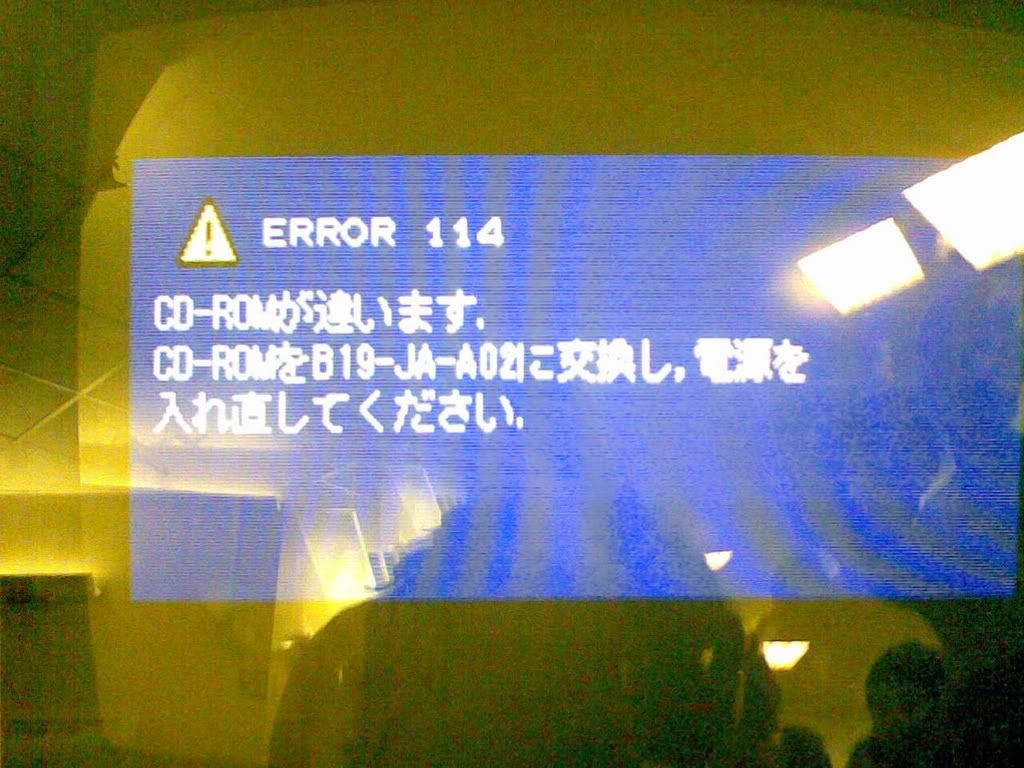 |
|
| Back to top |
|
 |
Ho-Man
Contributor


Joined: 04 Mar 2002
Location: Noblesville, IN |
394.  Posted: Thu Mar 01, 2007 10:29 am Post subject: Posted: Thu Mar 01, 2007 10:29 am Post subject: |
 |
|
Did you already do the upgrade or are you trying to upgrade?
I'm not 100% sure on this (I don't read Japanese), but based on my experience with these machines I believe it's telling you that you have the wrong disc in the drive. I'm guessing that 6th Mix is installed and you're putting the 7th Mix disc in and getting this error. It's trying to boot 6th Mix rather than install 7th.
If you want to install, you need to make sure you're booting from the CD-ROM and not the ONBOARD ROMs. When you first start the machine it will show in the bottom right hand corner either CD-ROM or ONBOARD. That's what it's booting from. Flip DIP4 to the other position to change between the two. |
|
| Back to top |
|
 |
Chibi_CopyCat
Basic Member

Joined: 25 Feb 2007
|
395.  Posted: Sun Mar 04, 2007 4:29 pm Post subject: Posted: Sun Mar 04, 2007 4:29 pm Post subject: |
 |
|
thaks.we did what you told but jump new error 113^_^
we did upgrade to DDR Extreme... |
|
| Back to top |
|
 |
FTV
Trick Member

Joined: 02 Mar 2002
Location: Portland, OR |
396.  Posted: Thu Mar 29, 2007 9:42 pm Post subject: Posted: Thu Mar 29, 2007 9:42 pm Post subject: |
 |
|
| So, DDR USA is supposed to be upgradable to better mixes but just what kind of upgrade kit would you need? One of the more serious ones for a DDR 1st or 2nd Mix or just a kit for a 3rd mix or later? Anything trickier about upgrading a DDR USA than a japanese mix? |
|
| Back to top |
|
 |
Ho-Man
Contributor


Joined: 04 Mar 2002
Location: Noblesville, IN |
397.  Posted: Fri Mar 30, 2007 6:17 am Post subject: Posted: Fri Mar 30, 2007 6:17 am Post subject: |
 |
|
I haven't really had an opportunity to examine a DDR USA system. However...
DDR USA is based on 3rd Mix, so I am pretty sure that a 3rd Mix or later kit would likely work.
I can tell you want the difference is at least. 1st and 2nd Mix used the analog I/O board and 3rd Mix-Extreme used the digital I/O board. So the pre-3rd Mix upgrades involved swapping the analog board for the digital one along with the normal software install that happens with all upgrades.
The one other thing that might be different would be the flash memory card. 3rd Mix and higher use a 32 MB card. I do not know what previous mixes (or DDR USA) used--or if they used one at all. If DDR USA has a smaller card or no card at all, you'd need one of those to upgrade to a higher mix also.
As for anything "trickier" about upgrading USA over a Japanese machine, you are definitely looking at a bootleg because there were no official upgrades in the US market after DDR USA (with the exception of SuperNOVA which doesn't really count in this discussion since it's a complete hardware swap). |
|
| Back to top |
|
 |
FTV
Trick Member

Joined: 02 Mar 2002
Location: Portland, OR |
398.  Posted: Fri Mar 30, 2007 7:47 am Post subject: Posted: Fri Mar 30, 2007 7:47 am Post subject: |
 |
|
| Ho-Man wrote: | | The one other thing that might be different would be the flash memory card. 3rd Mix and higher use a 32 MB card. I do not know what previous mixes (or DDR USA) used--or if they used one at all. If DDR USA has a smaller card or no card at all, you'd need one of those to upgrade to a higher mix also. |
Thanks for the info! Another question then, where do I look to see if it needs a flash card? If it doesn't have one will it for sure have at least the connection for one? |
|
| Back to top |
|
 |
Ho-Man
Contributor


Joined: 04 Mar 2002
Location: Noblesville, IN |
399.  Posted: Fri Mar 30, 2007 9:30 am Post subject: Posted: Fri Mar 30, 2007 9:30 am Post subject: |
 |
|
Yes. The flash card is PCMCIA. The System 573 unit has two PCMCIA slots on it that look very much like the ones found on most laptops.
Check your system to see if it already has a card in one of them (usually slot 2). If it does, you may be in luck. However, I know there were some versions that used a smaller card than 32 MB. I don't know what USA used (if anything). |
|
| Back to top |
|
 |
|