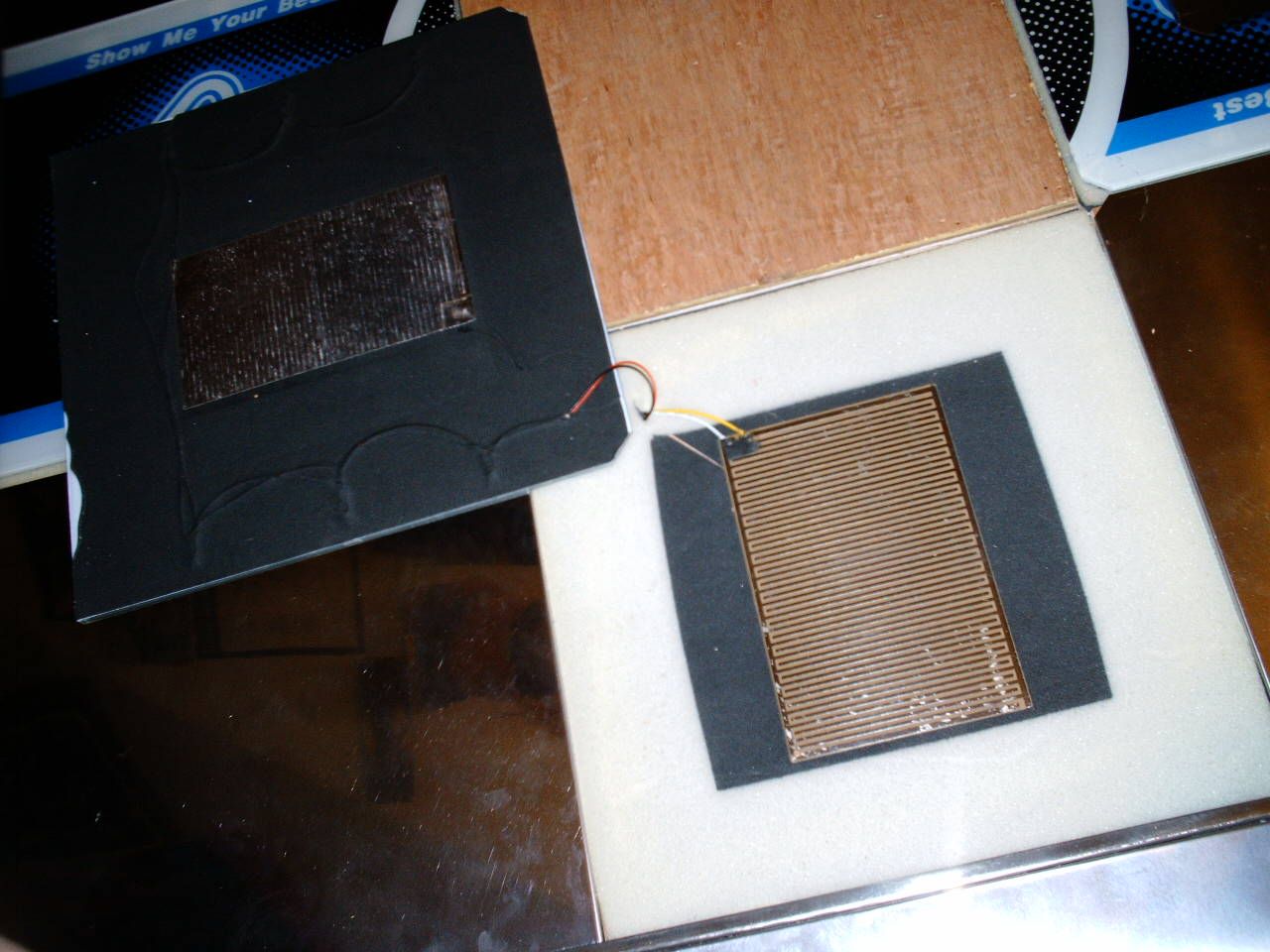| View previous topic :: View next topic |
| Author |
Message |
Blink182house
Basic Member


Joined: 28 Feb 2004
Location: Memphis, TN |
0.  Posted: Fri Mar 17, 2006 12:17 pm Post subject: [help] Fixing TX-2000 Arrow Posted: Fri Mar 17, 2006 12:17 pm Post subject: [help] Fixing TX-2000 Arrow |
 |
|
Hello all, I am a OLD time reader, new reader again/posted haha; anyways, I don't play DDR all too much since I've moved to the Memphis area, but I recently bought a TX-1000 and TX-2000 pad from a guy I knew for pretty cheap. The TX-1000 works fine, but the TX-2000 he said worked fine before the shipping but when I got it the rear arrow doesn't do anything. The TX-2000 has LED's around each arrow and when any button is pressed they all light up. When another button is pushed the LED's on the rear arrow light up, but if I push the rear arrow it doesn't light up any LED's (basically the LED's work fine on the arrow, but the actual buton itself does not). I switched arrows with the right one to just see if the arrow had a bad connection or something, but it was the same. So obviously it's a wiring problem from within the unit. I noticed on the bottom by knocking it that the center is hollow, but i peeled some of the soft under-foam off and couldn't find any sort of opening. On top of the pad there's no way that I can tell to get to the inside "internals" of the unit.
I am curious if anyone can give me any guidance on how to get to the inside of this unit, or if there's an easy solution that a new time DDR pad use, decent electronics worker, doesn't know about?
I just read all the feedback on how horrible these pads are, I must admit they're very quiet and the arrows are kind of soft, doesn't remind me of the arcade really, but they're not HORRIBLE. They beat my soft pad, and I play on heavy on these (nothing crazy, i can play like most 8 foot songs) and they work for me (atleast the TX-1000).
So anyways, any guidance? It'd be really helpful to me, I just want to get what I paid for and use them both so me and my friends can have a good time. Thanks in advance!

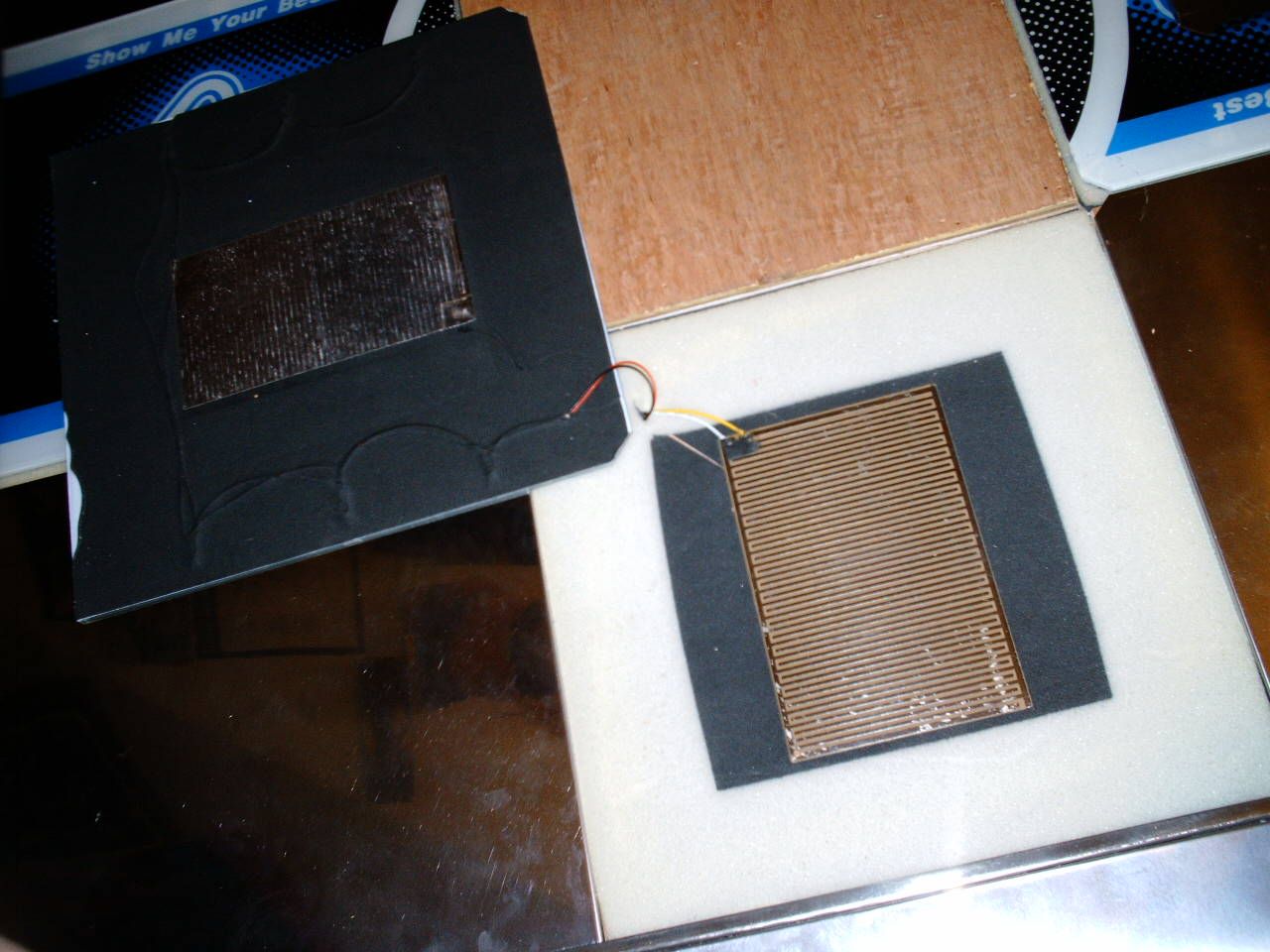



_________________
|
|
| Back to top |
|
 |
pridezC
Trick Member


Joined: 20 May 2005
Location: Naples, Florida |
1.  Posted: Fri Mar 17, 2006 3:41 pm Post subject: Posted: Fri Mar 17, 2006 3:41 pm Post subject: |
 |
|
| clean ur sensor, it looks like aluminum foil is all over it. |
|
| Back to top |
|
 |
Blink182house
Basic Member


Joined: 28 Feb 2004
Location: Memphis, TN |
2.  Posted: Fri Mar 17, 2006 4:11 pm Post subject: Posted: Fri Mar 17, 2006 4:11 pm Post subject: |
 |
|
you mean the foil on the bottom of the arrow? :
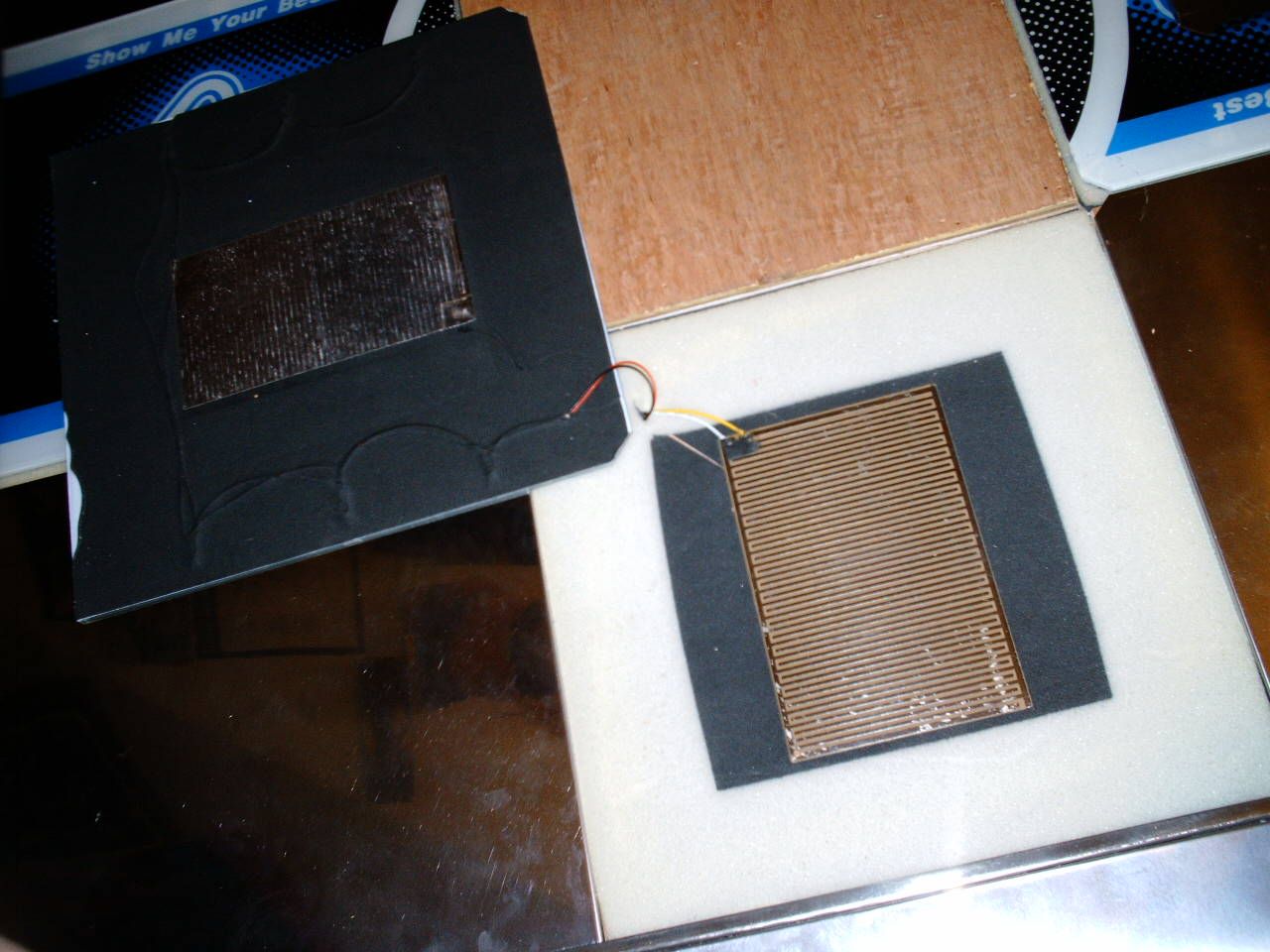
because they all have that its like the contact for the button i guess.
_________________
|
|
| Back to top |
|
 |
Marq(uistadorous)
Trick Member


Joined: 03 Aug 2005
Location: Arvada, CO |
3.  Posted: Fri Mar 17, 2006 4:22 pm Post subject: Posted: Fri Mar 17, 2006 4:22 pm Post subject: |
 |
|
No, he means the thing on the bottom right of the picture. The one that's connected to the pad.
_________________
|
|
| Back to top |
|
 |
kyj197
Trick Member

Joined: 23 Nov 2004
Location: irvine, orange county |
4.  Posted: Sat Mar 18, 2006 8:02 pm Post subject: Posted: Sat Mar 18, 2006 8:02 pm Post subject: |
 |
|
you must open the back of the metal pad.
1. you need to remove handle bar
2. flip over then remove sponge. after sponge is removed, you will see a thin MDF wood
3. remove the wood panel- you will have a hard time open it.
4. now check the cables and cable connection. you might find the cable disconnection.
5. most of problem come from the cable connection and metal pad control box.
once you secure the control box and cable connection, you should be able to play on your metal pad. |
|
| Back to top |
|
 |
|
|
You cannot post new topics in this forum
You cannot reply to topics in this forum
You cannot edit your posts in this forum
You cannot delete your posts in this forum
You cannot vote in polls in this forum
|
Powered by phpBB 2 © 2001, 2002 phpBB Group
|