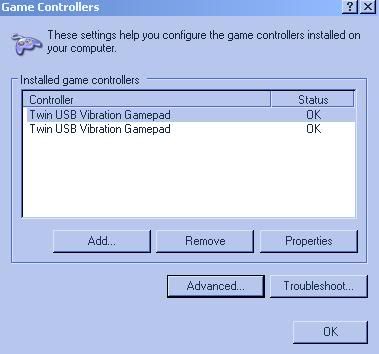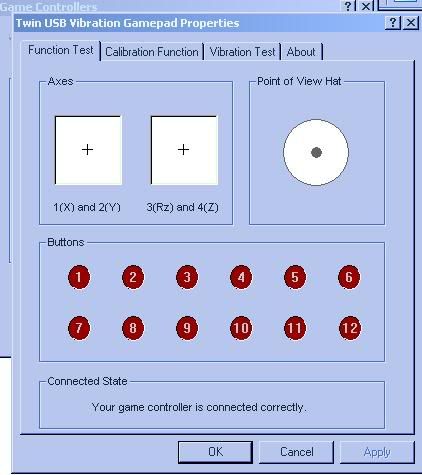| View previous topic :: View next topic |
| Author |
Message |
Revolutionist ZERO
Trick Member


Joined: 10 Sep 2005
|
|
| Back to top |
|
 |
NiGHTS Chao
Basic Member

Joined: 30 Jun 2005
|
1.  Posted: Sun Feb 12, 2006 10:42 am Post subject: Posted: Sun Feb 12, 2006 10:42 am Post subject: |
 |
|
What is the adapter your using called?
_________________
1337 |
|
| Back to top |
|
 |
Revolutionist ZERO
Trick Member


Joined: 10 Sep 2005
|
|
| Back to top |
|
 |
NiGHTS Chao
Basic Member

Joined: 30 Jun 2005
|
3.  Posted: Sun Feb 12, 2006 10:49 am Post subject: Posted: Sun Feb 12, 2006 10:49 am Post subject: |
 |
|
oh I have the quad version of that
for me, its the Super Joy Box 5
on your pad, when you go into the properties menu for Game controllers, try holding Start+Select+Up arrow for 3 seconds
if you see that the joy axis changes so its a normal button (1-9 or something) then it works and you have to remap your Stepmania keys
try it
either that or Ill look into it more if that doesnt work
_________________
1337 |
|
| Back to top |
|
 |
Revolutionist ZERO
Trick Member


Joined: 10 Sep 2005
|
|
| Back to top |
|
 |
NiGHTS Chao
Basic Member

Joined: 30 Jun 2005
|
|
| Back to top |
|
 |
Revolutionist ZERO
Trick Member


Joined: 10 Sep 2005
|
|
| Back to top |
|
 |
NiGHTS Chao
Basic Member

Joined: 30 Jun 2005
|
7.  Posted: Sun Feb 12, 2006 11:47 am Post subject: Posted: Sun Feb 12, 2006 11:47 am Post subject: |
 |
|
you did install the drivers right?
_________________
1337 |
|
| Back to top |
|
 |
Revolutionist ZERO
Trick Member


Joined: 10 Sep 2005
|
|
| Back to top |
|
 |
NiGHTS Chao
Basic Member

Joined: 30 Jun 2005
|
9.  Posted: Sun Feb 12, 2006 1:26 pm Post subject: Posted: Sun Feb 12, 2006 1:26 pm Post subject: |
 |
|
well all I can think of is that the combonation your supposed to hit is wrong
because when you go in the properties menu (for mine) on either pad, the little box with the + sign that moves around when you step on an arrow
well when I press the combo, it changes it so instead of the D-pad type direction it changes it to the + pad version (so when I step on an arrow the 1-9 buttons light up like im pressing the squre/triangle/X/O buttons
_________________
1337 |
|
| Back to top |
|
 |
Revolutionist ZERO
Trick Member


Joined: 10 Sep 2005
|
|
| Back to top |
|
 |
NiGHTS Chao
Basic Member

Joined: 30 Jun 2005
|
|
| Back to top |
|
 |
Revolutionist ZERO
Trick Member


Joined: 10 Sep 2005
|
|
| Back to top |
|
 |
irvineking1980
Trick Member

Joined: 11 Sep 2002
Location: Laguna b California |
13.  Posted: Sun Feb 12, 2006 8:27 pm Post subject: Posted: Sun Feb 12, 2006 8:27 pm Post subject: |
 |
|
you might have the same problem other people facing. so you can not press the left and right button at the same time bacause of the wrong converter.
You need to get the super dual box pro from mayflash.
http://www.mayflash.com/pc/pc038/pc038-1.htm
or
you might want to try this!

http://www.mymybox.com/ps2acc10.html
There are several forum that they posted for this ps2 to pc adapter. |
|
| Back to top |
|
 |
Revolutionist ZERO
Trick Member


Joined: 10 Sep 2005
|
|
| Back to top |
|
 |
Ikari Warrior
Basic Member

Joined: 13 Oct 2005
|
15.  Posted: Sat Feb 18, 2006 8:49 am Post subject: Posted: Sat Feb 18, 2006 8:49 am Post subject: |
 |
|
| Do you guys have to do the button combo evrytime you turn on the computer? We have Stepmania at my school where I teach and I have to do the whole thing everyday when I start the computer. Is there any way to save the settings? |
|
| Back to top |
|
 |
Revolutionist ZERO
Trick Member


Joined: 10 Sep 2005
|
|
| Back to top |
|
 |
maki2sang
Trick Member

Joined: 23 Nov 2005
|
17.  Posted: Sun Feb 19, 2006 1:00 am Post subject: Posted: Sun Feb 19, 2006 1:00 am Post subject: |
 |
|
| Ikari Warrior wrote: | | Do you guys have to do the button combo evrytime you turn on the computer? We have Stepmania at my school where I teach and I have to do the whole thing everyday when I start the computer. Is there any way to save the settings? |
Well, there are several dual box or PS2 to PC Adapter.
If you bought a Super Dual Box Pro with Black Color, you do not need to do it everytime.
If you bought it Old Version, you might have to do it everytime you try.
Basically, I recommend you to get the super dual box pro (black color).
 |
|
| Back to top |
|
 |
Marvel627
Trick Member

Joined: 07 Jun 2003
|
18.  Posted: Tue Feb 21, 2006 9:05 am Post subject: Posted: Tue Feb 21, 2006 9:05 am Post subject: |
 |
|
| I use the ems usb2 adapter, it works great and NEVER needs me to put in a dance pad code |
|
| Back to top |
|
 |
Jotz
Basic Member

Joined: 02 Oct 2005
|
|
| Back to top |
|
 |
|