| View previous topic :: View next topic |
| Author |
Message |
SuRfReAk
Trick Member


Joined: 19 Dec 2004
|
5080.  Posted: Fri Jan 20, 2006 6:16 pm Post subject: Posted: Fri Jan 20, 2006 6:16 pm Post subject: |
 |
|
Well, I'm back for everyone that was here before and remembers me  . A few words from my new adventures in padbuilding: . A few words from my new adventures in padbuilding:
Plexiglass blows. Especially Crystalite. DO NOT use Crystalite- it cracks, has no strength, and will NOT bend to help offset the force of your step.
Lexan is the sh!t. Save up and use it.
In my experiance with a system of Crystalite, graphic, 1/4" plywood, the arrow was quite unresponsive and had to be tightened quite a bit to function properly (quite a bit past the Crystalite's breaking point, might I add...).
Male/female connectors that seperate your Cat5 wire are a good idea in case your controller "malfunctions."(e.g., female end on the wire coming from the pad clips into a male connector on your controller).
A very easy solution to cutting squares of plywood (usu. 1/2") for your stationary panels is to use 1 x 12 dimensional lumber (1 inch thick by 12 inches wide), I have found that the width - "12 inches" - is usually very close to 11 inches, the perfect size for your panels.
If you are using the abovementioned dimensional lumber with aluminum flashing, make sure to GLUE it down (Gorilla Glue recommended) as the wood distorts either as it dries or as you attach it to the rest of the pad (due to it not being perfectly flat in the first place, and the applied forces from power tools).
Oh, and if you're thinking about Duct Taping aluminum screen for your contacts without the staples that the_padmaker used in his build, forget about it. The screen will not pull tight enough without staples to hold it, and this is an impossibility for the "top" contact of DDRHomepads build.
Well, that's my ten cents. Hope it helps somewhere.
_________________

Get up, get out, go surf! |
|
| Back to top |
|
 |
stoli
Trick Member

Joined: 27 Mar 2005
Location: Southern NH |
5081.  Posted: Fri Jan 20, 2006 11:14 pm Post subject: Posted: Fri Jan 20, 2006 11:14 pm Post subject: |
 |
|
| Klaiviel wrote: | | I have a question for someone with an electronics backround. I am making a riptide style pad with one exception I am modifying it so that the screws (or whatever I use for contacts) are all grounds, and the 4 sheet metal pieces under the plexiglas will be connected and carrying the positive charge. What I want to do is add lighting using LEDs without and external power source. I understand that a generic PS2 controller supplies 5 volts. If the LEDs all have 3.6V forward voltage and 20 mA forward current, how many would I be able to add under each plexiglas piece before having to worry about damaging the PS2 controller? This is keeping in mind that it is possible for someone to hold down all 4 buttons at one time and that the resistance of 10' of cat5 cable (the ammount used per plexiglas step) is about .3 ohms. Also which would allow more LEDs, wiring them under the step in series or in parallel? Thanks! |
Klaiviel,
Looks like no one is jumping in to answer your questions so I'll try to provide some guidance. I have not added any lighting to any of my pads but have read some posts along the way and I did stay at a Holiday Inn Express last night.
To answer your question, the PS2 controllers are fused at 750mA (see page 194 of this thread) so you can estimate your total led potential based on that - although I have no idea how much current the controller is using during normal use. However, in my opinion, your assumption about hooking them up is not necessarily correct. I assume you are hooking up your arrows the traditional way (to the arrow buttons on a controller) - if this is correct, you might find that the potential is not 5v across them and the common connection is not necessarily GROUND. I have probed several controllers and found this to be the case.
Based on what I have read, it is not recommended to use the PS2 power to drive any lights/leds on the pad. It might work but most designs I have seen involve an external power source - and for good reason. If you still want to head down that road, you will find a couple of ideas on page 235 of this thread. I don't know if the guys that posted them ever got them to work but you may find them useful to test something on your own. I think I would approach it similar to their designs but substitute the external power source (a 9v battery in their case) with the controller power (you should be able to find some leads on the board labelled GND and Vcc or +5V or something like that).
The bottom line is that I have read several posts where guys have had ideas on how to do this but there is never a follow up that says - hey, it worked! That might tell you something. One thing is certain - if you hook up your led networks directly to the leads coming from your controller buttons, you stand a good chance of frying the controller.
I know this is not what you wanted to hear, sorry. Whatever the outcome, please share your results.
-Stoli
_________________
|
|
| Back to top |
|
 |
HitokiriX
Trick Member


Joined: 27 Mar 2004
Location: Berwyn, PA |
5082.  Posted: Sat Jan 21, 2006 9:25 am Post subject: Posted: Sat Jan 21, 2006 9:25 am Post subject: |
 |
|
| You're chances of adding LED's without external power would be to use a soft pad control board that used them or a broken metal pad with an intact control board. I believe almost all manufactured metal pads have LED's in them and don't use external power so they're either using an advanced electrical system or just allowing more power to go to powering the LED's than the regular PS2 controller does. These are just my speculations though. I have done NO research on this subject and am just hypothesizing on what MAY work. |
|
| Back to top |
|
 |
Frizzank
Basic Member

Joined: 21 Jan 2006
|
5083.  Posted: Sun Jan 22, 2006 2:37 pm Post subject: DDRhomepad Brackets Posted: Sun Jan 22, 2006 2:37 pm Post subject: DDRhomepad Brackets |
 |
|
Hey guys, I'm new here 
I've been building a DDRhomepad for the first time and I'm having alot of trouble installing the stanley brackets correctly. Will it make a big difference if they aren't all *perfectly* level with the pads?
Also, if anyone has any tips on an easy way of installing these things, please let me know. I'm trying to be as meticulous as possible but they still come out slightly slanted 
Thanx alot  |
|
| Back to top |
|
 |
Punkly Daft
Trick Member


Joined: 16 May 2005
Location: On a DDR Pad |
|
| Back to top |
|
 |
Klaiviel
Basic Member

Joined: 18 Jan 2006
|
5085.  Posted: Sun Jan 22, 2006 11:59 pm Post subject: Posted: Sun Jan 22, 2006 11:59 pm Post subject: |
 |
|
I originally got the idea of LEDs without external power from a softpad control board. The one in particular that I have seems to be able to light all 8 LEDs at the same time without any dimming. So I think I am going to figure out the voltage and current that each LED is using and compare that to some ultra bright LEDs I was looking at online and go from there. I am not worried about burning out control boards as I recently got 5 dead softpads from various friends. My only concern is if I use too much power is it possible to damage the playstation, usb adapter, or usb port I may have the board connected to?
I also have a few questions unrelated to the previous subject for people who have already built some of the pad designs in this forum and may be able to contribute some input as to what I should use for my design. Basically what I am going for is either meeting or exceeding the quality of the arcade pad. The design I am starting with is Riptide's as it comes closest to the dimensions of the arcade pad and provides room for lighting.
My first question is about the exposed plexiglas step edges on riptides pad. If you don't know what I am talking about compare these two images.
http://www.digitaltorque.com/mydancepad/?displaypic=6%20-%20finished%20pad%2Fpads009.jpg
http://upload.wikimedia.org/wikipedia/en/4/45/Ddr-machine-pad.jpg
On the arcade pad there is a 1'' metal border on the sides. What I want to know from people who have built Riptide's pad is have the exposed edges been a problem at all? Like for example slipping off the side or something like that and do you think they would be worth adding. I am not interesting a back bar so if I did add them I would probally extend the dimensions of the base piece of plywood then cut some 2x4's to size and cover them in sheet metal like the static panels are done and I would do 1'' borders on the sides 2'' on the front and back. So basically what I want to know is do you think I should add these solely for cosmetics and so that the width is identical to the arcade (for 2 pads side by side) when considering that it will probally add to the cost significantly?
The next thing I want some input on is what to use for contacts, I have read most of this thread and have come across many interesting ideas but I am stuck between two. The first would be the more traditional way of doing it with a few changes, I plan to use 16 brass screws with washers per arrow these will all be wired to the coresponding button, then under the plexiglas I will have basically an octagon of sheet metal with the middle cut out and that will be wired to the common ground. The reason I chose this is because unlike every other mending bracket this will trigger a step if any part of the sheet metal touches just one screw. The other idea for contacts is cherry microswitches which I got from (http://www.ddrfreak.com/phpBB2/viewtopic.php?p=8162181&). The reason I am considering them is I have heard Riptide's metal on metal contacts can get quite loud whereas microswitches would be silent. The problem is the microswitch idea seems rather untested and mooore has not posted any details about his pad so far in regards to how they are set up. So yea any input on the subject would be appreciated.
My next question is about lighting. Assuming powering LEDs off the controller power doesn't work out as well as I want it to, my two other options are either LED's powered off a usb port or cold cathode lights. Regardless of which I choose I am using UV lights to light up the chinese symbols on the pad. LEDs would not use much power and therefore I could get away with the 5v and 500ma supplied from a usb port however I am unsure even with a bunch of LED's if it would be enough light to produce the result I want. If I went the cold cathode route I would definately have enough light but I would probally end up putting a PC power supply in my pad. Personally I dunno if putting a power supply in a wood pad is a good idea but I can't think of a better way to do it. Again if anyone has some input it would be appreciated.
Lastly I originally wanted my lights to light up with the arrows on the screen. I have looked extensivesly on the subject and it seems the best option for this is the parallel_lights_io.dll driver. Here is the problem though if I were to use that driver all arrow light data is output to the second parallel port and marquee lights and stuff I could care less about are output to the first parallel port. My problem is well nowadays who has two parellel ports. I don't and I run stepmania off of a laptop so I can take it to parties and svideo out to a tv, adding one is not an option. If anyone knows how I could change which parallel port arrow data is output on I would really like to know.
Well thats all I can think of right now sorry for such a long post. |
|
| Back to top |
|
 |
glock
Trick Member

Joined: 01 Jan 2006
|
5086.  Posted: Mon Jan 23, 2006 12:13 am Post subject: Posted: Mon Jan 23, 2006 12:13 am Post subject: |
 |
|
how much did it cost to make that pad?
_________________
|
|
| Back to top |
|
 |
HitokiriX
Trick Member


Joined: 27 Mar 2004
Location: Berwyn, PA |
5087.  Posted: Mon Jan 23, 2006 11:55 am Post subject: Posted: Mon Jan 23, 2006 11:55 am Post subject: |
 |
|
| Yay another person in this world who's using the chinese symbols!!! Gotta love em... |
|
| Back to top |
|
 |
geckoinc99
Trick Member


Joined: 11 Feb 2005
Location: Chattanooga, TN |
5088.  Posted: Mon Jan 23, 2006 3:27 pm Post subject: Posted: Mon Jan 23, 2006 3:27 pm Post subject: |
 |
|
Klaiviel,
Some notes for you to keep in mind:
LEDs
Each LED has a voltage drop, meaning this value is the amount of voltage you use up as current passes through it (this isn't exact explanations, but enough to get you the idea). This means that if you have two red LEDS with a voltage drop of 1.2V, you use up 2.4V when wired in series. White LEDS typically have 3.6V drop, so a 5V source would not power these very well if you have more than one. Also, you usually use a resistor to limit the current thorugh the LED to either 20mA or less. To figure out the resistor value, subtract the total voltage drop from the source voltage, then take that value and divide it by the Amps that you will draw.
Ex: Two Red LEDs in series, 1.2V drop, 20 mA each, 5V source
5V-(1.2 +1.2)=2.6V
2.6V/.020A=130ohms.
No matter how many LEDs are in series, they will use the same amount of current. Since the current is in milliamps, it has to be converted to amps, which is why you have the decimal number. You can use this for any LED you wish.
Now, a couple of things should be aparent. One, the softpads can power LEDs because they use Red LEDs, which have low dropout voltages. White LEDs will run you higher. I'm sure UV ones are high as well. This makes them hard to use and power off the pad itself. In fact, you're inviting problems. Since Red LEDs only drop 1.2V, you can fit four in series before you overextend your source voltage. If you run several in parallel, then you start increasing the current requirement and that can be a serious problem since the normal current usage is not known. You can run a few, but there will be a point where you may blow the fuse if you use too many. An advantage to running a separate power source is that it keeps the lights separate from your controller which can help eliminate noise.
This gives you some background on why stoli informed you that most use an external power supply for lights. I honestly don't see the reason some people shy away from this. Adding an AC adapter isn't a big deal and it keeps you from being limited. I will eventually have four white LEDs creating light for mine and I will have plenty of power to not have to worry about it.
As far as a circuit goes, Marcan has a great design on page 235. It's actually one he made in response to my poor design. It does rely on a power source though.
As far as the contacts go, I used the mending brackets but added a mod. I did something of what you talked about. All my mending brackets are wired to the same source (power in this case). My sheet metal on the plexiglass is wired as all common. This method does make the accuracy TREMENDOUSLY better. Only one point creates a contact. I had posted on this before and was a little suprised that more people didn't adopt it. Anyway, just letting you know that it works.
Also, I added a rubber material between my plexiglass and sheetmetal and that has quieted it down a lot. My pad isn't any louder than the arcade (it might be a little bit louder, I don't have an arcade machine in town and have only played on an arcade pad three times prior).
For those of you who have been waiting on pictures of my breakapart pad, I'm sorry that I have not gotten any up yet. I got caught in a lot of traveling for work and the wife has been very ill, so I haven't had a chance. Plus I don't have a digital camera (I'm a film guy), but I have a camera on my computer that I might be able to get some watchable shots. I'll try to get something up either tonight or tomorrow.
_________________
Life is very different 3000 feet above the earth with only a wing to hold you up....
Can't wait to be there again. Wanna join me? Visit http://www.hanglide.com
 |
|
| Back to top |
|
 |
stoli
Trick Member

Joined: 27 Mar 2005
Location: Southern NH |
5089.  Posted: Mon Jan 23, 2006 9:29 pm Post subject: Posted: Mon Jan 23, 2006 9:29 pm Post subject: |
 |
|
Klaiviel,
Looks like Gecko has got you covered as far as the lighting goes. To quickly answer your question about damage to your PS2 if you draw too much current through the controller - The 750mA fuse is located in the PS2 Console and I think I read somewhere that it is not replaceable. Now, in my opinion, there is no such thing as an irreplaceable fuse, however, suffice it to say that you will buy yourself some serious problems if you blow that fuse.
A suggestion to the power supply in the base - Try to pick up a surplus laptop power supply. The ones that my Dell laptops use are nice and compact and don't get real hot. Easy to stow in the base.
-Stoli
_________________
Last edited by stoli on Tue Jan 24, 2006 5:30 am, edited 1 time in total |
|
| Back to top |
|
 |
Klaiviel
Basic Member

Joined: 18 Jan 2006
|
5090.  Posted: Mon Jan 23, 2006 9:35 pm Post subject: Posted: Mon Jan 23, 2006 9:35 pm Post subject: |
 |
|
Thanks for the informative reply geckoinc99. I was going to ask why not wire the LEDs in parallel but you answered that later in your post. So now that I know that probally won't work I think I am going to go with cold cathode lighting. Would a PC power supply in my pad be the best way to power this? It seems the best solution to me as it will have enough molex connectors and I wouldn't have to mess around with any ac to dv adapters but I still don't know if a power supply in a wood pad would be a fire hazard or not.
Btw very interested in this break apart pad you speak of. What design is it based off of?
Edit: Stoli I guess we were writing our posts at the same time, how many molex connectors does a laptop power supply have? I would need four.
Question for anybody. What do you guys think about the metal border I was thinking of adding around Riptide's pad, stupid waste of money or nice cosmetic touch?
Finally question for HitokiriX. I really like the chinese characters as well and I noticed you had a post in the Imaging forum which I brought back and it seems nobody in that forum is interested. Did you ever fix the white border on your own or did you just leave them the way they are? |
|
| Back to top |
|
 |
stoli
Trick Member

Joined: 27 Mar 2005
Location: Southern NH |
5091.  Posted: Tue Jan 24, 2006 5:34 am Post subject: Posted: Tue Jan 24, 2006 5:34 am Post subject: |
 |
|
| Klaiviel wrote: |
Edit: Stoli I guess we were writing our posts at the same time, how many molex connectors does a laptop power supply have? I would need four.
|
None. I was suggesting the laptop supply as an option for powering LEDs. If you are using Cold Cathode and want to keep it simple, then a PC supply would be the best option.
-Stoli
_________________
|
|
| Back to top |
|
 |
HitokiriX
Trick Member


Joined: 27 Mar 2004
Location: Berwyn, PA |
5092.  Posted: Tue Jan 24, 2006 9:25 am Post subject: Posted: Tue Jan 24, 2006 9:25 am Post subject: |
 |
|
| I fixed everything. The images are ready to go. I can post them here if you'd like. I also had someone help me with start and select arrow images, but I don't know if you'd like those. Ask if you want em. |
|
| Back to top |
|
 |
Klaiviel
Basic Member

Joined: 18 Jan 2006
|
5093.  Posted: Tue Jan 24, 2006 9:43 am Post subject: Posted: Tue Jan 24, 2006 9:43 am Post subject: |
 |
|
| Yea I would like them, if you could post them here that would be really kewl and yea I might use start and select. |
|
| Back to top |
|
 |
slvrshdw
Trick Member

Joined: 05 Jan 2005
|
5094.  Posted: Tue Jan 24, 2006 4:45 pm Post subject: Posted: Tue Jan 24, 2006 4:45 pm Post subject: |
 |
|
whoever asked about the borders:::
PUT THEM ON!..on my riptides pad my friend slipped off and hurt his ankle
so just put them on (mine are just a 2x2 on each side, and a 2x4 on the back..no front yet)
FYI, thats adds quite a bit of weight!
and im looking forward to those pics 
_________________
|
|
| Back to top |
|
 |
DeViLSPeT
Basic Member

Joined: 22 Jan 2006
|
5095.  Posted: Wed Jan 25, 2006 8:31 am Post subject: Posted: Wed Jan 25, 2006 8:31 am Post subject: |
 |
|
hey all!
read 250 pages of making your own pad and decided to make 1 ma self....
everything went well but ma controller is a f*cking prob
my down and left button register continuosly even after i disconnected the wirre from ma pad (even removed the soldering of th wires)
other 2 buttons work like a charm
can i use x and o in place of the direction buttons??????
ne clue why this happened ma contacts were fine i switched the wires of the working buttons to check that too
ma design is somewhat like riptides although i modified most of it...
alios |
|
| Back to top |
|
 |
HitokiriX
Trick Member


Joined: 27 Mar 2004
Location: Berwyn, PA |
5096.  Posted: Wed Jan 25, 2006 7:35 pm Post subject: Posted: Wed Jan 25, 2006 7:35 pm Post subject: |
 |
|
Here are the arrow panel designs which you requested. The first 4 are the north, south, east, and west panels respectively, and the next two are the X and O arrows respectively. The X and O designs don't really have an X and O on them, they're just images of dragons. For those who haven't ever played before it might be a problem, but w/e. I think most DDR versions make both do the same job so it doesn't really matter.
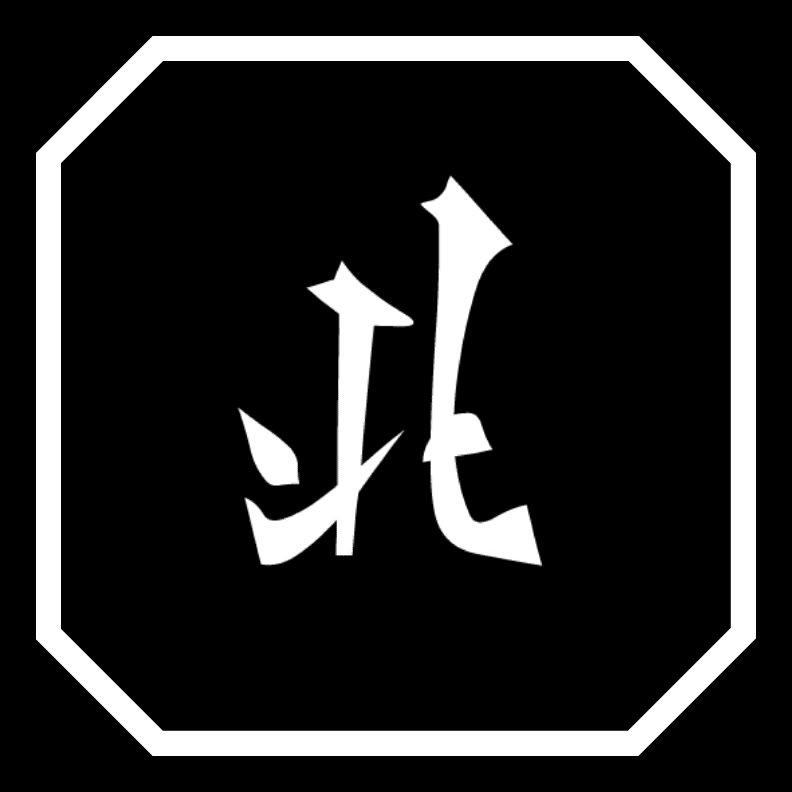


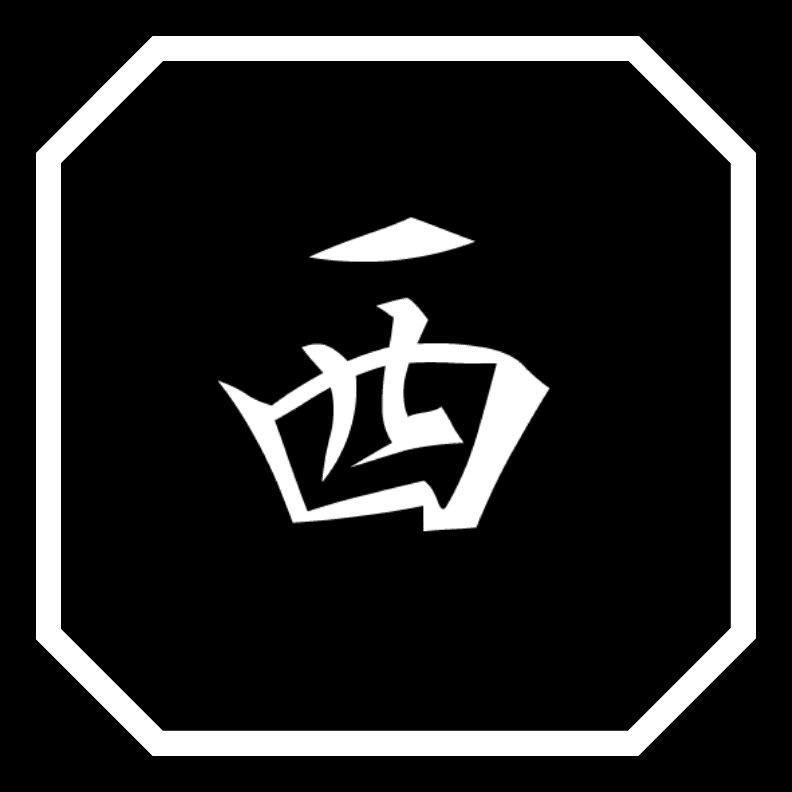

 [/img] [/img] |
|
| Back to top |
|
 |
ddrhomepad
Trick Member

Joined: 24 Jan 2002
|
5097.  Posted: Thu Jan 26, 2006 1:12 pm Post subject: Posted: Thu Jan 26, 2006 1:12 pm Post subject: |
 |
|
| Klaiviel wrote: |
The other idea for contacts is cherry microswitches which I got from (http://www.ddrfreak.com/phpBB2/viewtopic.php?p=8162181&). The reason I am considering them is I have heard Riptide's metal on metal contacts can get quite loud whereas microswitches would be silent. The problem is the microswitch idea seems rather untested and mooore has not posted any details about his pad so far in regards to how they are set up. So yea any input on the subject would be appreciated. |
Here is Patster's advice about using microswitches - Don't use them
_________________
|
|
| Back to top |
|
 |
Klaiviel
Basic Member

Joined: 18 Jan 2006
|
5098.  Posted: Thu Jan 26, 2006 3:00 pm Post subject: Posted: Thu Jan 26, 2006 3:00 pm Post subject: |
 |
|
Thanks for the advice but I think I am going to try the cherry microswitches anyways. In the (http://www.ddrfreak.com/phpBB2/viewtopic.php?p=8162181&) thread Amegon says "no typical microswitches are used cherry gold contact switches, those in those expansive cherry gold contact keyboards. no noise and all 4 are equal sensitive". I am able to obtain 32 of these for approximately $20 through this site (http://www.mouser.com/index.cfm?handler=cart._displaycart&&LstDispProductID=458193)
So I think I will give it a try and if I have a hard time I will use traditional contact.
I have a question in regards to the plexiglas panels in Riptide's pad. Sorry if this has been answered in the past. In the past it has been said that the bottom piece of plexiglas can be replaced with plywood if lights are no concern. Well they are for me so I was thinking, I don't want the plexiglas cracking issues that people have been having but I recently got a large section of plexglas for free. Would it be possible to have the top panel lexan and the bottom piece generic plexiglas? My understanding is that plexiglas only breaks when it bends and since lexan is so strong ans rigid it shouldn't bend and therefore the bottom piece of plexiglas should be fine. I am not sure though so if anyone has tried this or is good at physics please give me your input. |
|
| Back to top |
|
 |
stoli
Trick Member

Joined: 27 Mar 2005
Location: Southern NH |
5099.  Posted: Thu Jan 26, 2006 7:29 pm Post subject: Posted: Thu Jan 26, 2006 7:29 pm Post subject: |
 |
|
I never understood the whole noise issue. I used the ddrhomepad switch design, which is slightly different from the riptide but there is no noise at all coming from the metal contacts in the switches. I made one for my brother's kids and the first thing he noticed was how much quieter it was than the soft pads they were using.
As far as the plexi goes - I can only comment on the ddrhomepad design, but substituting a rigid material for the bottom piece would be a mistake. The flex of the bottom piece is what makes the switches so sensitive.
-Stoli
_________________
|
|
| Back to top |
|
 |
|
|
You cannot post new topics in this forum
You cannot reply to topics in this forum
You cannot edit your posts in this forum
You cannot delete your posts in this forum
You cannot vote in polls in this forum
|
Powered by phpBB 2 © 2001, 2002 phpBB Group
|



























 . A few words from my new adventures in padbuilding:
. A few words from my new adventures in padbuilding:

 My Chrome Pad Website
My Chrome Pad Website





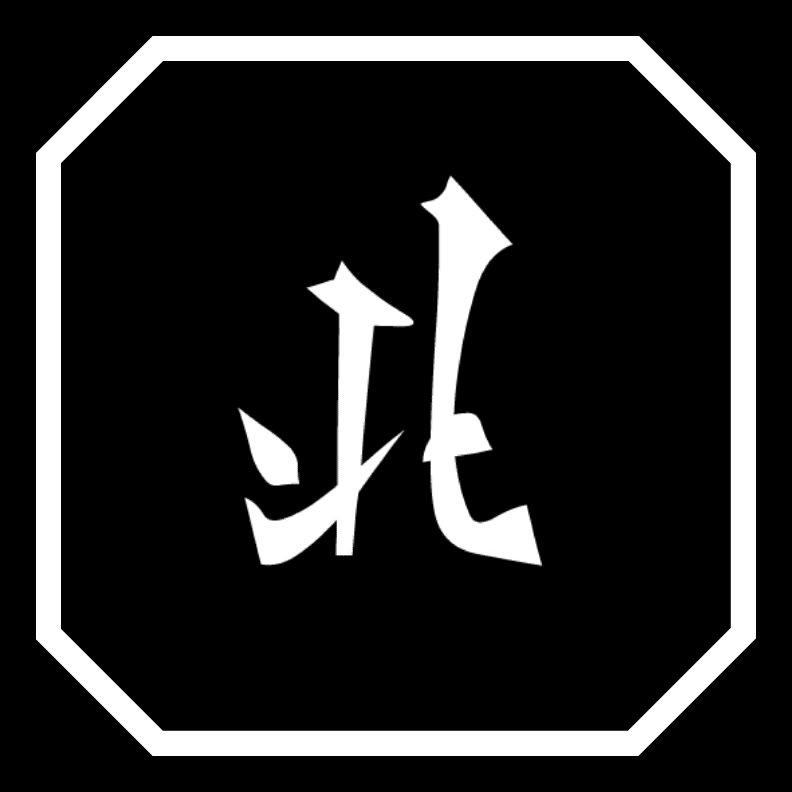


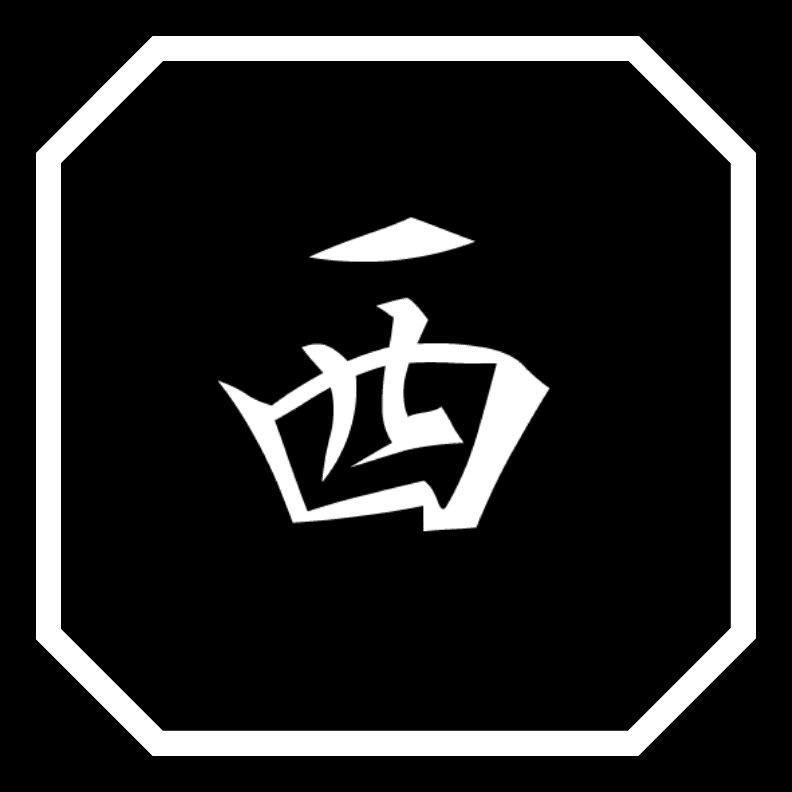

 [/img]
[/img]