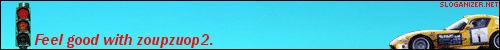| View previous topic :: View next topic |
| Author |
Message |
KamahlRF
Trick Member


Joined: 17 Jan 2005
Location: New Windsor,NY |
|
| Back to top |
|
 |
PedanticOmbudsman
Trick Member

Joined: 07 Jan 2005
Location: Fayetteville, AR |
1.  Posted: Sun Dec 25, 2005 10:51 am Post subject: Posted: Sun Dec 25, 2005 10:51 am Post subject: |
 |
|
| Have you mapped it yet? |
|
| Back to top |
|
 |
KamahlRF
Trick Member


Joined: 17 Jan 2005
Location: New Windsor,NY |
|
| Back to top |
|
 |
Laundry
Trick Member

![]()
Joined: 28 Mar 2005
Location: YOUR IMAGNITNITNATION |
3.  Posted: Sun Dec 25, 2005 4:07 pm Post subject: Posted: Sun Dec 25, 2005 4:07 pm Post subject: |
 |
|
| Go to Options>Configure Key Joy Mappings (or whatever it's called. You'll know what I'm talking about). Then let me know if you have any problems from there. |
|
| Back to top |
|
 |
Odyssey
Trick Member


Joined: 09 Sep 2005
Location: 2003, apparently |
4.  Posted: Sun Dec 25, 2005 4:42 pm Post subject: Posted: Sun Dec 25, 2005 4:42 pm Post subject: |
 |
|
Or, when the program is loading, hold Up arrow, Start and Select for 3 seconds. (3 seconds meaning, if you count "1-One-thou-sand", you'd finish the third "thousand")
_________________
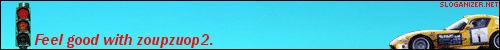
Used to be Zoupzuop2. Now I'm not.
[2016] Came back to see what a huge weeb I was. loloops |
|
| Back to top |
|
 |
KamahlRF
Trick Member


Joined: 17 Jan 2005
Location: New Windsor,NY |
|
| Back to top |
|
 |
sdudleyg
Basic Member

Joined: 26 Dec 2005
|
6.  Posted: Mon Dec 26, 2005 4:54 pm Post subject: Posted: Mon Dec 26, 2005 4:54 pm Post subject: |
 |
|
I have the same problem. We can't figure how to get the Ignition pad to input. We also have it through USB on PC. We have never done dance pads. We have Stepmania loaded and get input from keyboard.
Can one of you tell us what to do, in very simple terms : )
Thanks.
Susan and Emily |
|
| Back to top |
|
 |
KamahlRF
Trick Member


Joined: 17 Jan 2005
Location: New Windsor,NY |
|
| Back to top |
|
 |
sdudleyg
Basic Member

Joined: 26 Dec 2005
|
8.  Posted: Wed Dec 28, 2005 5:28 am Post subject: connecting RedOctane to PC with Stepmania - easy fix worked! Posted: Wed Dec 28, 2005 5:28 am Post subject: connecting RedOctane to PC with Stepmania - easy fix worked! |
 |
|
You were so very helpful; it started right up and has been in use since.
I recommend you add here, for other people,
the instructions you gave us.
I also put them elsewhere at another forum I had found - GetUpMove.com
I think it is.
THANKS! |
|
| Back to top |
|
 |
paranoidmaxxmachine
Trick Member


Joined: 08 Nov 2005
|
9.  Posted: Wed Dec 28, 2005 5:04 pm Post subject: Posted: Wed Dec 28, 2005 5:04 pm Post subject: |
 |
|
The noobs guide to connecting dance pads for xbox, arcade, ps2 etc. to your PC:
1) Make sure you have a ps2 to PC converter.
These can be found here: http://froogle.google.com/froogle?q=ps2+to+pc+converters&hl=en&lr=&sa=N&tab=ff&oi=froogler
2) Start up Stepmania/Stepmania CVS.
3) Go to options.
4) Scroll down to 'Configure key/joy mappings.
5) Press the 'enter' key on your key board on the key you want to set your pad for. (Hit 'enter' on left and then hit the 'left arrow' on your dance pad. Repeat this step for right, up, down, or any other keys you want to set something for.)
6) *Optional* Restart Stepmania for best results.
This concludes the noobs guide to connecting pads to the PC.
Oh, and btw, you can also buy pads strictly for the PC.
_________________
|
|
| Back to top |
|
 |
|



















 Care to fill me in? =) Appreciated much
Care to fill me in? =) Appreciated much