| View previous topic :: View next topic |
| Author |
Message |
haunted_i
Trick Member


Joined: 11 Sep 2003
Location: Turn around |
0.  Posted: Tue Jul 26, 2005 10:15 am Post subject: Background video creation Posted: Tue Jul 26, 2005 10:15 am Post subject: Background video creation |
 |
|
OK, I've looked all over this forum, and it hasn't been asked before.
What is required in a SM background video file?
I know they need to be .avi but what else? I tried encoding some with Quicktime Pro using Cinepak compression, but with SM set to 'Randommovies' it never loops the videos like with other files, and if it goes back to the same video again it's stuck on the last frame again.
Do I need a specific time/file length, specific dimensions, or a different avi codec?
_________________
|
|
| Back to top |
|
 |
Bolt-Edge
Trick Member


Joined: 01 Sep 2004
Location: Mayfield, OH |
|
| Back to top |
|
 |
haunted_i
Trick Member


Joined: 11 Sep 2003
Location: Turn around |
2.  Posted: Tue Jul 26, 2005 10:59 am Post subject: Posted: Tue Jul 26, 2005 10:59 am Post subject: |
 |
|
Not exaclty. I'm looking for info on movie files in general, for playing under the 'randommovies' background option, which pulls random movies from the 'randommovies' folder during any song, since all but a handful of my simfiles have specific videos they access.
Thanks all the same, tho.
_________________
|
|
| Back to top |
|
 |
Bolt-Edge
Trick Member


Joined: 01 Sep 2004
Location: Mayfield, OH |
|
| Back to top |
|
 |
haunted_i
Trick Member


Joined: 11 Sep 2003
Location: Turn around |
4.  Posted: Tue Jul 26, 2005 11:55 am Post subject: Posted: Tue Jul 26, 2005 11:55 am Post subject: |
 |
|
| I did that. I copied avi files from my songs folder, and they run fine. But any I encode myself from other files (like iPod commercials) don't play properly. They don't loop, and look bad, and I need to know how to make proper avi's to go in that folder. |
|
| Back to top |
|
 |
Bolt-Edge
Trick Member


Joined: 01 Sep 2004
Location: Mayfield, OH |
|
| Back to top |
|
 |
AMxJM
Trick Member


Joined: 01 Dec 2004
|
6.  Posted: Tue Jul 26, 2005 1:20 pm Post subject: Posted: Tue Jul 26, 2005 1:20 pm Post subject: |
 |
|
He's trying to figure out how to properly encode a file so he can use his own custom movies in Stepmania.
_________________
|
|
| Back to top |
|
 |
Bolt-Edge
Trick Member


Joined: 01 Sep 2004
Location: Mayfield, OH |
|
| Back to top |
|
 |
[ES] GARYsurvivor
Trick Member

![]()
Joined: 12 Oct 2004
Location: Lakewood, CO |
8.  Posted: Tue Jul 26, 2005 10:41 pm Post subject: Posted: Tue Jul 26, 2005 10:41 pm Post subject: |
 |
|
| DivX, that's what I used. Even if you don't have the codec installed for viewing, StepMania can still play it. |
|
| Back to top |
|
 |
coolforever
Trick Member


Joined: 01 Jun 2005
Location: The earth. |
9.  Posted: Fri Aug 05, 2005 10:55 am Post subject: Posted: Fri Aug 05, 2005 10:55 am Post subject: |
 |
|
| But how do I encode my movie into a Divx file? I just don't know how to do it using windows movie maker... |
|
| Back to top |
|
 |
[ES] GARYsurvivor
Trick Member

![]()
Joined: 12 Oct 2004
Location: Lakewood, CO |
10.  Posted: Fri Aug 05, 2005 11:49 am Post subject: Posted: Fri Aug 05, 2005 11:49 am Post subject: |
 |
|
| coolforever wrote: | | windows movie maker... |
 You can't. If you tell me what you are making, you could send me some data and I could make it for you! You can't. If you tell me what you are making, you could send me some data and I could make it for you! |
|
| Back to top |
|
 |
coolforever
Trick Member


Joined: 01 Jun 2005
Location: The earth. |
11.  Posted: Sat Aug 06, 2005 9:09 am Post subject: Posted: Sat Aug 06, 2005 9:09 am Post subject: |
 |
|
| Well gary, since you can't help me with it, can anyone else try to tell me what to do? |
|
| Back to top |
|
 |
[ES] GARYsurvivor
Trick Member

![]()
Joined: 12 Oct 2004
Location: Lakewood, CO |
12.  Posted: Sat Aug 06, 2005 12:20 pm Post subject: Posted: Sat Aug 06, 2005 12:20 pm Post subject: |
 |
|
It's just the fact that the file would be too big to transfer to me. If you could find some way to host it, I could download it over a period of like...5 days. I could do it then!  |
|
| Back to top |
|
 |
haunted_i
Trick Member


Joined: 11 Sep 2003
Location: Turn around |
13.  Posted: Mon Aug 08, 2005 11:40 am Post subject: Posted: Mon Aug 08, 2005 11:40 am Post subject: |
 |
|
| OK, that's helpful. DivX in an avi wrapper. Is there anything special I have to do to make them loop? 'cause they don't right now. |
|
| Back to top |
|
 |
[ES] GARYsurvivor
Trick Member

![]()
Joined: 12 Oct 2004
Location: Lakewood, CO |
14.  Posted: Mon Aug 08, 2005 11:45 am Post subject: Posted: Mon Aug 08, 2005 11:45 am Post subject: |
 |
|
| haunted_i wrote: | | OK, that's helpful. DivX in an avi wrapper. Is there anything special I have to do to make them loop? 'cause they don't right now. |
I think that has something to do with StepMania and your DWI or SM files. I haven't used videos in a while, so I can't remember the details.  |
|
| Back to top |
|
 |
|








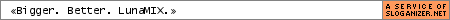


 You can't. If you tell me what you are making, you could send me some data and I could make it for you!
You can't. If you tell me what you are making, you could send me some data and I could make it for you!
