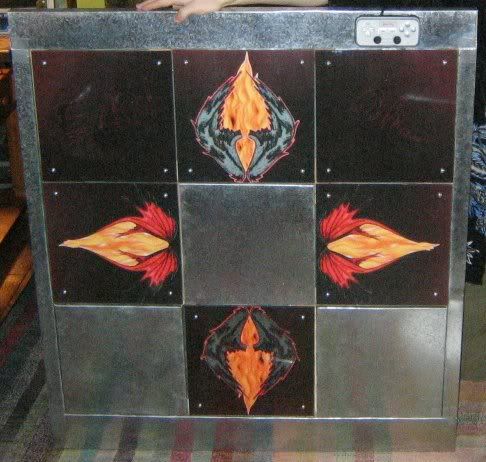| View previous topic :: View next topic |
| Author |
Message |
Synaesthesia
Trick Member


Joined: 03 Apr 2005
Location: Crushing all deceivers, smashing non-believers |
4420.  Posted: Wed Jun 29, 2005 12:10 pm Post subject: Posted: Wed Jun 29, 2005 12:10 pm Post subject: |
 |
|
Is Ethernet cable synonymous with Cat5 telephone wire? I bring this up because Cat5 has 8 wires, and might be cheaper (though you're only saving pennies with wire costs...>.>)
_________________
im a lasagna whale
G_G |
|
| Back to top |
|
 |
Maistorm
Trick Member

Joined: 14 Jun 2002
Location: B'ham, AL |
4421.  Posted: Wed Jun 29, 2005 12:48 pm Post subject: Posted: Wed Jun 29, 2005 12:48 pm Post subject: |
 |
|
| I've always heard Ethernet referred to as Category 5 cable, so I'd assume they are one and the same. |
|
| Back to top |
|
 |
Ulala321
Trick Member

Joined: 28 Sep 2004
|
|
| Back to top |
|
 |
Aflac
Trick Member

Joined: 28 Mar 2005
|
4423.  Posted: Wed Jun 29, 2005 6:48 pm Post subject: Posted: Wed Jun 29, 2005 6:48 pm Post subject: |
 |
|
Ethernet cable = Cat5 cable.
Also:
If you are planning on using aluminum flashing for Stoli's design:
BE CAREFUL WHICH ALUMINUM YOU BUY!!!! (even though its cheap. BUT STILL BE CAREFUL)
I bought two rolls of flashing for my pad - one roll of 6"x10', another roll of 14"x10'. The 14" had a gold back, the 6" was the same front and back. Anyway, long story short, I now have scratch marks from the wood I clamped to the aluminum and black marks from the rubber mallet i used - BUT THIS ONLY HAPPENED ON THE 6" ROLL. So me, right now, I'm here extremely pissed that my aluminum would two-time me like this. 
Also, if you plan on working with aluminum flashing, obey the advice of slvrshdw and geckoinc99 and cut a couple inches more than you need. it helps IMMENSELY with bending, especially for the border pieces.
Anyway...
Can anyone explain to me why aluminum doesn't have the static electricity problem? I was thinking about what someone said about aluminum being a better conductor than steel. Me = ??Confused??
Anyway again...
Stoli, about the silicone/rubber tubing you put on the screws going into the lucite: How deep should this tubing go? Should it go into the hardboard panels or should it stop right before it hits the panel? And- should the tubing be very tight on the screw threads, or should it be able to easily slip on and off?
Thanks and sorry for the long post. |
|
| Back to top |
|
 |
stoli
Trick Member

Joined: 27 Mar 2005
Location: Southern NH |
4424.  Posted: Wed Jun 29, 2005 8:02 pm Post subject: Posted: Wed Jun 29, 2005 8:02 pm Post subject: |
 |
|
| Aflac wrote: |
Stoli, about the silicone/rubber tubing you put on the screws going into the lucite: How deep should this tubing go? Should it go into the hardboard panels or should it stop right before it hits the panel? And- should the tubing be very tight on the screw threads, or should it be able to easily slip on and off?
Thanks and sorry for the long post. |
The tubing on my pad goes down and touches the hardboard but does not go into it. The tubing I use is pretty tight although it wouldn't hurt if it was a little looser. If it slipped on and off easily (mine doesn't) I think that would be fine, as long as there isn't too much play.
-Stoli
_________________
|
|
| Back to top |
|
 |
Synaesthesia
Trick Member


Joined: 03 Apr 2005
Location: Crushing all deceivers, smashing non-believers |
4425.  Posted: Thu Jun 30, 2005 10:53 am Post subject: Posted: Thu Jun 30, 2005 10:53 am Post subject: |
 |
|
I just performed some more tests on my pad, and I found some very interesting things. First off, I slid the pad back to its original position, very close to the TV. To my surprise, it didn't ghost step any more than it does 6-7 feet away. That was partially encouraging. Putting it further back, I decided to measure voltage drops--which, interestingly enough, there weren't any; I couldn't detect any drop in potential with the TV on or off. (This is all very strange, since I haven't done anything different to the pad since I last messed with it.) Now for the really fun part; my pad seems to have learned a new trick. Placing my hand on (or even near, as in, 1/16") the Lexan causes that arrow to begin furiously activating. Holding the multimeter probes in place, I can touch my free hand to the Lexan, to find that my hand's presence causes the "typical" ~.5 V drop. If, when playing a song and watching the target arrows for activation, I touch my foot (with a shoe on) to the Lexan, it causes activation, but not so much as my bare hand. I can only guess my body is acting like a large antenna, so that when I touch my hand to the Lexan, it's doing something.... I don't really know what, but it makes the pad worse... I even tried performing the test with one hand on the metal frame of my mom's car, and the other hovering over the arrow (I thought the car would ground me out or something, but I guess not). I considered trying to wrap all wires in metal to shield them (as someone suggested earlier), but I don't really know how to go about doing that, and I'm not so sure it's the wires now that I've found this little "magic hand" trick. Is a dancepad circuit board the key to fixing all these woes (I could always make some improvised X/O/Start/whatever buttons), or should I still look at other alternatives?
_________________
im a lasagna whale
G_G |
|
| Back to top |
|
 |
Aflac
Trick Member

Joined: 28 Mar 2005
|
4426.  Posted: Thu Jun 30, 2005 1:38 pm Post subject: Posted: Thu Jun 30, 2005 1:38 pm Post subject: |
 |
|
| Synaesthesia wrote: | | Is a dancepad circuit board the key to fixing all these woes (I could always make some improvised X/O/Start/whatever buttons), or should I still look at other alternatives? |
here's what I would suggest. I would temporarily take the circuit board out of your softpad (hopefully it isn't permanently connected - my pad was connected to its circuit board by tape, and hopefully yours is too), and then tape your pad connections to the circuit board. Try it out and see if your pad still has all sorts of problems. If it does, then the circuit board isn't the problem. If it doesn't, then put the circuit board back into your softpad and either cop a broken softpad from a friend or go to gamestop/bestbuy and buy the cheapest softpad you can find. Then use that circuit board.
I'm not sure, but I think most circuit boards would have X/O/Start/Select buttons on there, its just that the pad wouldn't be connected to them. I could be wrong though...
Anyway, on to my question:
Does anyone have any tips on removing 3M Super 77 Spray Adhesive from metal/aluminum? I'm not a very good sprayer and I managed to get bits of adhesive gunk all over my aluminum, and myself. It seems like a pretty strong glue (good) and won't come off with scraping/scratching (bad). Any ideas? |
|
| Back to top |
|
 |
Ulala321
Trick Member

Joined: 28 Sep 2004
|
4427.  Posted: Thu Jun 30, 2005 2:22 pm Post subject: Posted: Thu Jun 30, 2005 2:22 pm Post subject: |
 |
|
Okay, so I'm building pads with PS2 controllers, but if I want to go back to Ultramix for X-Box every now and then, I would use this:
http://www.estarland.com/index.asp?action=redir&page=XBox&category=Accessory&product=14436&q
It says it translates PS2 to X-Box perfectly, but it also says it's not compatible with Cobalt Flux dance pads. Any ideas on why it would be incompatible with Cobalt Flux? And does anyone know if this would affect a home-built pad?
If anyone has any experience with PS2 to X-Box contoller adapters, any information would be helpful. If not, I may just have to buy one and keep the receipt.  |
|
| Back to top |
|
 |
Aflac
Trick Member

Joined: 28 Mar 2005
|
4428.  Posted: Thu Jun 30, 2005 2:33 pm Post subject: Posted: Thu Jun 30, 2005 2:33 pm Post subject: |
 |
|
| Ulala321 wrote: | Okay, so I'm building pads with PS2 controllers, but if I want to go back to Ultramix for X-Box every now and then, I would use this:
http://www.estarland.com/index.asp?action=redir&page=XBox&category=Accessory&product=14436&q
It says it translates PS2 to X-Box perfectly, but it also says it's not compatible with Cobalt Flux dance pads. Any ideas on why it would be incompatible with Cobalt Flux? And does anyone know if this would affect a home-built pad?
If anyone has any experience with PS2 to X-Box contoller adapters, any information would be helpful. If not, I may just have to buy one and keep the receipt.  |
Maybe because the cobalt flux has pins that are mapped differently? Who knows. It could be because of the control box.
If you're building a home-built pad that goes directly from the circuit board to the console, then go for it (this means, without any TerTerBox modifications or etc.). Thats just my guess though, and I've been known to be wrong. |
|
| Back to top |
|
 |
geckoinc99
Trick Member


Joined: 11 Feb 2005
Location: Chattanooga, TN |
|
| Back to top |
|
 |
Maistorm
Trick Member

Joined: 14 Jun 2002
Location: B'ham, AL |
4430.  Posted: Thu Jun 30, 2005 7:57 pm Post subject: Posted: Thu Jun 30, 2005 7:57 pm Post subject: |
 |
|
Bah, I"m really annoyed now. I bought two used PS2 controllers today - A Pelican and a Sony one. The Pelican had horrible contact points (the two opposing pairs of three prongs type of contacts) with little copper to work with, and then the Sony one had a freakin' rubber PCB, and my soldering iron instantly melted it when it grazed by, so that controller is ruined. I'm going to try to exchange the Pelican for a different brand (is Mad Catz or Gamestop brand any good for this?), but I"m still out $8 on the Sony one. Argh.
Also, what should I use to drill the points? I'm using a 1/16th drill bit right now. |
|
| Back to top |
|
 |
Kage
Trick Member

Joined: 19 Mar 2002
|
|
| Back to top |
|
 |
Heffenfeffer
Trick Member


Joined: 22 Apr 2002
Location: Las Cruces, NM |
4432.  Posted: Fri Jul 01, 2005 11:38 am Post subject: Drill Instructor - Tell you what to do... Posted: Fri Jul 01, 2005 11:38 am Post subject: Drill Instructor - Tell you what to do... |
 |
|
| Maistorm wrote: | Bah, I"m really annoyed now. I bought two used PS2 controllers today - A Pelican and a Sony one. The Pelican had horrible contact points (the two opposing pairs of three prongs type of contacts) with little copper to work with, and then the Sony one had a freakin' rubber PCB, and my soldering iron instantly melted it when it grazed by, so that controller is ruined. I'm going to try to exchange the Pelican for a different brand (is Mad Catz or Gamestop brand any good for this?), but I"m still out $8 on the Sony one. Argh.
Also, what should I use to drill the points? I'm using a 1/16th drill bit right now. |
I'd recommend the MadCatz controller - with one large reservation. As you can see from Kage's pictur...oh, wait...
Congratulations, Kage, on successfully building your pad! Hopefully it will last for the rest of your DDR/ITG/etc... career!
Ah, where was I...oh yes. As you can see from Kage's pictures, the MadCatz solder points are both large and out-of-the-way of other circuits. (I should know, I went through two of them.) And that leads to the reservation - have you lost a controller to static shock before with this pad? If so, the MadCatz controller is gonna fold like an origami convention. So if you've still got one of those controllers wired up, plug it in, set your panels in place temporarily and try playing a little DDR for about 10 minutes. Repeat 3-4 times. If the controller still holds up, then congrats - you've got the proper non-static-shock conditions for a MadCatz to hold up - go pick one up. If the controller fries, then you'll need something more durable - go get the cheapest working dance mat PCB you can. (perferably a still-working one that's been stashed in a friends closet for a few months.)
Since I lost five controllers building my pad and still have no clue why, I can only go with trial and error here. Not the movie Trial and Error, though. It was pretty bad.
Oh yeah, and for the drill thing - 1/16" may be a little large. I'd say you should head on down to Radio shack and ask for a computer/circuit board/hand drill. It's a stubby mechanical pencil-looking thing that comes with drill bits ranging in thickness from human hair to paper clip.
_________________
"If something should happen to me, all the world's women will grieve!" - Edgar Rene Figaro
"Your charisma exceeds that of mortal men. Many would lay down their lives for you." - Fall-From-Grace |
|
| Back to top |
|
 |
Maistorm
Trick Member

Joined: 14 Jun 2002
Location: B'ham, AL |
4433.  Posted: Fri Jul 01, 2005 12:42 pm Post subject: Posted: Fri Jul 01, 2005 12:42 pm Post subject: |
 |
|
Ah cool
Well I did trade in the Pelican one for a Mad Catz and it worked great. Had one problem that was pretty much user error: I accidentally drilled through the trace for the down arrow, and when I realized it was the one arrow that didn't work, I opened it back up and filled the hole up with solder. The funny thing is, for some reason the down and right arrows on the other side of the PCB suddenly glued together, so either pressing down or right would cause both to go off (great way to do jumps!).
Fixed it though, and now i"ve got a working pad. I might take pictures later |
|
| Back to top |
|
 |
Ravenwing
Trick Member


Joined: 22 Jun 2003
Location: Leavenworth, KS |
|
| Back to top |
|
 |
Synaesthesia
Trick Member


Joined: 03 Apr 2005
Location: Crushing all deceivers, smashing non-believers |
4435.  Posted: Fri Jul 01, 2005 4:06 pm Post subject: Posted: Fri Jul 01, 2005 4:06 pm Post subject: |
 |
|
Today I decided to give high-end technology a try, and used some super-advanced Reynolds Wrap aluminum foil to wrap the wires leading to Up and Left, the 2 arrows which would randomly activate. It seems this has 100% worked! The "magic hand" trick I described earlier doesn't appear to be an issue, so long as I am wearing shoes. I tested it against Novice Mode on ITG, because I didn't have the frame attached, and didn't want the arrow panels flying all over the place. I was able to Fantastic Attack everything (out of 3 songs tried, I FEC'd 2 (<--SDE on those) and FFC'd 1), so it all appears to work fine. Tonight I'll draw up the arrow graphics (using Japanese kanji for the cardinal directions, freehanded), and tomorrow I'll screw it all into the baseboard. I ought to have at least 1 picture uploaded somewhere by the end of tomorrow. Here's hoping! 
_________________
im a lasagna whale
G_G |
|
| Back to top |
|
 |
Aflac
Trick Member

Joined: 28 Mar 2005
|
4436.  Posted: Fri Jul 01, 2005 4:22 pm Post subject: Posted: Fri Jul 01, 2005 4:22 pm Post subject: |
 |
|
| Ravenwing wrote: | Put me down too for a 100% finished pad:
IMAGE GOES HERE
Thanks, Stoli, for your design! |
Hey, that's a pretty cool design. What did you use for the arrows and the borders? Is that galvy? |
|
| Back to top |
|
 |
Ravenwing
Trick Member


Joined: 22 Jun 2003
Location: Leavenworth, KS |
4437.  Posted: Fri Jul 01, 2005 9:57 pm Post subject: Posted: Fri Jul 01, 2005 9:57 pm Post subject: |
 |
|
Thanks. Yeah, it's galvy, though it's actually a galvy flashing, not "actual" sheet metal. I used that on pretty much everything: metal contacts, side borders, stationary panels...it's all the flashing. As for the arrows, lexan w/ the greenish coating, and the arrow design was an original collaboration between me, my girlfriend, and another friend of mine. Arrows were printed on cardstock at a local print shop.
I pretty much followed Stoli's directions to the letter; Only discrepencies were the flashing of course...I also used some rubber cement to keep the mousepad corners in place, I spray-adhesived and staplegunned a Workbench Vice (aka rubber mat) to the bottom to protect my hardwood floor, and the tubing I used for the screws wasn't the same. Oh yeah...and either because I cut the squares a little too small, or the flashing didn't add enough width, the squares were further apart than suspected, so I actually had to solder a small piece of flashing to the center panel and one of the side panels in order to electrically tie it. The pad itself is super-sensitive already...right when I jumped on, it worked perfectly, and after taking it immediately to a friend's house for a lil' party, it held up beautifully... great on hardwood, carpet, with shoes and without. Not to mention, it's completely noiseless!!
_________________
We all LIVE, therefore we are all EVIL, because the two words are one and the same...
...Oni mode is LIVE. |
|
| Back to top |
|
 |
stoli
Trick Member

Joined: 27 Mar 2005
Location: Southern NH |
4438.  Posted: Fri Jul 01, 2005 10:26 pm Post subject: Posted: Fri Jul 01, 2005 10:26 pm Post subject: |
 |
|
Hey Ravenwing - Excellent job. Nice sheet metal work and the arrows are very cool. They kinda have a Georgia O'Keefe meets Molly Hatchet in Hell thing going on. Probably your girlfriend's influence. If there is anything on my site that should be changed or was unclear, don't hesitate to let me know so I can fix it.
-Stoli
_________________
|
|
| Back to top |
|
 |
Ravenwing
Trick Member


Joined: 22 Jun 2003
Location: Leavenworth, KS |
4439.  Posted: Fri Jul 01, 2005 11:39 pm Post subject: Posted: Fri Jul 01, 2005 11:39 pm Post subject: |
 |
|
Heh, thanks Stoli, I'll let her know what you thought. ^_~
Actually, as far as your instructions go, I found them to be incredibly helpful and specific enough to not leave anything to guesswork. The only clarification that comes to mind is just specifying the dimensions of the metal pieces for the side borders...this came up in here a while ago, I think, and it's not even necessary so long as the builder does the math right. Other than that, I firmly believe that the perfect functionality of my pad is because, with your site and some ordinary common sense, I knew exactly what to do every step of the way. I even printed off the 3 pictures of the circuit board as a reference for when I was soldering my own controller.
But that reminds me! When I opened the controller, there was a sort of plastic "X" mounted over the X,O,Square,Triangle buttons that held the rubbery button-cushiony-stuff in place, and that made it -extremely- difficult to solder those two buttons. Did you snap that off, or did I just happen to get the "Mad Catz harder-to-solder Retro"? If you did, that might be another thing you'd want to mention, since I was unsure if removing it would hurt the controller. I can take a pic when I open my other controller if necessary. Again, it's not really essential...just for those who choose to go with the same controller as you, I guess.
_________________
We all LIVE, therefore we are all EVIL, because the two words are one and the same...
...Oni mode is LIVE. |
|
| Back to top |
|
 |
|
|
You cannot post new topics in this forum
You cannot reply to topics in this forum
You cannot edit your posts in this forum
You cannot delete your posts in this forum
You cannot vote in polls in this forum
|
Powered by phpBB 2 © 2001, 2002 phpBB Group
|



























 My Chrome Pad Website
My Chrome Pad Website
 Hope this helps.
Hope this helps.