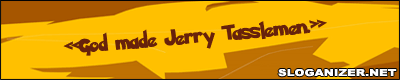| View previous topic :: View next topic |
| Author |
Message |
peepsluvr
Trick Member

Joined: 09 Jan 2005
|
0.  Posted: Fri Apr 29, 2005 1:12 pm Post subject: How do I get this darn cdtitle to be transparent? Posted: Fri Apr 29, 2005 1:12 pm Post subject: How do I get this darn cdtitle to be transparent? |
 |
|
I need help. I tried making a .gif with a transparent background, but that didn't work. Here is the cdtitle I am trying to work with:
 |
|
| Back to top |
|
 |
keith bundock
Trick Member

Joined: 02 Jan 2005
|
1.  Posted: Fri Apr 29, 2005 4:18 pm Post subject: Posted: Fri Apr 29, 2005 4:18 pm Post subject: |
 |
|
all I know is that you need abobe photoshop 
_________________
|
|
| Back to top |
|
 |
IamMe
Trick Member

Joined: 30 Aug 2004
Location: Washington DC (God I hate this place) |
2.  Posted: Fri Apr 29, 2005 5:07 pm Post subject: Posted: Fri Apr 29, 2005 5:07 pm Post subject: |
 |
|
| Not necessarily. There are free programs that mimic photoshop with surprising accuracy (such as "The GIMP" [www.gimp.org]). |
|
| Back to top |
|
 |
peepsluvr
Trick Member

Joined: 09 Jan 2005
|
3.  Posted: Fri Apr 29, 2005 5:16 pm Post subject: Posted: Fri Apr 29, 2005 5:16 pm Post subject: |
 |
|
| But what do I have to actually do? I tried making the black transparent in PSP8. |
|
| Back to top |
|
 |
peepsluvr
Trick Member

Joined: 09 Jan 2005
|
4.  Posted: Fri Apr 29, 2005 5:53 pm Post subject: Posted: Fri Apr 29, 2005 5:53 pm Post subject: |
 |
|
| I got it, never mind. |
|
| Back to top |
|
 |
Jerry Tasslemen
Trick Member


Joined: 28 Feb 2005
Location: In Tumbolia |
5.  Posted: Sun May 01, 2005 9:06 am Post subject: Posted: Sun May 01, 2005 9:06 am Post subject: |
 |
|
| peepsluvr wrote: | | I got it, never mind. |
Can you show me how to do it, for I have been trying to do it for a whiles!
_________________
|
|
| Back to top |
|
 |
peepsluvr
Trick Member

Joined: 09 Jan 2005
|
6.  Posted: Sun May 01, 2005 11:06 am Post subject: Posted: Sun May 01, 2005 11:06 am Post subject: |
 |
|
| Alright, the easiest way is to open a blank webpage in microsoft frontpage and insert the image. Click on the image and on the image toolbar, click the paintbrush thingie that has a triangle in the corner. Click on the color you want to be transparent. Now save the webpage and it will save the image too, but as a transparent gif. |
|
| Back to top |
|
 |
|