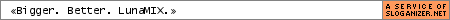| View previous topic :: View next topic |
| Author |
Message |
[DMB]dman.exe
Trick Member

Joined: 28 Mar 2003
|
400.  Posted: Thu Mar 24, 2005 1:21 pm Post subject: Re: Memory Cards Posted: Thu Mar 24, 2005 1:21 pm Post subject: Re: Memory Cards |
 |
|
| d34th_r3c0n wrote: | Ok... how do I get Memory Cards to work in the latest version or RC2?
I read the PlasmaDance tutorial but the files it had linked arent there anymore. |
They don't.
_________________
hi |
|
| Back to top |
|
 |
d34th_r3c0n
Trick Member


Joined: 24 Nov 2004
Location: New Market, AL |
401.  Posted: Thu Mar 24, 2005 1:38 pm Post subject: Posted: Thu Mar 24, 2005 1:38 pm Post subject: |
 |
|
?? why not?
was it implemented but then un-implemented or something?
_________________
|
|
| Back to top |
|
 |
ddrballer
Trick Member

Joined: 22 Nov 2004
Location: WINDSOR CALI |
402.  Posted: Thu Mar 24, 2005 2:49 pm Post subject: Posted: Thu Mar 24, 2005 2:49 pm Post subject: |
 |
|
ok, where are some good websites where i can download songs?
_________________
|
|
| Back to top |
|
 |
BreakfastPirate
Trick Member


Joined: 05 Feb 2005
|
403.  Posted: Thu Mar 24, 2005 4:53 pm Post subject: Posted: Thu Mar 24, 2005 4:53 pm Post subject: |
 |
|
Getting memory cards to work properly in stepmania is like the holy grail of all software configuration. Many have gone down the path, and none have returned with anything more than a splendid failure. I wish you the best of luck, but I assume you will fail...
_________________
|
|
| Back to top |
|
 |
kosuki_kusanagi
Basic Member

Joined: 19 Mar 2005
|
404.  Posted: Fri Mar 25, 2005 9:41 am Post subject: Posted: Fri Mar 25, 2005 9:41 am Post subject: |
 |
|
| ummm im new to stepmania n i dunno if this has happened to anyone else but when i play stepmania with the ddr pad, when i press n hold the right arrow i cant use the left arrow. When i tried it on my ps2 it worked fine n it was only those 2 buttons that had problems. Anyone know what the problem is? |
|
| Back to top |
|
 |
ICNH
Trick Member


Joined: 06 Sep 2004
Location: Mahwah, NJ |
405.  Posted: Fri Mar 25, 2005 6:24 pm Post subject: Posted: Fri Mar 25, 2005 6:24 pm Post subject: |
 |
|
OK, I installed SM on my friends computer, but I'm getting an error message. This is exactly what it says:
| StepMania wrote: | There was an error while initializing your video card.
PLEASE DO NOT FILE THIS ERROR AS A BUG!
Video Driver: RADEON X300 Series
Initializing OpenGL...
Your system is reporting that OpenGL hardware acceleration is not available. Please obtain an updated driver from your video card manufacturer.
Initializing Direct3D...
Your system is reporting that Direct3D hardware acceleration is not available. Please obtain an updated driver from your video card manufacturer. |
What does this mean? Does he need to pay for a new video card, or can I download a new one online? The strange thing is, his computer is a better version of mine (he got his recently, I got mine a year and a half ago) so why would SM work on my computer if his computer is better than mine? Thanks!
_________________
|
|
| Back to top |
|
 |
Covert_Pajamas
Trick Member

Joined: 16 Mar 2005
|
406.  Posted: Sat Mar 26, 2005 2:44 pm Post subject: Posted: Sat Mar 26, 2005 2:44 pm Post subject: |
 |
|
^ I would suggest getting him a new video card, or check online about the requirements for the present video card and stepmania.
My problem, I'm trying to put some songs away to unlcok, (mainly remix's), and I know how to make the code for it, I just don't know where to put it. Help!!!
_________________
|
|
| Back to top |
|
 |
Phoenix_Tears
Basic Member

Joined: 20 Nov 2004
Location: Minnesota |
|
| Back to top |
|
 |
Covert_Pajamas
Trick Member

Joined: 16 Mar 2005
|
408.  Posted: Mon Mar 28, 2005 12:05 pm Post subject: Posted: Mon Mar 28, 2005 12:05 pm Post subject: |
 |
|
^Try reloading your songs or your graphics, or you may just need more memory or RAM.
_________________
|
|
| Back to top |
|
 |
Phoenix_Tears
Basic Member

Joined: 20 Nov 2004
Location: Minnesota |
|
| Back to top |
|
 |
[DMB]dman.exe
Trick Member

Joined: 28 Mar 2003
|
410.  Posted: Sun Apr 03, 2005 9:40 am Post subject: Posted: Sun Apr 03, 2005 9:40 am Post subject: |
 |
|
| skullman7 wrote: | OK, I installed SM on my friends computer, but I'm getting an error message. This is exactly what it says:
| StepMania wrote: | There was an error while initializing your video card.
PLEASE DO NOT FILE THIS ERROR AS A BUG!
Video Driver: RADEON X300 Series
Initializing OpenGL...
Your system is reporting that OpenGL hardware acceleration is not available. Please obtain an updated driver from your video card manufacturer.
Initializing Direct3D...
Your system is reporting that Direct3D hardware acceleration is not available. Please obtain an updated driver from your video card manufacturer. |
What does this mean? Does he need to pay for a new video card, or can I download a new one online? The strange thing is, his computer is a better version of mine (he got his recently, I got mine a year and a half ago) so why would SM work on my computer if his computer is better than mine? Thanks! |
He needs new drivers, and the newest version of DirectX from Microsoft (9.0c I think). |
|
| Back to top |
|
 |
peepsluvr
Trick Member

Joined: 09 Jan 2005
|
411.  Posted: Sun Apr 03, 2005 12:30 pm Post subject: Posted: Sun Apr 03, 2005 12:30 pm Post subject: |
 |
|
| Is there a way to make stepmania get songs off a removable drive or a CD? I've tried everything but can't figure out how to get it to work. |
|
| Back to top |
|
 |
MAAAX_himself
Trick Member


Joined: 12 Jul 2004
Location: Maysville, Kentucky |
412.  Posted: Sun Apr 03, 2005 1:37 pm Post subject: Posted: Sun Apr 03, 2005 1:37 pm Post subject: |
 |
|
| Allright i have a question.....I downloaded stepmania and i put songs on there when i start up SM it says loading songs and it lists all the songs that i have.......but when i get to the main menu it says i have 0 songs and 0 groups and 0 folders.....how do i get the songs to be loaded???? |
|
| Back to top |
|
 |
peepsluvr
Trick Member

Joined: 09 Jan 2005
|
413.  Posted: Sun Apr 03, 2005 3:52 pm Post subject: Posted: Sun Apr 03, 2005 3:52 pm Post subject: |
 |
|
| MAAAX_HIMSELF wrote: | | Allright i have a question.....I downloaded stepmania and i put songs on there when i start up SM it says loading songs and it lists all the songs that i have.......but when i get to the main menu it says i have 0 songs and 0 groups and 0 folders.....how do i get the songs to be loaded???? |
You have to put them in this folder: C:\Program Files\StepMania and then make a group. For example, this is my song folder: C:\Program Files\StepMania\All Music.
If you put them in the right folder, I hope you know you need the steps for the song too, not just the mp3. |
|
| Back to top |
|
 |
Arctic Wolves
Trick Member


Joined: 16 Dec 2004
Location: Canada |
414.  Posted: Sun Apr 03, 2005 4:56 pm Post subject: Posted: Sun Apr 03, 2005 4:56 pm Post subject: |
 |
|
Well, I've skimmed the topic and failed to find my problem and, more importantly, its answer, so I'll ask here:
How do I get Stepmania to display foreign characters on the Song Select screen? For example, Daikenkai does not say "Daikenkai" but rather has the kana for it. Specifically, I want to display 太é½ï½Tã»Aã»Iã»Yã»Oï½ by NAOKI feat.æéå¥å. Here's what I have:
#TITLE:TAIYO;
#DISPLAYTITLE:{TAIYO-char1.PNG};
#ARTIST:NAOKI;
#DISPLAYARTIST:{TAIYO-char2.PNG};
In the TAIYO folder, I have TAIYO-char1.PNG and TAIYO-char2.PNG ready to roll, but for some reason it never displays them and just displays "TAIYO" by "NAOKI." I can't for the life of me figure this out, and I've been trying for quite a while. I've looked at other DWI's and SM's to see how they do it (like Daikenkai and Love <3 Shine). It just doesn't work. The song plays perfectly, and the banner and background display flawlessly. So, why won't this work? In fact, I've never been able to get my original simfiles to display characters; I've no clue why the Daikenkai and Love <3 Shine ones work.
_________________
|
|
| Back to top |
|
 |
peepsluvr
Trick Member

Joined: 09 Jan 2005
|
415.  Posted: Sun Apr 03, 2005 5:48 pm Post subject: Posted: Sun Apr 03, 2005 5:48 pm Post subject: |
 |
|
The character images don't do a thing. What you want to do is go to C:\Program Files\StepMania\Data\Translation. Just add in what you want by following the other songs as examples. If you need more help, just ask.
Remember to delete your cache after you add it to the translation file so it will display after the next time you start SM up. |
|
| Back to top |
|
 |
Arctic Wolves
Trick Member


Joined: 16 Dec 2004
Location: Canada |
416.  Posted: Sun Apr 03, 2005 6:54 pm Post subject: Posted: Sun Apr 03, 2005 6:54 pm Post subject: |
 |
|
Thanks, I see what you mean. I had a look in the Translation file, and added the following:
[Songs]
TitleFrom: TAIYO
ArtistFrom: NAOKITAIYO
TitleTo: 太é½ï½Tã»Aã»Iã»Yã»Oï½
ArtistTo: NAOKI feat.æéå¥å
*
I renamed the artist of 太é½ï½Tã»Aã»Iã»Yã»Oï½ to NAOKITAIYO so I avoid changing all instances of NAOKI to NAOKI feat.æéå¥å. However, upon clearing the cache and starting up SM again, it's still simply displaying TAIYO and NAOKITAIYO. The Translation file looks pretty comprehensive, so I imagine I did something wrong. What am I doing wrong?
_________________
|
|
| Back to top |
|
 |
MAAAX_himself
Trick Member


Joined: 12 Jul 2004
Location: Maysville, Kentucky |
417.  Posted: Sun Apr 03, 2005 6:58 pm Post subject: Posted: Sun Apr 03, 2005 6:58 pm Post subject: |
 |
|
| peepsluvr wrote: | | MAAAX_HIMSELF wrote: | | Allright i have a question.....I downloaded stepmania and i put songs on there when i start up SM it says loading songs and it lists all the songs that i have.......but when i get to the main menu it says i have 0 songs and 0 groups and 0 folders.....how do i get the songs to be loaded???? |
You have to put them in this folder: C:\Program Files\StepMania and then make a group. For example, this is my song folder: C:\Program Files\StepMania\All Music.
If you put them in the right folder, I hope you know you need the steps for the song too, not just the mp3. |
yeah ive done this.....i still cant figure it out |
|
| Back to top |
|
 |
uouuÉ
Trick Member


Joined: 10 Jun 2004
|
418.  Posted: Mon Apr 04, 2005 12:36 am Post subject: Posted: Mon Apr 04, 2005 12:36 am Post subject: |
 |
|
i made a little guide on page 9
| annon wrote: | ok...
installing songs: a step-by-step tutorial by annon (winxp users)
step 1: go to the stepmania folder and click on the songs folder. once you're in there, make a new folder and name it after a mix or whatever you want.
step 2: download the zip file and extract it into the new folder. make sure that each song has its own folder named after that song (e.g. sakura) and make sure it is directly in the new folder. if it's in a folder in a folder in the new folder, it doesn't work. in each of those folders, an mp3 file is required, along with a dwi/sm file, both if they go by the same step sequence and it is optional to put a backround/banner/bgchange/lyrics file in there.
step 3: open stepmania and your song(s) should be selectable. if not, go to the options menu and reload the songs/courses if it still doesn't work, there is a corrupted music file in the folder, or the step files are corrupted. the step files easily open up in notepad, so you can see if somethings wrong with it. check the stepfile creations help thread(or whatever it's called) to see how to see if the code is entered correctly. if it still doesn't work after that, the music file is corrupted and the song won't open in stepmania, so you might as well delete the song's folder, not the mix's folder. keep it for other files. if it does work, you should be able to play game mode, select all music mode, and select the song with nothing being empty.
that should help some people |
_________________
|
|
| Back to top |
|
 |
AMxJM
Trick Member


Joined: 01 Dec 2004
|
419.  Posted: Mon Apr 04, 2005 12:45 pm Post subject: Posted: Mon Apr 04, 2005 12:45 pm Post subject: |
 |
|
| Arctic Wolves wrote: | | I renamed the artist of 太é½ï½Tã»Aã»Iã»Yã»Oï½ to NAOKITAIYO so I avoid changing all instances of NAOKI to NAOKI feat.æéå¥å. However, upon clearing the cache and starting up SM again, it's still simply displaying TAIYO and NAOKITAIYO. The Translation file looks pretty comprehensive, so I imagine I did something wrong. What am I doing wrong? |
I imagine you'd have to have both graphics for the appropriate kanji in one of the Japanese png files in the appropriate Fonts folder, and a pointer of some sort to get Stepmania to recognize to use said graphics when loading 太é½ï½Tã»Aã»Iã»Yã»Oï½. It's probably something to do with programming.
_________________
|
|
| Back to top |
|
 |
|





























 hehehe...
hehehe...