| View previous topic :: View next topic |
| Author |
Message |
SuRfReAk
Trick Member


Joined: 19 Dec 2004
|
|
| Back to top |
|
 |
SpaceMan
Trick Member

Joined: 03 Dec 2002
|
3741.  Posted: Sat Feb 19, 2005 4:12 pm Post subject: Posted: Sat Feb 19, 2005 4:12 pm Post subject: |
 |
|
Alright, so I went ahead and bought myself a cheap 2 dollar controller from Gamestop. I have a pretty good idea where I'm suppose to solder, but I just want to make sure, so can someone label it for me? Thanks.
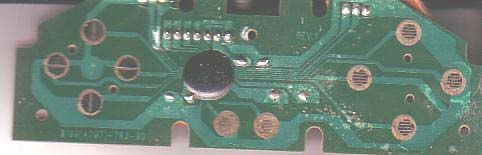 [/img] [/img] |
|
| Back to top |
|
 |
SuRfReAk
Trick Member


Joined: 19 Dec 2004
|
3742.  Posted: Sat Feb 19, 2005 6:06 pm Post subject: Posted: Sat Feb 19, 2005 6:06 pm Post subject: |
 |
|
My bad, I soldered a Dual FORCE, not shock. I'll label it for you tomorrow, but make sure you take a test wire (as described in my FAQ on 186 or 185), and connect the ground to the live points, just to make sure that they're right.
EDIT: Alright, here it is... I did it today. Make SURE you TEST the points, as I'm not an expert.

_________________

Get up, get out, go surf! |
|
| Back to top |
|
 |
pang
Trick Member


Joined: 10 Feb 2005
Location: Sydney |
|
| Back to top |
|
 |
SpaceMan
Trick Member

Joined: 03 Dec 2002
|
3744.  Posted: Sat Feb 19, 2005 10:00 pm Post subject: Posted: Sat Feb 19, 2005 10:00 pm Post subject: |
 |
|
| SuRfReAk wrote: | My bad, I soldered a Dual FORCE, not shock. I'll label it for you tomorrow, but make sure you take a test wire (as described in my FAQ on 186 or 185), and connect the ground to the live points, just to make sure that they're right.
EDIT: Alright, here it is... I did it today. Make SURE you TEST the points, as I'm not an expert.

|
So, If there's a ground connected to one of the copper sides, can I just solder over the copper?
Coppet: ( ground / button ), right? |
|
| Back to top |
|
 |
ch
Trick Member


Joined: 01 Oct 2004
Location: IN UR FORUM POSTING ON UR THRED |
3745.  Posted: Sun Feb 20, 2005 12:05 am Post subject: Posted: Sun Feb 20, 2005 12:05 am Post subject: |
 |
|
basically you follow the light green traces. if you can follow it to another button, then its a ground. which automatically makes the other side "live"
_________________
|
|
| Back to top |
|
 |
SpaceMan
Trick Member

Joined: 03 Dec 2002
|
3746.  Posted: Sun Feb 20, 2005 1:01 pm Post subject: Posted: Sun Feb 20, 2005 1:01 pm Post subject: |
 |
|
| cartoonhero_604 wrote: | | basically you follow the light green traces. if you can follow it to another button, then its a ground. which automatically makes the other side "live" |
So it's fine if I just put solder on one of the whole copper sides then? Will that work? |
|
| Back to top |
|
 |
ch
Trick Member


Joined: 01 Oct 2004
Location: IN UR FORUM POSTING ON UR THRED |
3747.  Posted: Sun Feb 20, 2005 1:05 pm Post subject: Posted: Sun Feb 20, 2005 1:05 pm Post subject: |
 |
|
sure
_________________
|
|
| Back to top |
|
 |
SpaceMan
Trick Member

Joined: 03 Dec 2002
|
3748.  Posted: Sun Feb 20, 2005 3:10 pm Post subject: Posted: Sun Feb 20, 2005 3:10 pm Post subject: |
 |
|
| What if I found a common solder point for all the grounds? Will that work? |
|
| Back to top |
|
 |
ch
Trick Member


Joined: 01 Oct 2004
Location: IN UR FORUM POSTING ON UR THRED |
3749.  Posted: Sun Feb 20, 2005 3:24 pm Post subject: Posted: Sun Feb 20, 2005 3:24 pm Post subject: |
 |
|
that would be much more convinient, as all the grounds are identical.
_________________
|
|
| Back to top |
|
 |
SpaceMan
Trick Member

Joined: 03 Dec 2002
|
3750.  Posted: Sun Feb 20, 2005 3:27 pm Post subject: Posted: Sun Feb 20, 2005 3:27 pm Post subject: |
 |
|
So would this be a common solder point for the ground?
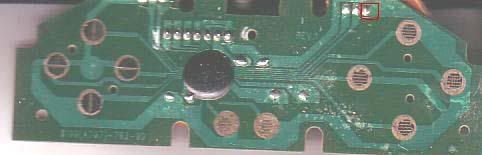 |
|
| Back to top |
|
 |
ch
Trick Member


Joined: 01 Oct 2004
Location: IN UR FORUM POSTING ON UR THRED |
3751.  Posted: Sun Feb 20, 2005 3:29 pm Post subject: Posted: Sun Feb 20, 2005 3:29 pm Post subject: |
 |
|
absolutely. as long as you can trace it back to the ground side of a button, you can use it. be careful about what that bit of solder is attaching to the board, you dont want to fry it.
_________________
|
|
| Back to top |
|
 |
SpaceMan
Trick Member

Joined: 03 Dec 2002
|
3752.  Posted: Sun Feb 20, 2005 5:27 pm Post subject: Posted: Sun Feb 20, 2005 5:27 pm Post subject: |
 |
|
Well, here's a doozy..
Is it possible for a wire to work when it's soldered to another one? I'm trying to resolder all the wires that were cut from my original pad. Will it work if I resoldered all the correct wires? |
|
| Back to top |
|
 |
geckoinc99
Trick Member


Joined: 11 Feb 2005
Location: Chattanooga, TN |
3753.  Posted: Sun Feb 20, 2005 7:01 pm Post subject: Posted: Sun Feb 20, 2005 7:01 pm Post subject: |
 |
|
I'll try to fill you in on some electronic theory. If you solder two wires together, they become the same thing as far as a circuit is concerned. This would be the same as the multiple ground points for each button being the same electrically. If you have a multimeter with an audible diode tester, this is great for figuring out connections (even a non-audible tester will work, you just have to watch for numbers). Basically, if two points that you touch with the probes are electrically connected with no breaks, then they are the same. This will help you find your ground points. This is also a great way to test a solder joint to make sure you actually made a connection.
As for soldering to that one point, I would advise against it for a couple of reasons. One, the heat from the iron may harm the piece (especially if it's a transistor or an IC). Second, you risk breaking that connection, and that may ruin the entire board. The best thing to do is solder to one of the ground areas where the buttons are. They're more surface area and there are no components to ruin. If I had a picture of mine, I would show you, but I think you get the idea. Also note that you only need to make one ground wire. Let me know if that helps or if you need more info.
David
_________________
Life is very different 3000 feet above the earth with only a wing to hold you up....
Can't wait to be there again. Wanna join me? Visit http://www.hanglide.com
 |
|
| Back to top |
|
 |
SuRfReAk
Trick Member


Joined: 19 Dec 2004
|
3754.  Posted: Mon Feb 21, 2005 2:39 pm Post subject: Posted: Mon Feb 21, 2005 2:39 pm Post subject: |
 |
|
I wouldn't solder to that point, because you don't know what's under it, and you have to worry more about frying the board. I'd just solder to the copper, it's easier. Any of the ground points I labeled SHOULD activate all the directions (e.g. solder to one ground point, then solder that wire to 4 wires, creating 4 grounds, which go to the pad). As far as soldering wires from the controller to wires from the pad, I'd buy male/female Cat5 connectors at RadioShack. Yes, they're a little more expensive than soldering, but they're more reliable. I'm writing an FAQ on how to make multi-system pads sometime....along with my soldering a controller FAQ...it's on the to-do list. 
pssst...geckoinc99... instead of buying an expensive audible diode tester, you could just take a short wire that's stripped on both ends, and touch the points together during a song  ... ...
_________________

Get up, get out, go surf! |
|
| Back to top |
|
 |
mtwieg
Trick Member


Joined: 06 Sep 2004
Location: Ù
٠اÙÙØ§Ø¶Ø Ø§ÙÙ Ùا اعب اÙجÙÙÙ |
3755.  Posted: Mon Feb 21, 2005 6:11 pm Post subject: Posted: Mon Feb 21, 2005 6:11 pm Post subject: |
 |
|
| Alright I'm tired of waiting for thosze idiots at levelsix to deliver my usb convertor, so I've decided to just throw a usb keyboard into one of my pads. Can anybody give advice on how keys operate and how to find the proper soldering points on the circuit board, and if they use the common ground setup? I'd appreciate some help thx. |
|
| Back to top |
|
 |
pang
Trick Member


Joined: 10 Feb 2005
Location: Sydney |
3756.  Posted: Mon Feb 21, 2005 10:04 pm Post subject: Posted: Mon Feb 21, 2005 10:04 pm Post subject: |
 |
|
When you open up a keyboard, you should find the pcb, and 2 sheets of plastic, which will have circuits printed on it (be very careful when opening the keyboard or you'll have plastic spring thingys go everywhere). A keyboard works just like a controller, or any other type of switch; when you press a key, you complete a circuit. In the case of a keyboard, pressing a key makes the contact points on the 2 sheets of plastic touch, hence completing the circuit.


This pic shows the 2 sheets of plastic with the circuits printed on it.

Here is a close up of the connection points to the pcb. Its a bit hard to visualise the connection to the pcb, but my pcb is inside my pad. Sorry about the fuzzy pic.
To find the first soldering point for a key, trace the circuit from one sheet of plastic back to the connection point. Then repeat for the other sheet. While you could physically trace the circuits, a quick way would be to put one probe of a multimeter on the circuit point of a key and use the other probe to check the connection points to see which one conducts. |
|
| Back to top |
|
 |
mtwieg
Trick Member


Joined: 06 Sep 2004
Location: Ù
٠اÙÙØ§Ø¶Ø Ø§ÙÙ Ùا اعب اÙجÙÙÙ |
3757.  Posted: Tue Feb 22, 2005 1:36 pm Post subject: Posted: Tue Feb 22, 2005 1:36 pm Post subject: |
 |
|
| I just cracked open an old keyboard, and it looks pretty much the same as what you descibed. However, I notice that there are only about thirty or so circuit wires coming from the sheets. Either, I'm not seeing all the button wires, or somehow there can be more buttons than there are wires leading to the pcb... I'm going to take this slow so I don't screw up, so I'll post once I make some progress... |
|
| Back to top |
|
 |
pang
Trick Member


Joined: 10 Feb 2005
Location: Sydney |
3758.  Posted: Tue Feb 22, 2005 9:27 pm Post subject: Posted: Tue Feb 22, 2005 9:27 pm Post subject: |
 |
|
It doesnt matter how many circuit wires come out of the sheets and the pcb; my circuit sheets had 25 and my pcb had 26 connectors. Just note which connections from the circuit sheet correspond to which connector on the pcb.
Next, to work out which pcb connectors to solder to: if, for example, both your pcb and circuit sheets have 30 connectors, we'll number them from left to right, 1 - 30. Now, say we want to find the connectors for the up cursor on the keyboard. We find the spot where the up cursor would go, and on the top circuit sheet, we follow the circuit from that spot all the way to the connectors, say the 1st one. Then, we go to the bottom circuit sheet and do the same, following the circuit from that spot all the way to the connectors, say the 30th one. This means that for the up cursor, we solder one wire to the 1st connector on the pcb and one wire to the 30th connector. These two wires will either go to the top and bottom sheets of metal for ddrhomepads design, or to the alternating screws in riptides design. |
|
| Back to top |
|
 |
Jeremy37077829
Trick Member

Joined: 20 Jan 2005
Location: New York |
3759.  Posted: Thu Feb 24, 2005 9:03 pm Post subject: Posted: Thu Feb 24, 2005 9:03 pm Post subject: |
 |
|
instead of soldering directly into the keyboard, would there be any problems (such as lag or it not working at all) if i just soldered into the ps2 controller like normal and used an adaptor. im sure it will still work but i am worried about lag. can i have an answer from a person who has done this?
_________________
oiasnofiadfmp'gmsoipdfm[opwermptgmpsfm |
|
| Back to top |
|
 |
|



































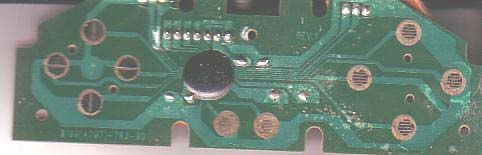 [/img]
[/img]
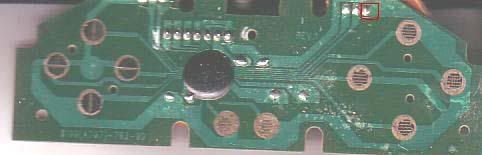


 ...
...

