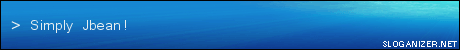| View previous topic :: View next topic |
| Author |
Message |
csieg
Basic Member

Joined: 28 Nov 2004
Location: Liverpool |
0.  Posted: Tue Dec 28, 2004 6:53 am Post subject: My Madcatz Pad to Metal pad mod Posted: Tue Dec 28, 2004 6:53 am Post subject: My Madcatz Pad to Metal pad mod |
 |
|
Someone out there has probobly already done this, and may even have made a simaller thread. For all I know this could be common knowledge like the chairmat mod, but as I don't see any threads for it I guess I'll post it anyways. I recently was atempting to build DDR Homepad's metal pad, but a cash limit held, me back. I decided to instead, mod my soft pad. Before it had been just taped to the floor, but I wanted to make it feel like the arcade. Here's how I did it:
1) Take a soft, Madcatz pad (other brands will probobly work, but I cannot be sure as I have not tried them), and cut off the back, plastic side.
2) Take some regular electrical wire and attach it to the top, conductive strip inside the X (A if you have an x-box) button. Do the same for the bottom.
3) Place a small piece beetween the two conductive strips, so the pad doesn't short circuit when you drill down on top of it.
4) Repeat steps 2 and 3 for the Triangle (B if you have an x-box) button.
5) Place 2 more small sheets of paper between the other 2 buttons.
6) Cut out 5 squares of 1/2 inch plywood. I'm not sure exactly what size it is so measure your pad.
7) Cut out 5 pieces of the same size sheet metal.
8) Line the pieces up over the non-arrow squares, and drill them to the board. (Be sure that your screws are long enough to get into the bottom piece of wood but not too long that they stick out)
9) Find something about a centimeter thick (I used two pieces of cardboard taped together), and cut 16 triangles out of it. Place the triangles in the corners of the arrow spaces. These will be used to hold the arrow up so it doesn't constantly hold down the button.
10) Cut out 8 pieces of lucite (plexiglass) that fit your arrows.
11) Sandwitch your arrow graphic (You can use any image. If you want to be ghetto like me you can even draw them  ) between the two sheets of lucite and place it in the arrow space. The arrow should rest on the triangle pieces. ) between the two sheets of lucite and place it in the arrow space. The arrow should rest on the triangle pieces.
12) Drill screws through the spots where you have the triangles.
13) You may want to attatch the wires for the Triangle and X buttons to a switch. You don't have to as you can always just touch the wires together though. Your choice.
...And you're done! Plug in your pad to your system and break it in. If you did it right it will feel like a genuine arcade pad. If you did it WRONG then...well...take it apart and do it again.
My pad currently works fantastic. I am building a second pad for doubles and a trick bar for my freestyle routines. If I missed anything or made something unclear, I'm sorry. Please tell me and I'll fix it.
BTW, I know that SOMEONE is going to ask for pictures. I currently don't have any but I'm working on getting some step-by-step for you.
_________________
Yay 9 footers!!!!
Best songs ever - Freckles, Butterfly Upswing Mix, Brilliant 2 U (OG)
Sakura is fun
Last edited by csieg on Tue Dec 28, 2004 7:53 am, edited 1 time in total |
|
| Back to top |
|
 |
DTR2005
Trick Member


Joined: 09 Sep 2004
Location: Toronto O.o |
1.  Posted: Tue Dec 28, 2004 6:56 am Post subject: Posted: Tue Dec 28, 2004 6:56 am Post subject: |
 |
|
Dude...This Info Rocks. There Is Just One Problem Though. This Needs To Be In The Official Madcatz Pad Thread. This Info Does Rock Though. 
_________________
|
|
| Back to top |
|
 |
csieg
Basic Member

Joined: 28 Nov 2004
Location: Liverpool |
|
| Back to top |
|
 |
Cutriss
Staff Member


Joined: 24 Jan 2002
|
3.  Posted: Tue Dec 28, 2004 7:22 am Post subject: Re: My Madcatz Pad to Metal pad mod Posted: Tue Dec 28, 2004 7:22 am Post subject: Re: My Madcatz Pad to Metal pad mod |
 |
|
| csieg wrote: | | BTW, I know that SOMEONE is going to ask for pictures. I currently don't have any but I'm working on getting some for you. |
Well, whenever you do, be sure to repost this in the MadCatz thread.
Nice detailed info - step-by-step shots would be great.
BTW - your sig is too big.
_________________
 Sentient Mode is capable...
Sentient Mode is capable... |
|
| Back to top |
|
 |
csieg
Basic Member

Joined: 28 Nov 2004
Location: Liverpool |
4.  Posted: Tue Dec 28, 2004 7:48 am Post subject: Re: My Madcatz Pad to Metal pad mod Posted: Tue Dec 28, 2004 7:48 am Post subject: Re: My Madcatz Pad to Metal pad mod |
 |
|
| Cutriss wrote: | | csieg wrote: | | BTW, I know that SOMEONE is going to ask for pictures. I currently don't have any but I'm working on getting some for you. |
Well, whenever you do, be sure to repost this in the MadCatz thread.
Nice detailed info - step-by-step shots would be great.
BTW - your sig is too big. |
Thats a good idea. Since I'm building another one anyways, I'll try and get pictures of each step. It may be about a week though because I still need to get some more lucite.
_________________
Yay 9 footers!!!!
Best songs ever - Freckles, Butterfly Upswing Mix, Brilliant 2 U (OG)
Sakura is fun |
|
| Back to top |
|
 |
jbean3535
Trick Member

Joined: 08 May 2004
Location: KC Kansas |
5.  Posted: Tue Dec 28, 2004 6:33 pm Post subject: Posted: Tue Dec 28, 2004 6:33 pm Post subject: |
 |
|
You might want to be a little more detailed too for stupid people like me who don't really understand how to do this...
_________________
|
|
| Back to top |
|
 |
Cutriss
Staff Member


Joined: 24 Jan 2002
|
6.  Posted: Tue Dec 28, 2004 7:08 pm Post subject: Posted: Tue Dec 28, 2004 7:08 pm Post subject: |
 |
|
I'd direct feedback about this mod to the MadCatz thread now, where he has already reposted it.
_________________
 Sentient Mode is capable...
Sentient Mode is capable... |
|
| Back to top |
|
 |
|










 ) between the two sheets of lucite and place it in the arrow space. The arrow should rest on the triangle pieces.
) between the two sheets of lucite and place it in the arrow space. The arrow should rest on the triangle pieces.