| View previous topic :: View next topic |
| Author |
Message |
tolookah
Trick Member


Joined: 21 Sep 2003
Location: The People's Republic of Wesdives. |
2540.  Posted: Wed Sep 22, 2004 5:49 pm Post subject: Posted: Wed Sep 22, 2004 5:49 pm Post subject: |
 |
|
that just means your power is right... there are like 7? other wires to worry about (i forget the amount of numbers, but thats not the main point, the main point is that you only have two cables confirmed right... not saying they arent all right, just trying tosay whats proved right ^^
_________________
Aim: Tolookah
MSN: Tolookah
XBox: Tolookah
DDRPad Soldering and electrical Help: http://www.tolookah.net/DDR/ As hooded_paladin put it: "Currently, help for Beatpad Pro, official Sony Playstation Controller and ANY controller unless you are extremely stupid or lazy." |
|
| Back to top |
|
 |
Heffenfeffer
Trick Member


Joined: 22 Apr 2002
Location: Las Cruces, NM |
2541.  Posted: Thu Sep 23, 2004 5:50 am Post subject: The pad that would die! Posted: Thu Sep 23, 2004 5:50 am Post subject: The pad that would die! |
 |
|
Hey folks - I've got some really weird problem with my pad...
So I finished building the pad, right? (It's a Riptide model, with octagonal panels) And I play a quick game. For the first half of .59, it works like a charm. Then Up starts going out intermittently, and finally goes out completely - on both the controller and the pad. Thus, I rewire up to Triangle and turn on Dance Play. (about a day or so later.) Playing again, I notice that Down is now only working intermittently and then goes out completely, just like up. I think about rewiring it to X, but before I do, I try to see if everything else is still working, and then left and right start only working intermittently on both the controller and pad.
I then take apart the controller and get out the multimeter - I discover that when no connections are made at all, I have a resistance between Left (or right or Triangle or down) of only about 135 ohms - enough to be considered a short. However, where I didn't sauter, there is a resistance of about 4.8 mega-ohms. Is this close enough to infinity, or should I be concerned? As well, the points that I soldered to were at infinity before I connected the controller to the PSX to play a game - is there any reason why it would gradually lose resistance? Is soldering itself the problem? Is there any way to splice directly to the PSX wires? Finally, I used a cheapie Mad Catz controller I got for $5 at Gamestop - should I have sprung for another controller type? If so, which one?
Sorry for the urgent, disjointed tone - I've come so close, and all that seperates me from Extreme US is a controller that falls to pieces after half a song. Thanks!
_________________
"If something should happen to me, all the world's women will grieve!" - Edgar Rene Figaro
"Your charisma exceeds that of mortal men. Many would lay down their lives for you." - Fall-From-Grace |
|
| Back to top |
|
 |
deadsunrise
Basic Member

Joined: 02 Sep 2004
|
2542.  Posted: Thu Sep 23, 2004 3:01 pm Post subject: Posted: Thu Sep 23, 2004 3:01 pm Post subject: |
 |
|
I had exactly the same problem on 2 platforms using cheap 6 USB pads. They worked fine for a few days and then they suddenly start failing.
Now I'm using the electronics from a Naki mat for xbox and everything works ok. I guess that those cheap pads are very sensible to static or something like that.
My pad:

And no, the arrows won't fall although i'm not using brackets. I'm writing a tutorial right now on how to build it, you can check part of the spanish version at his this url:
http://foro.frozen-layer.net/index.php?showtopic=52606
The english version will be out as soon as I complete the spanish one. |
|
| Back to top |
|
 |
ledline
Trick Member

Joined: 13 May 2004
Location: somewhere in the 90th percentile |
2543.  Posted: Thu Sep 23, 2004 4:52 pm Post subject: Posted: Thu Sep 23, 2004 4:52 pm Post subject: |
 |
|
I am having trouble finding the right brackets.
I looked at home depot and I thought I saw one at lowes
it was under a sticker numbered 55
was I right?
_________________
|
|
| Back to top |
|
 |
Paranoia Survivor
Trick Member

Joined: 22 Jan 2004
|
2544.  Posted: Thu Sep 23, 2004 6:26 pm Post subject: Posted: Thu Sep 23, 2004 6:26 pm Post subject: |
 |
|
okay...i built the ps -> printer port adapter. everything works great except when i try to press  and and  down at the same time for air, it dsnt work. it registers one arrow then the other arrow after, but not at the same time? can anyone help? thx! down at the same time for air, it dsnt work. it registers one arrow then the other arrow after, but not at the same time? can anyone help? thx!
_________________
|
|
| Back to top |
|
 |
tolookah
Trick Member


Joined: 21 Sep 2003
Location: The People's Republic of Wesdives. |
2545.  Posted: Thu Sep 23, 2004 6:41 pm Post subject: Posted: Thu Sep 23, 2004 6:41 pm Post subject: |
 |
|
in the controler setup thing (control panel-> game controllers-> click the one-> properties ) theres a button about digital controls instead of analog, or something similar... thats where to look ^^
_________________
Aim: Tolookah
MSN: Tolookah
XBox: Tolookah
DDRPad Soldering and electrical Help: http://www.tolookah.net/DDR/ As hooded_paladin put it: "Currently, help for Beatpad Pro, official Sony Playstation Controller and ANY controller unless you are extremely stupid or lazy." |
|
| Back to top |
|
 |
Munkepunk
Basic Member


Joined: 09 Sep 2004
|
2546.  Posted: Fri Sep 24, 2004 6:19 am Post subject: Argh! Posted: Fri Sep 24, 2004 6:19 am Post subject: Argh! |
 |
|
| So i built the first couple of steps to the Geocities homepad and i put all the bracets in and cut all the pegboard( which doesn't exactly fit) my proable is that together the pad itself is kinda warped and the my arrow spaces dont exactly line up either so i was just wondering if anyone else has gone through this yet cause I am basically done with everything else except i am waiting on cutting the plexiglass cause i am not sure how it dura plastic something from lowes any tips would be much appreciated |
|
| Back to top |
|
 |
superduperblake
Trick Member

Joined: 29 Jul 2004
|
2547.  Posted: Fri Sep 24, 2004 11:35 am Post subject: Posted: Fri Sep 24, 2004 11:35 am Post subject: |
 |
|
Hey, I have already started building my own pad (Using ddrhomepads design) and all I have to do is finish cutting the lucite and finish wiring and I am done. What I was curious about is with my Ignition pad, I can play for hours, hardly getting tired, when I go to the mall to play, I get SO incredibly tired from just barely playing several songs. So I was curious, since this is a metal pad, would it make me tired as well like the mall? That would be very good, help with my endurence.  |
|
| Back to top |
|
 |
HitokiriX
Trick Member


Joined: 27 Mar 2004
Location: Berwyn, PA |
2548.  Posted: Fri Sep 24, 2004 11:46 am Post subject: Posted: Fri Sep 24, 2004 11:46 am Post subject: |
 |
|
| Hey deadsunrise. Looks like an awesomel pad. really thin too. would you be able to add lights to it? also is the pad very durable? i'm questioning it cuz it's really thin. i'm guessing it's just plywood underneath? |
|
| Back to top |
|
 |
Paranoia Survivor
Trick Member

Joined: 22 Jan 2004
|
2549.  Posted: Fri Sep 24, 2004 12:48 pm Post subject: Posted: Fri Sep 24, 2004 12:48 pm Post subject: |
 |
|
| tolookah wrote: | | in the controler setup thing (control panel-> game controllers-> click the one-> properties ) theres a button about digital controls instead of analog, or something similar... thats where to look ^^ |
uh...still doesnt work... ..and a side note...ddrextreme US IMO...sucks! ..and a side note...ddrextreme US IMO...sucks!
_________________
|
|
| Back to top |
|
 |
HitokiriX
Trick Member


Joined: 27 Mar 2004
Location: Berwyn, PA |
2550.  Posted: Fri Sep 24, 2004 2:34 pm Post subject: Posted: Fri Sep 24, 2004 2:34 pm Post subject: |
 |
|
| Paranoia Survivor wrote: | | tolookah wrote: | | in the controler setup thing (control panel-> game controllers-> click the one-> properties ) theres a button about digital controls instead of analog, or something similar... thats where to look ^^ |
uh...still doesnt work... ..and a side note...ddrextreme US IMO...sucks! ..and a side note...ddrextreme US IMO...sucks! |
how so? the songs? or just the fact that it has like 10 different versions of the game that all suck? haven't tried the games without using the pad...i'm sure they suck too |
|
| Back to top |
|
 |
discobiscuits
Trick Member

Joined: 07 Sep 2003
Location: phoenix |
2551.  Posted: Fri Sep 24, 2004 5:39 pm Post subject: Posted: Fri Sep 24, 2004 5:39 pm Post subject: |
 |
|
u guys should zip it... and edit ur posts. Cutriss said no talk of extreme at all during the locking process.
_________________
just passing by |
|
| Back to top |
|
 |
VxJasonxV
Maniac Member


Joined: 08 Feb 2002
Location: Castle Rock, CO |
2552.  Posted: Fri Sep 24, 2004 9:16 pm Post subject: Posted: Fri Sep 24, 2004 9:16 pm Post subject: |
 |
|
Agreed.
Please don't turn this into the Extreme US Thread Revision 4.
_________________
|
|
| Back to top |
|
 |
Shadow_Dragonz
Trick Member


Joined: 16 Mar 2003
Location: California |
2553.  Posted: Fri Sep 24, 2004 11:54 pm Post subject: Posted: Fri Sep 24, 2004 11:54 pm Post subject: |
 |
|
Hi,
For anyone that is requesting, or would like Patster's files/pictures/ect, I'm currently trying to find them. I've gone through at least half my CDs now, and I'm going to finish looking through the rest tonight/tomorrow. Hopefully they'll crop up.
If I do, I"ll try to host them so ppl can dl them 
Shadow_Dragonz
_________________
|
|
| Back to top |
|
 |
deadsunrise
Basic Member

Joined: 02 Sep 2004
|
2554.  Posted: Sat Sep 25, 2004 4:18 am Post subject: Posted: Sat Sep 25, 2004 4:18 am Post subject: |
 |
|
| HitokiriX wrote: | | Hey deadsunrise. Looks like an awesomel pad. really thin too. would you be able to add lights to it? also is the pad very durable? i'm questioning it cuz it's really thin. i'm guessing it's just plywood underneath? |
I use 10mm MDF which is quite hard. And yes, it is durable, the other day at a lan party it was used 24/7 (4 days) by about 40 people (some of them A max300 on it) and it's still working perfectly, In fact that photo was taken after the party.
I don't think you could add iights to it because as you said is very thin. If you want to see some pictures go to: http://gallery.deadsunrise.com/view_album.php?set_albumName=album17&page=3
the finished pad is on page 2 (in fact there are two different ones, the one in my room is the newest and it's made better), page 3 and 4 are for the tutorial on how to build it. |
|
| Back to top |
|
 |
Weston
Trick Member

Joined: 17 Feb 2003
Location: Minnesota |
2555.  Posted: Sat Sep 25, 2004 6:44 am Post subject: Posted: Sat Sep 25, 2004 6:44 am Post subject: |
 |
|
| I like a thin design like that. It's simple too. What I'm most curious about is the large metal sheet under the panels on page 4 of your gallery. Is that a ground for the controller? An interesting way to do it. |
|
| Back to top |
|
 |
deadsunrise
Basic Member

Joined: 02 Sep 2004
|
2556.  Posted: Sat Sep 25, 2004 8:35 am Post subject: Posted: Sat Sep 25, 2004 8:35 am Post subject: |
 |
|
| Weston wrote: | | I like a thin design like that. It's simple too. What I'm most curious about is the large metal sheet under the panels on page 4 of your gallery. Is that a ground for the controller? An interesting way to do it. |
Yes, that big sheet is the ground. I'll do it this way to keep the design as simple as possible. With this desing you don't have make the ground of each arrow independently and less cables are used. It's also more durable since there are less screws or movin parts.
I'l try to finish the tutorial this week and get it translated asap. |
|
| Back to top |
|
 |
ninjafetus
Trick Member

Joined: 07 Apr 2002
Location: Albuquerque, NM/Lubbock, TX |
|
| Back to top |
|
 |
Paranoia Survivor
Trick Member

Joined: 22 Jan 2004
|
2558.  Posted: Sat Sep 25, 2004 9:01 am Post subject: Posted: Sat Sep 25, 2004 9:01 am Post subject: |
 |
|
| ninjafetus wrote: | | Paranoia Survivor wrote: | | tolookah wrote: | | in the controler setup thing (control panel-> game controllers-> click the one-> properties ) theres a button about digital controls instead of analog, or something similar... thats where to look ^^ |
uh...still doesnt work... ..and a side note...ddrextreme US IMO...sucks! ..and a side note...ddrextreme US IMO...sucks! |
No, that's not what's wrong. You need to set the arrows as buttons, not axes. If they are an axis, then you can't hit U+D or L+R. |
how do i set it as buttons
_________________
|
|
| Back to top |
|
 |
ninjafetus
Trick Member

Joined: 07 Apr 2002
Location: Albuquerque, NM/Lubbock, TX |
2559.  Posted: Sat Sep 25, 2004 11:41 pm Post subject: Posted: Sat Sep 25, 2004 11:41 pm Post subject: |
 |
|
Oh, I'm sorry. I didn't see where you had originally written "i built the ps -> printer port adapter."
I thought you had just mapped it to some controller setting, and if that's what you had done, the axis would be in that controller's settings.
I'm sorry, but for that, I really don't know...
_________________
Drunk Slugs. |
|
| Back to top |
|
 |
|




























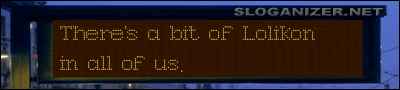
 and
and  down at the same time for air, it dsnt work. it registers one arrow then the other arrow after, but not at the same time? can anyone help? thx!
down at the same time for air, it dsnt work. it registers one arrow then the other arrow after, but not at the same time? can anyone help? thx!

 ..and a side note...ddrextreme US IMO...sucks!
..and a side note...ddrextreme US IMO...sucks!


