| View previous topic :: View next topic |
| Author |
Message |
Verified
Trick Member

Joined: 01 Jun 2004
Location: Behind You! |
1960.  Posted: Sat Jun 12, 2004 11:51 am Post subject: Posted: Sat Jun 12, 2004 11:51 am Post subject: |
 |
|
the foam core is the same material that a mousepad is. I'd just go buy a cheap 1/4 inch thick mouse pad.
_________________
|
|
| Back to top |
|
 |
LD1984
Basic Member

Joined: 13 Apr 2003
|
1961.  Posted: Sat Jun 12, 2004 6:49 pm Post subject: Posted: Sat Jun 12, 2004 6:49 pm Post subject: |
 |
|
Woo! I'm about to start Riptide's pad design. I have one question though:
The only plexiglass stuff I can find is .25 inches thick. The design calls for .22 inches thick. It's duraplex; same as Riptide uses in the video. Is the .03 going to make much of a difference?
Thanks!
Also, how heavy is this thing gonna be? It seems like it'll weigh more then me! |
|
| Back to top |
|
 |
DDRdre
Trick Member

Joined: 08 Feb 2004
Location: Fl |
1962.  Posted: Sun Jun 13, 2004 6:30 am Post subject: Posted: Sun Jun 13, 2004 6:30 am Post subject: |
 |
|
Hey how does the arrows move up and down like when you hit it it like moves a bit? Thanks
_________________
....... < (My view of life) |
|
| Back to top |
|
 |
DDRdre
Trick Member

Joined: 08 Feb 2004
Location: Fl |
1963.  Posted: Sun Jun 13, 2004 12:14 pm Post subject: Posted: Sun Jun 13, 2004 12:14 pm Post subject: |
 |
|
Me and my dad were gonna make a metal pad using the websites on this thread but he then said if we could just repair the foam of the soft pad which is the problem of it and use the pad's sensors as the sensor of the metal frame which will then be my new metal pad. Does anyone no is that would work?
The reason my dad wont use the websites is because no one explained how the weatherstripping makes contact. Can some on explain that. thanks. Please answer my other question above this post
_________________
....... < (My view of life) |
|
| Back to top |
|
 |
LordPyrex
Trick Member

Joined: 25 Apr 2004
Location: Yorktown, VA |
|
| Back to top |
|
 |
sam3k
Basic Member

Joined: 13 Jun 2004
|
1965.  Posted: Mon Jun 14, 2004 5:55 am Post subject: Posted: Mon Jun 14, 2004 5:55 am Post subject: |
 |
|
Hi, can anyone help me get a hold of Riptides videos please.
Thanks a lot. |
|
| Back to top |
|
 |
wireplaycc
Basic Member


Joined: 13 Jun 2004
Location: Southern Maine |
1966.  Posted: Mon Jun 14, 2004 2:51 pm Post subject: Posted: Mon Jun 14, 2004 2:51 pm Post subject: |
 |
|
Okay, I have finally read through all 99 pages of the
"My home built metal DDR pad (Part IV)" topic.
I think building my own pad will be easier than sifting through
all those freakin' posts! 
_________________
|
|
| Back to top |
|
 |
Verified
Trick Member

Joined: 01 Jun 2004
Location: Behind You! |
1967.  Posted: Mon Jun 14, 2004 5:47 pm Post subject: Posted: Mon Jun 14, 2004 5:47 pm Post subject: |
 |
|
yah! and the wiring will be extra easy since i decided to use teh chip from my old floppy dance pad, those are SO easy to understand.
_________________
|
|
| Back to top |
|
 |
gamersource
Trick Member

Joined: 11 Sep 2003
Location: Ontario |
1968.  Posted: Mon Jun 14, 2004 6:11 pm Post subject: Posted: Mon Jun 14, 2004 6:11 pm Post subject: |
 |
|

I already ruined one controller soldering the wrong way, can someone take this picture for me and point out which are the grounds and which are not...
it would save me from screwing up another controller - -
thanks
_________________
|
|
| Back to top |
|
 |
hooded__paladin
Trick Member

Joined: 10 Nov 2003
|
1969.  Posted: Mon Jun 14, 2004 6:35 pm Post subject: Posted: Mon Jun 14, 2004 6:35 pm Post subject: |
 |
|
The article (by me!) at the bottom of Tolookah's guide ( http://www.tolookah.net/DDR/ ) will show you how to find which points to solder.
basically, each button has two segments - the ground and the "not ground side". When you find one segment that is connected to another segment of another button, those two (and all the other ones that are connected) are the ground sides. Find a convenient place to solder (like, on those nice big copper areas where the buttons are, or the copper circles that are scattered about) and solder one wire to there - that is your ground wire. Then, find the sides that are NOT ground and solder wires to each of those.
Viola! And, don't complain that we didn't do all your work for you. We are not here to do your work for you. |
|
| Back to top |
|
 |
LordPyrex
Trick Member

Joined: 25 Apr 2004
Location: Yorktown, VA |
|
| Back to top |
|
 |
fujiwara takumi
Basic Member

Joined: 14 Jun 2004
|
1971.  Posted: Tue Jun 15, 2004 6:29 am Post subject: Posted: Tue Jun 15, 2004 6:29 am Post subject: |
 |
|
anyone hooked one of these buggers up wirelessly yet? it would help if i could get maybe 5' back from the screen. (old age and all  ) ) |
|
| Back to top |
|
 |
tolookah
Trick Member


Joined: 21 Sep 2003
Location: The People's Republic of Wesdives. |
1972.  Posted: Tue Jun 15, 2004 6:36 am Post subject: Posted: Tue Jun 15, 2004 6:36 am Post subject: |
 |
|
| fujiwara takumi wrote: | anyone hooked one of these buggers up wirelessly yet? it would help if i could get maybe 5' back from the screen. (old age and all  ) ) |
extension cords... i could play in another room without technicql problems (gameplay problems on the other hand, are an issue, mostly because there was a wall in the way.
but to answer your questions (impending) wireless should work, but i think its too pricey for it... (just a thought)
_________________
Aim: Tolookah
MSN: Tolookah
XBox: Tolookah
DDRPad Soldering and electrical Help: http://www.tolookah.net/DDR/ As hooded_paladin put it: "Currently, help for Beatpad Pro, official Sony Playstation Controller and ANY controller unless you are extremely stupid or lazy." |
|
| Back to top |
|
 |
DDRdre
Trick Member

Joined: 08 Feb 2004
Location: Fl |
|
| Back to top |
|
 |
joshuass
Basic Member

Joined: 03 Aug 2003
|
1974.  Posted: Tue Jun 15, 2004 4:49 pm Post subject: Posted: Tue Jun 15, 2004 4:49 pm Post subject: |
 |
|
I finished my pad last night and its working great. I used mostly an original plan. I got some good shots of the internals before finishing it. Ill be uploading them shortly for you guys to view. Some key features of my design:
- Screws are used for contacts but they are drilled into heavy duty tin foil and then wood. The tin foil makes a really effective way to connect all the screws in each sensor together with ease.
- I used no weatherstripping for contacts because it would eventually give out after heavy use. Instead I used mousepads. One mouse pad will do an entire pad no problem (2"x2" right triangles in each corner of each sensor).
- For the controller I did not solder directly to the board. Instead I first scraped off the black material covering each button and drilled a tiny hole for a 0090 size screw (these things are tiny!!!) I then soldered to the screw. It was much easier this way but I lost the directional button functionality on the ps1 controller (no big deal).
- The 5 metal panels are held together with stanley corner braces but they are not permanently mounted to the rest of the pad. Some low density foam around the outer edge of my pad keeps teh panels in place (it was an unexpected but really awesome side effect). Ill get a close up of it for clerification.
If you guys have any questions I can try answer them. Like I said Ill be posting pictures of my pad once I get them resized and uploaded somewhere.
Have fun |
|
| Back to top |
|
 |
Momo -YHB-
Trick Member


Joined: 15 Feb 2003
Location: Killeen, Texas |
1975.  Posted: Wed Jun 16, 2004 12:19 pm Post subject: Posted: Wed Jun 16, 2004 12:19 pm Post subject: |
 |
|
| gsrce wrote: |
I already ruined one controller soldering the wrong way, can someone take this picture for me and point out which are the grounds and which are not...
it would save me from screwing up another controller - -
thanks |

_________________
|
|
| Back to top |
|
 |
nerd of nerds
Basic Member

Joined: 14 Jun 2004
Location: nebraska |
1976.  Posted: Wed Jun 16, 2004 1:25 pm Post subject: super thin ddr pad in development... Posted: Wed Jun 16, 2004 1:25 pm Post subject: super thin ddr pad in development... |
 |
|
hello! this is my first post here...
i built a metal ddr pad a while back...and i am rebuilding it for the 2nd time...
but while i was working on it i had the idea for some super thin hard ddr pads, that are super cheap as well...
they don't use metal to cover the wood...i am just painting it silver with a very tough finish...the pads don't use those uber expensive stanley corner brackets, but instead use washers held down with screws...
when i am done these will be 1/2 inch thick! i already have the base done and an up arrow working...and i am building 2 of these...
here is the best part tho...it only cost 36 bucks to build two of em!!! i did have some of the materials on hand tho... 
i should have them done by tomorrow or friday! i'll post pics then...
_________________
|
|
| Back to top |
|
 |
DOACleric
Basic Member

Joined: 29 Sep 2002
Location: NYC |
1977.  Posted: Wed Jun 16, 2004 2:15 pm Post subject: Posted: Wed Jun 16, 2004 2:15 pm Post subject: |
 |
|
Hey guys. I'm hoping I can get a tiny bit of help. I built a pad (following DDRHomepad's design) back in 2002. The pad still works! However, recently i've noticed that on one of the arrow squares, only half of the arrow responds to a step - the inner half responds fine, but the outer half doesn't register at all. Even if i slam down on it as hard as i can, it still doesn't register, yet I am sure contact between the two metal sheets are being made. I've cleaned my pad out and replaced the foam several times, yet this issue still remains.
Has anyone had a similar problem like this, or have any idea what might be causing it? Because I am clueless. It just doesn't make any sense to me.
Thanks. |
|
| Back to top |
|
 |
Patster
Trick Member


Joined: 03 Mar 2002
Location: Mount Prospect, Illinois |
1978.  Posted: Wed Jun 16, 2004 5:47 pm Post subject: Notice to everyone... Posted: Wed Jun 16, 2004 5:47 pm Post subject: Notice to everyone... |
 |
|
I've had to cancel my old ISP account so now Patster's Place no longer exists.  Please remove any links to http://home.comcast.net/~patster/home.html Please remove any links to http://home.comcast.net/~patster/home.html
Thanks,
Patster |
|
| Back to top |
|
 |
LordPyrex
Trick Member

Joined: 25 Apr 2004
Location: Yorktown, VA |
|
| Back to top |
|
 |
|




























 )
) .
.
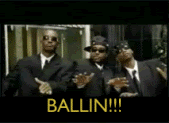

 Please remove any links to
Please remove any links to