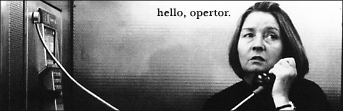| View previous topic :: View next topic |
| Author |
Message |
Evil-Rage
Trick Member


Joined: 14 Feb 2002
Location: San Jose, CA |
0.  Posted: Wed Jun 09, 2004 7:47 pm Post subject: PS2 lagging on widescreen TV? Posted: Wed Jun 09, 2004 7:47 pm Post subject: PS2 lagging on widescreen TV? |
 |
|
Anyone know about the PS2 lagging on a widescreen TV? I was trying to play beatmania on my new 50" DLP screen but there is major major video lag... i've determined it doesn't come from the TV, because my xbox works flawlessly... and i ran the video cables from the ps2 directly to the tv instead of through the switch and receiver... has anyone had a similar problem and/or know how to correct this? I really wanna play IIDX dammit!
_________________
|
|
| Back to top |
|
 |
Evil-Rage
Trick Member


Joined: 14 Feb 2002
Location: San Jose, CA |
1.  Posted: Wed Jun 09, 2004 9:16 pm Post subject: Posted: Wed Jun 09, 2004 9:16 pm Post subject: |
 |
|
I've looked at the problem further and decided that it is not the controllers, nor the software. Both of my PS2s are affected, and it doesn't matter whether you use a standard controller or the Konami IIDX controllers. ugh.
_________________
|
|
| Back to top |
|
 |
Mito
Trick Member


Joined: 25 Jan 2002
|
2.  Posted: Wed Jun 09, 2004 9:54 pm Post subject: Posted: Wed Jun 09, 2004 9:54 pm Post subject: |
 |
|
| Evil-Rage wrote: | | I've looked at the problem further and decided that it is not the controllers, nor the software. Both of my PS2s are affected, and it doesn't matter whether you use a standard controller or the Konami IIDX controllers. ugh. |
Maybe using S-video or DVI might make it better. I know S-vid is available for X-box and I assume its avail for ps2. |
|
| Back to top |
|
 |
masago
Trick Member

Joined: 31 May 2002
Location: N.G.S |
3.  Posted: Thu Jun 10, 2004 7:20 am Post subject: Posted: Thu Jun 10, 2004 7:20 am Post subject: |
 |
|
| Have you tried connecting your PS2 to a different TV to see if the lag still exists? |
|
| Back to top |
|
 |
operator
Trick Member


Joined: 03 Jun 2002
Location: That would be up the butt, bob. |
4.  Posted: Thu Jun 10, 2004 12:58 pm Post subject: Posted: Thu Jun 10, 2004 12:58 pm Post subject: |
 |
|
I had that problem with my 47" widescreen TV. I had it plugged in with the regular composite (R/Y/W) cables, and it would make the games look really blurry and dark and foggy. Then I bought a component cable and it is amazing, no problems at all.
Is your TV a projection screen (not one with a projector)? Mine is, which is why it did that. The lights couldn't keep up with the game through the composite cables.
_________________
|
|
| Back to top |
|
 |
Geneity X
Trick Member


Joined: 21 Nov 2002
Location: @_@ |
5.  Posted: Thu Jun 10, 2004 1:24 pm Post subject: Posted: Thu Jun 10, 2004 1:24 pm Post subject: |
 |
|
Odd, when I play on my 51" widescreen it has no problems, I use the normal cables too.
Maybe its the TV brand? Mine's Hitachi 
_________________
Woodsball
Last edited by Geneity X on Sat Feb 28, 2009 12:35 am, edited 1 time in total |
|
| Back to top |
|
 |
operator
Trick Member


Joined: 03 Jun 2002
Location: That would be up the butt, bob. |
6.  Posted: Thu Jun 10, 2004 4:37 pm Post subject: Posted: Thu Jun 10, 2004 4:37 pm Post subject: |
 |
|
| Gene Rebirth wrote: | Odd, when I play on my 51" widescreen it has no problems, I use the normal cables too.
Maybe its the TV brand? Mine's Hitachi  |
No, it depends on what kind of projection the TV does. There is... projection, tube, projector, plasma and then the other fancy one. Projection TVs (like mine) are very large, because there are four/five lights inside it all the way in the back that shine the image onto the screen. This causes the image to lose quality, but still look rather sharp. For games, this caused a problem, because the frame-rate is not as consistent as TV shows and movies (the TV was made FOR movies, it's a Panasonic Cinescape) which caused lag in the lights.
_________________
|
|
| Back to top |
|
 |
davidbrit2
Trick Member


Joined: 03 May 2002
Location: Grand Rapids area, MI |
7.  Posted: Fri Jun 11, 2004 10:46 am Post subject: Posted: Fri Jun 11, 2004 10:46 am Post subject: |
 |
|
With a plasma or LCD screen, you're going to have lag. This is pretty much unavoidable with a PS2. The PS2 produces an analog video signal. Dot matrix televisions render internally from a digital framebuffer, and they don't scan the picture as it's received like a normal CRT television does. So the digital TV has to take the analog signal, convert it to digital, and then render its own way, which produces a horrible amount of lag (as much as several frames, in my experience).
Some widescreen CRT televisions might not be immune, either. If the TV is upscan converting (i.e. deinterlacing a standard NTSC 480i signal or line doubling a low-res signal like that produced by Beatmania and reworking it to a 480p progressive scan picture) then you're going to have lag as well. Pretty much the only way to play Beatmania with no lag on a widescreen is to make sure it's a CRT (or CRT projection) and ensure that it can display a non-HD signal without mandatory upscan converting.
_________________
Honda CB360
Last edited by davidbrit2 on Fri Feb 27, 2009 8:11 pm, edited 1 time in total |
|
| Back to top |
|
 |
EMAGDNIM
Trick Member


Joined: 17 Nov 2002
Location: (Sauga) Toronto, Canada |
8.  Posted: Fri Jun 11, 2004 11:57 am Post subject: Posted: Fri Jun 11, 2004 11:57 am Post subject: |
 |
|
He know what he's talking about (I sell TVs as my "pay for school" job)...
Try using componant cables (Red, Green, Blue) for your PS2. I've noticed it when we play games at work on the PLasma screens...its a little better with imput mentioned above...
_________________
Ashes to Ashes and Dust to Dust, I may be taken away in a body bag but, never in cuffs... |
|
| Back to top |
|
 |
DeskLaser
Trick Member


Joined: 23 Apr 2002
|
9.  Posted: Sun Jun 13, 2004 10:15 pm Post subject: Posted: Sun Jun 13, 2004 10:15 pm Post subject: |
 |
|
| This may sound retarded, but did you set the PS2 to widescreen display mode in the system settings? I don't have any noticeable problems on mine. |
|
| Back to top |
|
 |
davidbrit2
Trick Member


Joined: 03 May 2002
Location: Grand Rapids area, MI |
10.  Posted: Sun Jun 13, 2004 10:36 pm Post subject: Posted: Sun Jun 13, 2004 10:36 pm Post subject: |
 |
|
That shouldn't make any difference in the image scanning, as far as I know. It's still using the same vertical resolution and scan rate either way (15KHz horizontal scan). I play single mode in 4:3 mode, and Double in 16:9 wide mode, and I don't notice any timing difference. I'd say find a way to make the TV not upscan convert, if at all possible.
_________________
BMW M5
Last edited by davidbrit2 on Fri Feb 27, 2009 8:12 pm, edited 1 time in total |
|
| Back to top |
|
 |
masago
Trick Member

Joined: 31 May 2002
Location: N.G.S |
11.  Posted: Mon Jun 14, 2004 8:28 am Post subject: Posted: Mon Jun 14, 2004 8:28 am Post subject: |
 |
|
davidbrit2 (or others),
Just wondering, if I were to buy a new HDTV in the future (say around 2005), will I likely be able to find one that allows me to set it so that it does not upscan convert? I have no idea what's more standard in the TV industry; the flexibility of allowing the user to control the scanning, or the simplicity of automatically upscanning inferior signals and thus taking away your control.
Evil-Rage, I hope you do find a way to disable the upscan conversion on your widescreen TV when playing your PS2. |
|
| Back to top |
|
 |
davidbrit2
Trick Member


Joined: 03 May 2002
Location: Grand Rapids area, MI |
12.  Posted: Mon Jun 14, 2004 9:22 am Post subject: Posted: Mon Jun 14, 2004 9:22 am Post subject: |
 |
|
I wish I knew that myself, since I'm also a bit nervous about getting an HDTV. I'd say find a good message board on the subject, or at least take a good long look at the setup menus and manuals when you're at the store.
_________________
recipes forums
Last edited by davidbrit2 on Fri Feb 27, 2009 8:12 pm, edited 1 time in total |
|
| Back to top |
|
 |
Evil-Rage
Trick Member


Joined: 14 Feb 2002
Location: San Jose, CA |
13.  Posted: Mon Jun 14, 2004 9:30 pm Post subject: Posted: Mon Jun 14, 2004 9:30 pm Post subject: |
 |
|
the problem appears to lie with the TV. I called Samsung and they told me that the problem should have been fixed with this new generation of DLP TVs, so they said go ahead and exchange it, and if the problem persists, then they'll send a tech out. Apparently there's a fix for this problem available... hopefully it'll be fixable.
Oh, and already using component out for both of my PS2s, and my Xbox.
_________________
|
|
| Back to top |
|
 |
davidbrit2
Trick Member


Joined: 03 May 2002
Location: Grand Rapids area, MI |
14.  Posted: Mon Jun 14, 2004 10:02 pm Post subject: Posted: Mon Jun 14, 2004 10:02 pm Post subject: |
 |
|
Okay, I poked around at Best Buy today and I only found two models that either didn't do any upscan conversion, or allowed it to be disabled. One was a really nice looking Phillips 30" widescreen for about $450 (display model or something). There was also a similarly large Sony for about $1800. Basically, if you can see it interlacing the picture, you're probably okay. Just play around with the menus and see if you can change the video mode, too.
Man, the dude at Best Buy was like a deer in headlights when I asked "Yeah, do you know which of these HDTVs don't automatically upscan convert a non-HD signal to progressive scan?" Heh. That'll learn him to nag people asking if they need help.
_________________
Honda NSX
Last edited by davidbrit2 on Fri Feb 27, 2009 8:12 pm, edited 1 time in total |
|
| Back to top |
|
 |
masago
Trick Member

Joined: 31 May 2002
Location: N.G.S |
15.  Posted: Tue Jun 15, 2004 7:37 am Post subject: Posted: Tue Jun 15, 2004 7:37 am Post subject: |
 |
|
Heh, I don't blame the guy at Best Buy. He must've been going WTF?!
Thanks for doing the research on the TVs. I guess I would expect that most TVs would want to do the automatic upscan conversion, since the marketing folks advertise the higher picture quality and the average user wouldn't have a clue what the different modes are.
Here's another thought I had... Can you throw more hardware at the problem to solve it? Is there something you can put between the PS2 and the TV to do the upscan conversion for you, but at a much faster speed? That might not remove the lag completely, but it could reduce it. If such a device exists, it could mitigate the problem for those stuck with a TV that must do the upscan conversion. You'd think MadCatz or some other peripheral company would come out with an HDTV adapter for game consoles that would solve this lag problem. Actually, a google for "upscan converter" produced something called XRGB-2. It's $200, but maybe that would help? |
|
| Back to top |
|
 |
davidbrit2
Trick Member


Joined: 03 May 2002
Location: Grand Rapids area, MI |
16.  Posted: Tue Jun 15, 2004 10:28 am Post subject: Posted: Tue Jun 15, 2004 10:28 am Post subject: |
 |
|
I've not heard of anything like that. And besides, you still wouldn't be able to use your light guns on progressive scan, so what's the point? ;-) I say make damn well sure that your TV is fully non-HD compatible before you buy it, and save yourself the headaches.
_________________
history of recession
Last edited by davidbrit2 on Fri Feb 27, 2009 8:12 pm, edited 1 time in total |
|
| Back to top |
|
 |
JustJeff
Maniac Member

Joined: 16 Jan 2002
Location: Around here somewhere. |
17.  Posted: Tue Jun 15, 2004 1:07 pm Post subject: Posted: Tue Jun 15, 2004 1:07 pm Post subject: |
 |
|
Phillips makes a non HD widescreen that runs brand new for about $650. The only place I've seen it it advertised was a rent to own store but you can buy it right out from there instead of renting to own.
Akai makes one to but the only place I've seen it at was Sam's Club.' It was less than $400.
I will probably run my PS2s via SVHS with my yet to be bought 16:9 tube widescreen anyway. With the Xbox running composite full time. I may just take my JPS2 with me to the store to try before I buy. I mean, if I'm going to plop down over $700 for a TV, I think the least they can allow me to do is see if the unit is to my liking.
Also, I hate the sales people at BestBuy (or any electronics store for that matter). Scratch that, what I mean is, they never no JACK $#!+ about what I'm trying to buy anyway so I don't talk to them. Just give me what I want at the price I'm willing to pay and shut up. Really, it does not surprise me that the guy was like "WTF?" So, I don't hate them. I hate the way they 'think' they are knowledgeable, but aren't. |
|
| Back to top |
|
 |
|