| View previous topic :: View next topic |
| Author |
Message |
Momo -YHB-
Trick Member


Joined: 15 Feb 2003
Location: Killeen, Texas |
1220.  Posted: Sat Nov 22, 2003 1:55 am Post subject: Posted: Sat Nov 22, 2003 1:55 am Post subject: |
 |
|
I'm totally redoing my pads but i have a question. Instead of running 4 ground wires (1 per arrow panel ) into one ground wire, would it be possble to have just one ground wire running to every panel and connected to the controller? I've attatched this diagram so u know what i'm talking about.

_________________
|
|
| Back to top |
|
 |
hooded__paladin
Trick Member

Joined: 10 Nov 2003
|
1221.  Posted: Sat Nov 22, 2003 6:24 am Post subject: Posted: Sat Nov 22, 2003 6:24 am Post subject: |
 |
|
| Of course. There are lots of physical ways of getting the same correct electrical setup. Whether you have 4 ground wires or 1, as long as each arrow press connects that button with ground it's right. |
|
| Back to top |
|
 |
Haacon
Basic Member

Joined: 20 Nov 2003
Location: Provo, UT |
1222.  Posted: Sat Nov 22, 2003 8:55 am Post subject: The most hecka awesome pad Posted: Sat Nov 22, 2003 8:55 am Post subject: The most hecka awesome pad |
 |
|
| Once I get my ddrhomepad's working, I'm going to start on my next project. This is a big one, and I hope it works as well as I want it to. It'll be a six ft by six ft linoleum breakdancing pad. I've always been kind of frustrated with no room to do anything really fun as far as freestyle goes, so I've decided to design these pads. I'm not quite sure on button size, yet, but I'm thinking about fiberoptic lighting and clear flexible plastic for the buttons. I would like the pads to be flexible enough to roll, but still functional afterword. I have some ideas on the contacts, but I'd love to hear anything from you guys. Tell me what you think, and maybe we can get a really good design going. |
|
| Back to top |
|
 |
rsd212
Trick Member

Joined: 16 Nov 2003
Location: East Lansing, MI |
1223.  Posted: Sat Nov 22, 2003 10:02 am Post subject: Posted: Sat Nov 22, 2003 10:02 am Post subject: |
 |
|
| hooded__paladin wrote: | rsd212: it seems like you're saying, run them all in parallel, and the current will be fine.
Now, when things are wired in series, things divide up the voltage and keep the same current. When things are wired in parallel, things divide up the current and keep the same voltage.
All the people who make pads with cold cathode or incandescent lights don't have as much of a problem because these have higher current ranges. Are you sure this method would work with LED's?
I'm not putting you down, I might just not understand this. I don't know how it would work. |
An ideal voltage source will keep at the same voltage no matter what, and its current will swing from 0 to infinity depending on the resisitance it sees. Turning on 2 strings of lights instead of 1 will increase the supply current, but as long as your PS can give that much current there *shouldnt* be a problem. But I agree, diodes are kinda funky in that they dont act like a straight resistance and you will need a series resistance to limit the current in each branch. Another thing, how do people wire up the the LEDs if there are multiple for a single button? Ideally you would have the LED's in parallel to each other, each with a limiting resistor.
There definately may be something Im not understanding here, but since I have yet to hear anybody talk about using resistors in their light circuits (not really needed with incandescent), I think the problem lies there and not having anything to do with having multiple buttons pressed. |
|
| Back to top |
|
 |
Shadow_Dragonz
Trick Member


Joined: 16 Mar 2003
Location: California |
1224.  Posted: Sat Nov 22, 2003 11:50 am Post subject: Posted: Sat Nov 22, 2003 11:50 am Post subject: |
 |
|
| -Momo- wrote: | I'm totally redoing my pads but i have a question. Instead of running 4 ground wires (1 per arrow panel ) into one ground wire, would it be possble to have just one ground wire running to every panel and connected to the controller? I've attatched this diagram so u know what i'm talking about.
 |
You could certainly do just one wire. I would just see a problem if it were to fry or something were to happen to it. Also, you are looking at a pretty long piece of wiring. But everything should be okay  . .
------
rsd212/hooded_paladin
It should be fine and if there isn't, then I too am missing something  . It's true that no one has really talked or touched much on the thought of LEDs or cold cathode or incandescent lights. I've tried to ask for help about LEDs, how to set it up, what relays to use, what they were for, etc, and I got nothing back . It's true that no one has really talked or touched much on the thought of LEDs or cold cathode or incandescent lights. I've tried to ask for help about LEDs, how to set it up, what relays to use, what they were for, etc, and I got nothing back  . .
Right now for my dance pad, it's moving even more slowly now. However, I do have all the supplies finally!  To my surprise to what other people have said, it only costed me about $14 to get my images of the arrows printed at Kinkos To my surprise to what other people have said, it only costed me about $14 to get my images of the arrows printed at Kinkos  . I was just curious what kind of paper other people got theirs printed on. . I was just curious what kind of paper other people got theirs printed on.
Shadow_Dragonz
_________________
|
|
| Back to top |
|
 |
-joe-
Trick Member

Joined: 08 Jan 2003
Location: lv |
|
| Back to top |
|
 |
Haacon
Basic Member

Joined: 20 Nov 2003
Location: Provo, UT |
1226.  Posted: Sat Nov 22, 2003 2:13 pm Post subject: sony controllers Posted: Sat Nov 22, 2003 2:13 pm Post subject: sony controllers |
 |
|
| I'm havin a bit of trouble with the contact deal on the sony controllers. What should the contact look like after I sand it enough, and should it just simply solder? There any trick to it cause it still isn't quite working for me. Thanks. |
|
| Back to top |
|
 |
rk_cr
Basic Member

Joined: 22 Nov 2003
|
1227.  Posted: Sat Nov 22, 2003 6:58 pm Post subject: Posted: Sat Nov 22, 2003 6:58 pm Post subject: |
 |
|
I was looking into making my own home pad, and I have (obviously) found RipTide's, Patsters, and DDRHomepad's, but I cannot find anything detailed on the newest versions of Riptide's or Blue Beefman's contact design. I've waded through the first thirty pages of this huge topic and still have, at most, found pictures or a few confusing measurements, but absolutely no explanations on how exactly to setup the corner contacts.
Is it just something that will become more obvious once I start to make the pad, or is there simply a great lack of information on this? Or if there is info on this somewhere, where is it? |
|
| Back to top |
|
 |
TheKornKid
Trick Member

Joined: 11 Aug 2002
Location: Toledo, OH |
1228.  Posted: Sun Nov 23, 2003 12:21 am Post subject: Posted: Sun Nov 23, 2003 12:21 am Post subject: |
 |
|
are the corner contacts supposed to be better? just curious...
I just used screw contacts going all around where the arrow is, that works better than any arcade i've played at. heres what my contacts look like. This will just give another option as to how to do the contacts, having as many options open as possible is good.  |
|
| Back to top |
|
 |
Shadow_Dragonz
Trick Member


Joined: 16 Mar 2003
Location: California |
1229.  Posted: Sun Nov 23, 2003 5:16 pm Post subject: Posted: Sun Nov 23, 2003 5:16 pm Post subject: |
 |
|
| rk_cr wrote: | I was looking into making my own home pad, and I have (obviously) found RipTide's, Patsters, and DDRHomepad's, but I cannot find anything detailed on the newest versions of Riptide's or Blue Beefman's contact design. I've waded through the first thirty pages of this huge topic and still have, at most, found pictures or a few confusing measurements, but absolutely no explanations on how exactly to setup the corner contacts.
Is it just something that will become more obvious once I start to make the pad, or is there simply a great lack of information on this? Or if there is info on this somewhere, where is it? |
Riptide, if you found it, was saying that he wanted to make his contacts more like BlueBeefman's. The reason was that it didnt' require measuring each individual screw. BlueBeefman got his corner brackets at Radioshack as I recall, but I think you could go to Home Depot and just the the 2" corner brackets. These are stanly brand too, however they look like an L shape. To be exact, it' like cutting a square in half through the corners. Hope that makes some sense  . Anyway, these contacts just go to the four corners and you can just screw down the wire (through the screw hold, clam the wire and then screw it down, just hold the wire and screw the bracket on top....etc etc etc . Anyway, these contacts just go to the four corners and you can just screw down the wire (through the screw hold, clam the wire and then screw it down, just hold the wire and screw the bracket on top....etc etc etc  ). So, when you do that, there is less hassel. For the top part, you just solder to the sheet metal just like you would in ddrhomepad's design or Riptides. ). So, when you do that, there is less hassel. For the top part, you just solder to the sheet metal just like you would in ddrhomepad's design or Riptides.
The only other difference for BlueBeefman's design/mod is that he used the plastic tubing that goes over the medical knives for the switch. In other words, he used those instead of weather stripping.
So, instead of the ease of ddrhomepad's way of making the contact, but not as tedious as Riptide's (no offense  ) you get a mod that allows it to be simple and have all the contacts level. ) you get a mod that allows it to be simple and have all the contacts level.
| TheKornKid wrote: | are the corner contacts supposed to be better? just curious...
I just used screw contacts going all around where the arrow is, that works better than any arcade i've played at. heres what my contacts look like. This will just give another option as to how to do the contacts, having as many options open as possible is good.  |
I wouldn't say it's better, nor would I say it is worse. I would say however that it is easier to do and makes life that much easier  . .
Shadow_Dragonz
_________________
|
|
| Back to top |
|
 |
Haacon
Basic Member

Joined: 20 Nov 2003
Location: Provo, UT |
1230.  Posted: Sun Nov 23, 2003 7:57 pm Post subject: new problem Posted: Sun Nov 23, 2003 7:57 pm Post subject: new problem |
 |
|
Okay, so I finally solved the shorting problem by switching to an original Sony controller. Now another problem has arisen. I can play for about half a song, then the thing decides to quit registerring anything, not the directions, nor the T, S, etc buttons. I read a few posts ago about something similar happening to a guy with only two of his buttons and a MadKatz controller or something of the like.
Anyone know what's happening and how to fix it? Someone's gotta have a better idea than I. |
|
| Back to top |
|
 |
Frosty555
Trick Member


Joined: 14 Jun 2003
|
1231.  Posted: Mon Nov 24, 2003 2:56 pm Post subject: Posted: Mon Nov 24, 2003 2:56 pm Post subject: |
 |
|
I hate to tell you the same thing, but there's a rather good chance that your controller is shorting out. What happens is the plexiglass pieces rub against each other and slowly build up a static charge, then that charge sparks across the screws (or whatever your contacts are), and shorts out your controller. This usually is only a problme on smaller, more sensitive controllers, like official Sony controllers.
OK, you can either replace your controller with a larger, more rugged third-party one (I used a psx Superpad, they're huge!), or, get yourself some 10 kilo-Ohm resistors and put them in series with the positive side (not the ground) of your contacts.
BE CAREFUL!! Don't play on your pad until you solve the problem!! If you short out your pad really bad you could damage the controller, and the arrow it shorted out on will be forever stuck down!
_________________
|
|
| Back to top |
|
 |
Shadow_Dragonz
Trick Member


Joined: 16 Mar 2003
Location: California |
1232.  Posted: Mon Nov 24, 2003 2:56 pm Post subject: Re: new problem Posted: Mon Nov 24, 2003 2:56 pm Post subject: Re: new problem |
 |
|
| Haacon wrote: | Okay, so I finally solved the shorting problem by switching to an original Sony controller. Now another problem has arisen. I can play for about half a song, then the thing decides to quit registerring anything, not the directions, nor the T, S, etc buttons. I read a few posts ago about something similar happening to a guy with only two of his buttons and a MadKatz controller or something of the like.
Anyone know what's happening and how to fix it? Someone's gotta have a better idea than I. |
It sounds like there is some static build up. Some where I read that if there's enough build up of static, that it will be like the switch is always connected and it won't matter if you press the button or not, nothting will happen  . I'd say that you should make sure that you've grounded your pad. . I'd say that you should make sure that you've grounded your pad.
Other problems could be that you have used too much wiring for the job and need to cut it back  . That could be a little tedious if that's the problem. . That could be a little tedious if that's the problem.
Shadow_Dragonz 
_________________
|
|
| Back to top |
|
 |
Frosty555
Trick Member


Joined: 14 Jun 2003
|
1233.  Posted: Mon Nov 24, 2003 3:04 pm Post subject: Posted: Mon Nov 24, 2003 3:04 pm Post subject: |
 |
|
LOL! Kinda funny you said exactly the same as me Shadow!
I don't think it's a problem with too much wire. I believe that entire theory is a myth. If you connect a PSX controller together you can have as high as 40,000 ohms of resistance before the controller no longer recognizes it as a hit (if you think about how the buttons on a controller work, they're these silicone-based things that have a couple hundred Ohm resistance). even 50 or 60 feet of wire wouldn't have half that kind of resistance. I don't think that having too much wire could possibly ever be a problem unless you're wiring your pad halfway across a city  . .
_________________
|
|
| Back to top |
|
 |
Haacon
Basic Member

Joined: 20 Nov 2003
Location: Provo, UT |
1234.  Posted: Mon Nov 24, 2003 5:47 pm Post subject: Thanks and my semi-solution to the problem Posted: Mon Nov 24, 2003 5:47 pm Post subject: Thanks and my semi-solution to the problem |
 |
|
| Thanks for the help, Shadow and Frosty. I don't have a whole lot of wire, only about 8 feet of Cat-5 other than the regular controller length. I figured it would probably be a problem with static build-up, so I tried something that might be a little dangerous, but prolly should work alright. I took one of my ruined controllers and ripped one of the wires out of it, then soldered that in addition to the pad grounds to the ground contact on the controller. From there I tried a few things, first, I tried grounding that wire to my pad. It solved the problem, at least for four or five songs (I had to stop after that so I could go do some homework). Figuring that that might be a little unsafe for the controller were I to accidently touch it to something with a big voltage difference, I instead hooked it to the screw of an outlet, and that also seemed to solve the problem. I'd appreciate any comments, especially if someone has any idea what's actually going on and isn't just making things up like I am. Once I get paid I'll prolly go out and get one of the bigger controllers and try them. |
|
| Back to top |
|
 |
hooded__paladin
Trick Member

Joined: 10 Nov 2003
|
1235.  Posted: Mon Nov 24, 2003 8:42 pm Post subject: Posted: Mon Nov 24, 2003 8:42 pm Post subject: |
 |
|
| hey Frosty555, you posted on the digitaltorque forums a while ago a schematic for controlling lighting with one switch. That site's down now, though. I don't really get why you would need two circuits at all, just add a relay in-line, but could I see that schematic? |
|
| Back to top |
|
 |
Shadow_Dragonz
Trick Member


Joined: 16 Mar 2003
Location: California |
1236.  Posted: Mon Nov 24, 2003 10:33 pm Post subject: Posted: Mon Nov 24, 2003 10:33 pm Post subject: |
 |
|
Frosty555
I said the same as you  . Woops . Woops  . Ah well, two head are better than one . Ah well, two head are better than one  . .
Does anyone have any schematics that they could post, or how they set up their dance pad for lights? I'm just curious due to the fact that there's a lot of talk about it yet there's nothing really documented about it or concrete. The only thing that I can refer to is Patster's design. If anyone wouldn't mind, it would be greatly appreciated  . .
Shadow_Dragonz
_________________
|
|
| Back to top |
|
 |
hooded__paladin
Trick Member

Joined: 10 Nov 2003
|
1237.  Posted: Tue Nov 25, 2003 8:21 am Post subject: Posted: Tue Nov 25, 2003 8:21 am Post subject: |
 |
|
Last night, I made a list of materials that I need for my new DDR pad (I'm changing from a DDRHomePad to a Riptide) and it's not very much. It will be an easy trip to home depot and I'll have this thing done fairly soon.
okay, I know at least a couple people are looking for a good light design. My dad is an electrical engineer, and he would be able to figure out an LED system. I want it to use relays (so you don't have to worry about the power the controller gives out) and some sort of plug-in AC adapter to power 2 to 4 white ultrabright LED's per panel.
Any suggestions as to the design? |
|
| Back to top |
|
 |
dj io
Trick Member

Joined: 30 Jun 2003
Location: no.r.th.car.o.in.a. |
1238.  Posted: Tue Nov 25, 2003 3:54 pm Post subject: Posted: Tue Nov 25, 2003 3:54 pm Post subject: |
 |
|
| Frosty555 wrote: | I hate to tell you the same thing, but there's a rather good chance that your controller is shorting out. What happens is the plexiglass pieces rub against each other and slowly build up a static charge, then that charge sparks across the screws (or whatever your contacts are), and shorts out your controller. This usually is only a problme on smaller, more sensitive controllers, like official Sony controllers.
OK, you can either replace your controller with a larger, more rugged third-party one (I used a psx Superpad, they're huge!), or, get yourself some 10 kilo-Ohm resistors and put them in series with the positive side (not the ground) of your contacts. |
i am having a similar problem but it is with one of the $30 ebay metal pads... because i ripped out the wiring and redid it myself and soldered to a playstation controller. the bottom arrow keeps shorting out, no matter what button it is soldered to on the controller, and then it ruins that button on the controller forever (i am using it for stepmania so it doesn't have to be any specific button). i found some 33kohm resistors i had from when i was younger & used to mess with electronics stuff.. would this work or do i need the 10? what is resistance anyway?
also
is it a problem that i don't have the playstation controller pcb inside the plastic casing? i just taped it on the inside of a project box that measures about 8"x5"x4" |
|
| Back to top |
|
 |
DJUjeen
Basic Member

Joined: 25 Nov 2003
Location: Vancouver, Washington, USA |
1239.  Posted: Tue Nov 25, 2003 6:15 pm Post subject: How do I add the corner arrows to the home-built design? Posted: Tue Nov 25, 2003 6:15 pm Post subject: How do I add the corner arrows to the home-built design? |
 |
|
It seems that it wouldn't be too difficult to make the diagonal arrows into this design, but the wiring has me concerned. I haven't yet bought the PS2 or the game, or the pad. I lived in Korea for a time and fell in love with DDR. Now back in the states, I'm getting interested again. I will make a pad and buy the other stuff for Xmas, but I want to know if anyone has had success with making a pad WITH diagonal arrows.
Specifically, how to wire those extra buttons to the controller. Is it as simple as the X and O buttons?
I can figure out the mechanicals of the pad itself, I believe. |
|
| Back to top |
|
 |
|
|
You cannot post new topics in this forum
You cannot reply to topics in this forum
You cannot edit your posts in this forum
You cannot delete your posts in this forum
You cannot vote in polls in this forum
|
Powered by phpBB 2 © 2001, 2002 phpBB Group
|



























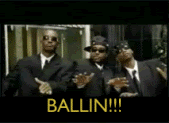

 .
.
 . It's true that no one has really talked or touched much on the thought of LEDs or cold cathode or incandescent lights. I've tried to ask for help about LEDs, how to set it up, what relays to use, what they were for, etc, and I got nothing back
. It's true that no one has really talked or touched much on the thought of LEDs or cold cathode or incandescent lights. I've tried to ask for help about LEDs, how to set it up, what relays to use, what they were for, etc, and I got nothing back  .
.
 To my surprise to what other people have said, it only costed me about $14 to get my images of the arrows printed at Kinkos
To my surprise to what other people have said, it only costed me about $14 to get my images of the arrows printed at Kinkos  . I was just curious what kind of paper other people got theirs printed on.
. I was just curious what kind of paper other people got theirs printed on.



 .
.

 . That could be a little tedious if that's the problem.
. That could be a little tedious if that's the problem.
 . Woops
. Woops  . Ah well, two head are better than one
. Ah well, two head are better than one