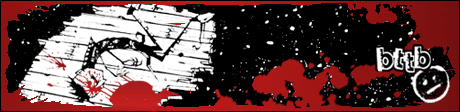| View previous topic :: View next topic |
| Author |
Message |
Istari Asuka
Trick Member

Joined: 27 Oct 2002
Location: Tucson, AZ |
1180.  Posted: Mon Nov 03, 2003 6:06 pm Post subject: Posted: Mon Nov 03, 2003 6:06 pm Post subject: |
 |
|
| Little Firefly wrote: |
I'd also like to make sure of the dimensions of the pad, it is 36x36 right? i hear everyone talking about 12x12 plexi panels, so i assume that is right.
|
The pad is 33x33. Each arrow/panel is 11x11. |
|
| Back to top |
|
 |
PiccoloNamek
Basic Member

Joined: 11 May 2003
|
1181.  Posted: Mon Nov 03, 2003 6:35 pm Post subject: Hey, Patster Posted: Mon Nov 03, 2003 6:35 pm Post subject: Hey, Patster |
 |
|
Pat:
What thickness Acrylic did you use in your pad?
And how tall are the wooden supports for the arrows?
And while I'm at it, what thickness did you use for your weather stripping?
Also, there is no place around me that carries "Elmer's Ultimate Glue"
What kind glue should I use on my panels then?
_________________
Last edited by PiccoloNamek on Mon Nov 03, 2003 8:07 pm, edited 1 time in total |
|
| Back to top |
|
 |
OH! Its Kyle
Trick Member


Joined: 31 Oct 2003
Location: Joliet area |
1182.  Posted: Mon Nov 03, 2003 7:53 pm Post subject: Posted: Mon Nov 03, 2003 7:53 pm Post subject: |
 |
|
I was just wondering if u could use shoes on the metal pads?  |
|
| Back to top |
|
 |
Bahamut727
Trick Member


Joined: 05 Jan 2003
Location: CA |
|
| Back to top |
|
 |
DDR4ever2003
Basic Member

Joined: 18 Jun 2003
|
1184.  Posted: Mon Nov 03, 2003 11:26 pm Post subject: Posted: Mon Nov 03, 2003 11:26 pm Post subject: |
 |
|
| alright, i think ima try this soldering thing one more time. You guys say the soft pads are easier than the controllers? Where is a cheap place to get one and is there a guide that tells u each solder point like the controller or could someone make one really fast? |
|
| Back to top |
|
 |
TheKornKid
Trick Member

Joined: 11 Aug 2002
Location: Toledo, OH |
1185.  Posted: Tue Nov 04, 2003 4:34 am Post subject: Posted: Tue Nov 04, 2003 4:34 am Post subject: |
 |
|
for figuring out which contact is which arrow/button, just take a piece of wire (any wire), strip both ends a little, and just tap one end on the large ground and the other end on any other contact (while it's plugged in and a game running or something) and you can see which button is being pressed. Just have a little piece of paper next to you with a rough sketch of the contacts and as you test them write down which botton/direction it is. I had a diagram posted a few pages ago i think, but my chip was completely different from that so to be super safe just test it yourself, can't go wrong that way 
And I used 11"x11" non-arrow squares, and 10 1/20" x 10 1/2" plexiglass squares so that they had slight moving room (just like the arcade). The total width of the arrows and non arrows is 33"x33" (i have a particle board wrapped in metal border so overall it's 34 1/2"x34 1/2").
I used 2 layers of plexiglass that are each 1/4" thick, so i have 1/2" total with arrow graphics in between. i don't think that's ever gonna break  |
|
| Back to top |
|
 |
flipboy101
Trick Member

Joined: 18 Apr 2002
|
|
| Back to top |
|
 |
SarcasmSRA
Basic Member

Joined: 23 Sep 2003
|
1187.  Posted: Wed Nov 05, 2003 2:56 pm Post subject: Re: Controller doesn't completely die...... Posted: Wed Nov 05, 2003 2:56 pm Post subject: Re: Controller doesn't completely die...... |
 |
|
| flipboy101 wrote: | I finally got around to buying a Madcatz $10 controller to mod because I heard they are better for it than the $5 ones. Someone told me that the $10 controller's capacitors (sp?) would handle the higher voltages better than the $5 ones without the capacitors.
I have some good news and bad news though. The good news is that the controller hasn't died on me. 
The bad news.... It stops registering buttons after one song... 
So far, the only buttons it stops registering are the left and right arrows. The only positive about this situation is that it's either one or the other and not both at the same time.
Is there any way to fix this?
And for the people who've modded the Madcatz $10 controller, did you guys make alterations to the controller other than soldering it?
On my controller I took off the analog and shoulder buttons.
Did you guys leave those on and is it safe to remove those? |
So you are saying that if you restart it works again for just one song?
Which buttons did you wire the arrows to? Also, are you using a playstation or a pc? It sounds like the pad is switching analog/digital modes for some reason. |
|
| Back to top |
|
 |
flipboy101
Trick Member

Joined: 18 Apr 2002
|
1188.  Posted: Wed Nov 05, 2003 10:02 pm Post subject: Re: Controller doesn't completely die...... Posted: Wed Nov 05, 2003 10:02 pm Post subject: Re: Controller doesn't completely die...... |
 |
|
| SarcasmSRA wrote: |
So you are saying that if you restart it works again for just one song?
Which buttons did you wire the arrows to? Also, are you using a playstation or a pc? It sounds like the pad is switching analog/digital modes for some reason. |
Well, if I unplug the controller and plug it back in (to the PS), even in mid song, all the arrows work again.
It's like I can do one song perfectly, but when I try to do another, either the left or right arrow stops responding during that second song.
I have to unplug the controller and re-plug it into the PS for it to work again.
I've tried unplugging it from the pad and plugging it back into the pad, but it doesn't have an effect.
Only ways that seem to work, for now, to solve my problem is to either unplug the controller from the PS and plug it back in.... Or turn off the PS and turn it back on.
I wired the arrows to the Up, Down, Left, and Right buttons on the PS controller.
Is there any way to fix this problem?
I want to solve this because I'm thinking of building a second pad. I don't want to build a second one which will have the same problems.
_________________
Yet, another Asian boy hooked on DDR. 
 |
|
| Back to top |
|
 |
SarcasmSRA
Basic Member

Joined: 23 Sep 2003
|
1189.  Posted: Thu Nov 06, 2003 8:21 pm Post subject: Re: Controller doesn't completely die...... Posted: Thu Nov 06, 2003 8:21 pm Post subject: Re: Controller doesn't completely die...... |
 |
|
| flipboy101 wrote: |
Well, if I unplug the controller and plug it back in (to the PS), even in mid song, all the arrows work again.
It's like I can do one song perfectly, but when I try to do another, either the left or right arrow stops responding during that second song.
I have to unplug the controller and re-plug it into the PS for it to work again.
I've tried unplugging it from the pad and plugging it back into the pad, but it doesn't have an effect.
Only ways that seem to work, for now, to solve my problem is to either unplug the controller from the PS and plug it back in.... Or turn off the PS and turn it back on.
I wired the arrows to the Up, Down, Left, and Right buttons on the PS controller.
Is there any way to fix this problem?
I want to solve this because I'm thinking of building a second pad. I don't want to build a second one which will have the same problems. |
Maybe it's static buildup. I'm looking at the board right now, and it doesn't look like the common lead is grounded very well at all. Try connecting the common lead for all the buttons directly to the pin that the black wire connects to on the top of the board.
I've had one of these controllers connected to my prototype pad for days at a time, though I haven't been playing on it because i've been too busy.
Did you remove the LED for analog/digital mode? Maybe the mode is getting tripped somehow, I don't know whether or not it would work in both modes.
I still think it could be something with the analog/digital mode though. |
|
| Back to top |
|
 |
OH! Its Kyle
Trick Member


Joined: 31 Oct 2003
Location: Joliet area |
1190.  Posted: Fri Nov 07, 2003 2:36 pm Post subject: Posted: Fri Nov 07, 2003 2:36 pm Post subject: |
 |
|
| What kind of wire do i use for the ground wires? |
|
| Back to top |
|
 |
BTTB
Trick Member


Joined: 10 Dec 2002
Location: Deep in you. |
1191.  Posted: Mon Nov 10, 2003 2:00 pm Post subject: Posted: Mon Nov 10, 2003 2:00 pm Post subject: |
 |
|
| TheKornKid wrote: | for figuring out which contact is which arrow/button, just take a piece of wire (any wire), strip both ends a little, and just tap one end on the large ground and the other end on any other contact (while it's plugged in and a game running or something) and you can see which button is being pressed. Just have a little piece of paper next to you with a rough sketch of the contacts and as you test them write down which botton/direction it is. I had a diagram posted a few pages ago i think, but my chip was completely different from that so to be super safe just test it yourself, can't go wrong that way 
|
Right, you do that, I'll do this:
http://customddr.com/arrowtocontroller.html
_________________
|
|
| Back to top |
|
 |
el_bombo89
Basic Member

Joined: 20 Oct 2003
|
1192.  Posted: Tue Nov 11, 2003 1:15 am Post subject: Posted: Tue Nov 11, 2003 1:15 am Post subject: |
 |
|
Okay, since everyone else is asking a bunch of questions, I might as well too. Lol
Do I drill the holes in the Lucite bigger than the screws, and depend on the screw holding the bracket down to keep the lucite in place? Or do I just drill the holes big enough to let the screws still take hold of them, but not much? I read somewhere that drilling the hole in the lucite bigger than the screw was a good idea in order to avoid crackig the lucite. It is?
This is my last question. I've finalized my plan, bought all the parts and tools, gone through every web-site I can find, and have gotten all the information I need. I even made my own mini-web-site based off my laptop so when I build my pad in the garage my instructions are right there. If this can be answered, there's nothing stoping me from starting tomrorrow. Yah!
Thanks in advance, La |
|
| Back to top |
|
 |
DDR_Apocalypse
Trick Member


Joined: 24 Aug 2003
Location: At The End of the world |
1193.  Posted: Tue Nov 11, 2003 4:58 am Post subject: Posted: Tue Nov 11, 2003 4:58 am Post subject: |
 |
|
| DDR in Joliet wrote: | I was just wondering if u could use shoes on the metal pads?  |
yes you do Joliet when people build a metal pad it is the same as a pad at the mall or whereever your DDR Machine is at. |
|
| Back to top |
|
 |
hooded__paladin
Trick Member

Joined: 10 Nov 2003
|
1194.  Posted: Tue Nov 11, 2003 7:27 am Post subject: Posted: Tue Nov 11, 2003 7:27 am Post subject: |
 |
|
Hmm... has anyone solved a similar problem? I made my ddrhomepad style pad about 8 months ago, but it's kind of always had problems. The step where you screw the brackets into the panels was hard to do, so it was done fairly sloppily by me. Now, whenever you step in the middle panel of the pad (and even the left two metal panels) the left arrow goes off. I think it's because the brackets are too low. (you can tell that the two brackets going left of the center panel are lower than the others.) No amount of weatherstripping fixes this, because the tight panel just squeezes the foam until it's touching. (I've even put two layers of foam ... it just gets squished twice as much)
I'm considering changing to a Riptide style pad over Thanksgiving break. The fact that you can raise and lower the contacts is REALLY attractive to someone who's spent hours flipping, unscrewing, re-arranging foam, screwing, flipping, and testing the pad to no avail. I have worn out the screw holes in the back of my pad so much that some have no threads left at all (I think the wood I used, pine rails, is too flimsy and cheap to srew in and out of all the time)
Another question is, how much new material will I need to buy if I do convert my pad. I will need to buy new lexan, as the ddrhomepad's thickness of lexan is much too thin to put over an open hole. I of course have all the screws I need, and enough sheet metal to do the contacts. The biggest question is whether I can reuse the metal 'blank' panels without having to make new ones. The DDRhomepad design calls for 1/2" thick panels, the Riptide design calls for 3/4" thick. Is there any problem with having panels that are 1/4" lower? Oh, wait, I did think of something. The lexan panels are 1/2" total, and it needs another 1/4" for the foam. Is this right? Is there any easy way to use my 1/2" panels instead of making new 3/4" panels?
(I'm sorry for the long post, I mentioned everything I can think of. And no I am not a newb, I have actually been reading this thread for a long time, although due to some problems registering I haven't ever posted until now.) |
|
| Back to top |
|
 |
ZotTower
Trick Member


Joined: 28 Aug 2002
Location: Courthouse Plaza, Arlington, VA |
1195.  Posted: Tue Nov 11, 2003 11:12 pm Post subject: Posted: Tue Nov 11, 2003 11:12 pm Post subject: |
 |
|
yea, so i havnt posted on this board for a few months cause 1) i finished my pad and 2) i moved to japan and dotn get to go online much yet. but what i notice is that this thread is getting soooooooooo repetitive. every single one of these questions has been asked and answered long ago in the thread. im not saying read the whole thing, but go to the 1st page where all the links to instructions are, and maybe read a few random pages before asking all the same questions.
_________________
|
|
| Back to top |
|
 |
Fr0sty
Trick Member

Joined: 16 Sep 2003
|
1196.  Posted: Sat Nov 15, 2003 5:08 pm Post subject: Posted: Sat Nov 15, 2003 5:08 pm Post subject: |
 |
|
| Anyone know if Gavanized Steel Flat Sheets could be used for the sheet metal? They're $6 each 2'X3' |
|
| Back to top |
|
 |
oranges
Trick Member

Joined: 05 Nov 2003
|
1197.  Posted: Sun Nov 16, 2003 3:14 pm Post subject: Posted: Sun Nov 16, 2003 3:14 pm Post subject: |
 |
|
| Now I'm done, but how do I get the graphics 11x11 my printer can onlu go up to 10.6x5.5 |
|
| Back to top |
|
 |
tolookah
Trick Member


Joined: 21 Sep 2003
Location: The People's Republic of Wesdives. |
1198.  Posted: Sun Nov 16, 2003 5:08 pm Post subject: Posted: Sun Nov 16, 2003 5:08 pm Post subject: |
 |
|
| about the printing, your best bet is to go to kinkos, or some other local printing place, they will print to just about any size... me on the other hand got lucky by owning a printer that'll print on 13x19 paper (though its old, and my images are in B&W) |
|
| Back to top |
|
 |
TheKornKid
Trick Member

Joined: 11 Aug 2002
Location: Toledo, OH |
1199.  Posted: Mon Nov 17, 2003 12:02 am Post subject: Posted: Mon Nov 17, 2003 12:02 am Post subject: |
 |
|
hey oranges do you have any pics of your pad? just curious it would be cool to see, it's always fun seeing other peoples homemade ddr pads  |
|
| Back to top |
|
 |
|
|
You cannot post new topics in this forum
You cannot reply to topics in this forum
You cannot edit your posts in this forum
You cannot delete your posts in this forum
You cannot vote in polls in this forum
|
Powered by phpBB 2 © 2001, 2002 phpBB Group
|



























 )? Do you think the risk of messing it up would be too great for me to waste my money on? Thanks
)? Do you think the risk of messing it up would be too great for me to waste my money on? Thanks