| View previous topic :: View next topic |
| Author |
Message |
onoessnaked
Staff Member


Joined: 22 Aug 2002
Location: UK |
20.  Posted: Thu Jun 05, 2003 6:59 am Post subject: Posted: Thu Jun 05, 2003 6:59 am Post subject: |
 |
|
I do the line of 40404040 as well to test for GAP and bpm. But I try to do a line of them at the start, somewhere vaguely in the middle and at the end, so I can check if the bpm is off or whatnot (If I'm feeling really bored, I'll do the entire DWI with just left 1/4 steps, just to check that the bpm remains steady throughout the song)
I still can't get my head around song that have bpms that change (Not severe, noticeable changes, but more sort of subtle ones; it'll start at a certain bpm, then maybe get a couple of bpm faster, then a couple of bpm slower; songs where you can't get a definite bpm that works all the way through) How do people remedy this? *really new to DWI, so hasn't figured out how to put pauses and bpm changes in yet* 
_________________

Well, it explains the disappearance |
|
| Back to top |
|
 |
Phrekwenci
Administrator


Joined: 27 Feb 2002
Location: New York, NY |
21.  Posted: Thu Jun 05, 2003 7:18 am Post subject: Posted: Thu Jun 05, 2003 7:18 am Post subject: |
 |
|
| Ntrophi wrote: | | *really new to DWI, so hasn't figured out how to put pauses and bpm changes in yet* ^^; |
I find that Freezes are a bit easier than tempo changes sometimes. Because *usually* you will do one freeze while you will might to two tempo changes (to get back to the original bpm).
You'll need to first be showing the beat, in normal play it sits around the area of the stage number (in the middle toward the top). This is where to get the start number for freezes and bpm changes. PerfectAsymmetry has a good idea by hitting print screen at the exact moment of the change in the song to get it correct.
After that it's a lot of testing checking how long freezes last, or how far the next arrow should be after the change (sometimes after a bpm change, the song lines of 8 can be thrown off). I know Kamek made a dwi tester on his site, though I don't have the link off hand.
_________________
|
|
| Back to top |
|
 |
robbway
Trick Member


Joined: 08 Jun 2002
Location: Bel Air, Maryland, USA |
|
| Back to top |
|
 |
3:05
Trick Member


Joined: 05 Jun 2002
Location: Fairfield, Iowa (SE) |
23.  Posted: Thu Jun 05, 2003 4:39 pm Post subject: Posted: Thu Jun 05, 2003 4:39 pm Post subject: |
 |
|
I don't know what problem you guys have with xstep... i use it to find the gap and bpm and it is usually pretty accurate. I just do a rough draft with step grabber on xstep to get some ideas for steps, and then go over it in stepmania editor... it works fine. I have not yet encountered phantom freezes yet either. I have yet to upload any of my DWIs/SMs, however, so maybe when I do you guys will find some problems with them. 
_________________
|
|
| Back to top |
|
 |
SsLordMagus
Trick Member

Joined: 20 Feb 2003
|
24.  Posted: Thu Jun 19, 2003 10:18 am Post subject: Posted: Thu Jun 19, 2003 10:18 am Post subject: |
 |
|
How do you make a so that it is playable on EXTRA STAGE? and with the option...  |
|
| Back to top |
|
 |
MJEmirzian
Roxor Staff

Joined: 02 Jan 2003
|
25.  Posted: Tue Jun 24, 2003 3:29 pm Post subject: Posted: Tue Jun 24, 2003 3:29 pm Post subject: |
 |
|
Edit: Removed for a more revised version.
Last edited by MJEmirzian on Thu Sep 18, 2003 3:01 am, edited 1 time in total |
|
| Back to top |
|
 |
Agurax
Trick Member

Joined: 14 Jun 2003
Location: Leawood, Kansas |
26.  Posted: Thu Jun 26, 2003 2:14 pm Post subject: Posted: Thu Jun 26, 2003 2:14 pm Post subject: |
 |
|
OK: I have a few questions.
1) When creating a stepfile, should I attempt to make steps for certain background sounds?
2) I can't do files with multi difficulties; how can I remedy this?
3) Is easy necessarily bad?
_________________
|
|
| Back to top |
|
 |
[Team Conglom-o]XALAsToR
Trick Member

![]()
Joined: 10 May 2003
Location: Massachusetts |
27.  Posted: Sun Jun 29, 2003 2:55 pm Post subject: Posted: Sun Jun 29, 2003 2:55 pm Post subject: |
 |
|
| Yeah, I have a question here. I have DWI's downloaded and everything, but the DWI won't see that I have music files still. I also hit that reset songlist too and still nothing. I read the readme and followed its intructions to set each file up in a diff folder like it was displayed and still nothing. Catastrophe told me I had to make a new directory for DWI labeled C:/DWI or something like that. Can anyone help me with this? I've been trying to get it to work for the past 3 weeks and I really want to play it. Can someone also give me a link to stepmania? If it's not too much trouble. |
|
| Back to top |
|
 |
Phrekwenci
Administrator


Joined: 27 Feb 2002
Location: New York, NY |
28.  Posted: Mon Jun 30, 2003 6:41 am Post subject: Posted: Mon Jun 30, 2003 6:41 am Post subject: |
 |
|
Your question has nothing to do with this thread.
Post elsewhere.
_________________
|
|
| Back to top |
|
 |
EvilDave219
Trick Member


Joined: 07 Sep 2002
Location: In the middle of nowhere, Kansas/Richardson, TX |
|
| Back to top |
|
 |
jenno
Trick Member

Joined: 24 Jan 2002
Location: I KEEPS IT REAL |
30.  Posted: Mon Jun 30, 2003 5:03 pm Post subject: Posted: Mon Jun 30, 2003 5:03 pm Post subject: |
 |
|
get a music editing program like soundforge or acid. you can do simple stuff like fading in and out, cutting mp3s, etcetc.
_________________
|
|
| Back to top |
|
 |
Vic Viper
Trick Member


Joined: 21 Jun 2002
Location: Richmond, VA |
31.  Posted: Tue Jul 01, 2003 1:24 pm Post subject: Posted: Tue Jul 01, 2003 1:24 pm Post subject: |
 |
|
Help with song banners. How do you place a song banner on the song list? On "Stepmania", the banner ends up being that spinning thing that says if its like a Konami Original.
_________________
|
|
| Back to top |
|
 |
PBoy227
Trick Member


Joined: 19 Apr 2003
Location: Medford, Oregon, USA |
32.  Posted: Wed Jul 02, 2003 7:00 pm Post subject: Posted: Wed Jul 02, 2003 7:00 pm Post subject: |
 |
|
is there a tutorial somewhere that I can read?
_________________
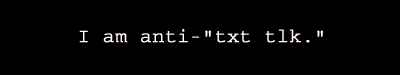
Call it DDR! Call it ITG! Either way, it still taste like chicken.
Konami created it (DDR), RoXoR perfected it (ITG), and we should all respect them equally. |
|
| Back to top |
|
 |
Phrekwenci
Administrator


Joined: 27 Feb 2002
Location: New York, NY |
33.  Posted: Wed Jul 02, 2003 7:05 pm Post subject: Posted: Wed Jul 02, 2003 7:05 pm Post subject: |
 |
|
| PBoy227 wrote: | | is there a tutorial somewhere that I can read? |
You can start with your readme, then read the tutorial in the SIM FAQ. Finally, you can read through this thread for tips.
_________________
|
|
| Back to top |
|
 |
dj Zeph
Trick Member


Joined: 18 Jun 2002
Location: Florida |
34.  Posted: Fri Jul 11, 2003 8:42 pm Post subject: Posted: Fri Jul 11, 2003 8:42 pm Post subject: |
 |
|
I'll give a good answer to this, only because banner and background making is one of my favorite parts of creating your original DWI. 
Banners: We're going to say that you are using StepMania, just so we don't get confused. I use one photoshop program for both...a perfectly sized banner is 256x80 pixels. Use your own art skills to make whatever it is you want, then simply save the file as a .PNG, and put it in the same folder as the song...
Background: Do the exact same thing as a banner, only backgrounds are 320x240 pixels. Also save as a .PNG...
For all of you that have problems with StepMania's Phantom Freeze bug, a nice quick trick can also help. It turns out X-Step CAN have a purpose. When you are done making a file, use the X-Step to DWI converter to make it a .xstep. Then open it up with the program, and export it to DWI. Voila! It's turned into a perfect form where no phantom freezes will occur. Remember to switch the gap and BPM though... (Yes, X Step puts the gap before BPM, which is a no-no). Anybody who wants to see what happes, make a song like that with a freeze or BPM change and play it in DWI. That's one annoying thing X Step ALWAYS does. I don't use this on long songs or anything that exceeds 100 bars...I'm THAT lazy, yep.
I've also noticed that StepMania's edit timing is different from the play timing. Common sense should be your main guide here...the song should NEVER EVER sound onbeat when its in Edit Mode, if it does, then fix it. 
I always keep my gap about 4-6 seconds bigger/smaller to compensate for the difference...this seems to be what the timing difference is. I hope this helps... |
|
| Back to top |
|
 |
PrayerWarrior35
Trick Member

Joined: 03 Feb 2003
Location: Knoxville, TN (Temporarily) |
35.  Posted: Sun Jul 13, 2003 12:39 pm Post subject: Posted: Sun Jul 13, 2003 12:39 pm Post subject: |
 |
|
Thank God Remy isn't here...
Well I'm still working on my first .dwi or .sm or whatever it is when made in the stepmania editor. This song has a remarkable slowdown which gave me grief this morning. I have the first part down at 144.0BPM and it's good other than a few thrown in freezes in the beginning for some off-beat noise (I didn't want to change the BPM for that beginning).
So for the slowdown it becomes about 34BPM or something, I think thats off, I threw in a MAX300 style slowdown with a pause at the end to try and synch the steps and beat again but I'll probably have to use 1/16 steps for this wierd part cuz it's not really following a beat just like humming style music. I wish that pause wasn't there. Most importantly the final part of the slowdown is on beat and the last beat just jumps back to a fast BPM so I'm cool with that.
Before I go and finalize this song would somebody want to check with what I did and tell me if this was horribly wrong, if I made some mistakes, if there is an easier way. I really want to do justice to this song.
It's just over 5 min long, way crude steps so far I just need help on the BPM changes basically the outline. BTW SM editor is awesome. And so is this song it's "Power of Thy Sword" by ManowaR
As I get more practice I plan to make more Heavy Metal song's into .dwi because there are none. At least not in my searches and I have around 800 songs.
Please help ESPECIALLY if you have expreience with tempo changes. |
|
| Back to top |
|
 |
Vic Viper
Trick Member


Joined: 21 Jun 2002
Location: Richmond, VA |
36.  Posted: Mon Jul 14, 2003 9:01 pm Post subject: Posted: Mon Jul 14, 2003 9:01 pm Post subject: |
 |
|
| MrMatt178 wrote: | Banners: We're going to say that you are using StepMania, just so we don't get confused. I use one photoshop program for both...a perfectly sized banner is 256x80 pixels. Use your own art skills to make whatever it is you want, then simply save the file as a .PNG, and put it in the same folder as the song...
|
Nope. Stepmania still reads the banner as that spinning thing.
And I use Flash MX for the .png file, since I'm not any good with Photoshop yet. I think it has to do with XStep or something.
_________________
|
|
| Back to top |
|
 |
dj Zeph
Trick Member


Joined: 18 Jun 2002
Location: Florida |
37.  Posted: Thu Jul 17, 2003 9:39 pm Post subject: Posted: Thu Jul 17, 2003 9:39 pm Post subject: |
 |
|
| Vic Viper wrote: |
Nope. Stepmania still reads the banner as that spinning thing.
|
Are you talking about the CD title now? That's something different. I don't know what you do, but when I make a banner (the picture while you select the song  ), when I put it in the folder, it automatically puts it as that...and to make a CD title work (the spinning thing)-note that I have my own little original CD title I made so I do it this way. I put the small file in the folder and manually type the file's name in the .SM file in the CD title part. And with the banner, you could simpley do that too in the .SM file, but its not neccesary. I don't know how you would get a 256x80 pixel .PNG to become a CD title or "spinning thing." ), when I put it in the folder, it automatically puts it as that...and to make a CD title work (the spinning thing)-note that I have my own little original CD title I made so I do it this way. I put the small file in the folder and manually type the file's name in the .SM file in the CD title part. And with the banner, you could simpley do that too in the .SM file, but its not neccesary. I don't know how you would get a 256x80 pixel .PNG to become a CD title or "spinning thing." |
|
| Back to top |
|
 |
Zounder
Trick Member

Joined: 12 Jul 2003
|
38.  Posted: Sat Jul 26, 2003 4:19 pm Post subject: Posted: Sat Jul 26, 2003 4:19 pm Post subject: |
 |
|
Alright, I have a few problems... I read though all of the previous posts so hopefully I didn't miss an answer.
Xstep: Every time I click "test with DWI" I get a file error message and Xstep shuts down. I have gone to tools>options and the adress for DWI is correct, and no it's not stepmania.
DWI: You say to use the autoplay feature to check your BPM... but all Autoplay does is get Perfects on all arrows, even if its NOT on beat, so there's no way to tell. Am I missing something?
I cant get "Another" diffculty to work for any of my own DWIs. light and heavy are fine, and the .dwi file appears ot have no typos or coding error. What am I doing wrong?
Thanks.
_________________
Going to pass a nine footer...
sounds like a bowel movement. |
|
| Back to top |
|
 |
Zounder
Trick Member

Joined: 12 Jul 2003
|
39.  Posted: Sun Jul 27, 2003 6:08 pm Post subject: Posted: Sun Jul 27, 2003 6:08 pm Post subject: |
 |
|
Um, Bump?
That third problem's been solved by the way...
_________________
Going to pass a nine footer...
sounds like a bowel movement. |
|
| Back to top |
|
 |
|




























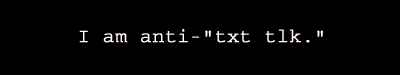


 ), when I put it in the folder, it automatically puts it as that...and to make a CD title work (the spinning thing)-note that I have my own little original CD title I made so I do it this way. I put the small file in the folder and manually type the file's name in the .SM file in the CD title part. And with the banner, you could simpley do that too in the .SM file, but its not neccesary. I don't know how you would get a 256x80 pixel .PNG to become a CD title or "spinning thing."
), when I put it in the folder, it automatically puts it as that...and to make a CD title work (the spinning thing)-note that I have my own little original CD title I made so I do it this way. I put the small file in the folder and manually type the file's name in the .SM file in the CD title part. And with the banner, you could simpley do that too in the .SM file, but its not neccesary. I don't know how you would get a 256x80 pixel .PNG to become a CD title or "spinning thing."