| View previous topic :: View next topic |
| Author |
Message |
Phrekwenci
Administrator


Joined: 27 Feb 2002
Location: New York, NY |
0.  Posted: Fri May 30, 2003 11:51 am Post subject: Simulator File Creation Help Thread Posted: Fri May 30, 2003 11:51 am Post subject: Simulator File Creation Help Thread |
 |
|
I understand that helping with the simulator file (either .dwi or .sm) is a very different topic from helping with the simulator itself.
Please post questions on how to create a dwi, if you have a problem understanding from the ReadMe that comes with your simulator.
_________________
|
|
| Back to top |
|
 |
Technick
Trick Member


Joined: 18 Aug 2002
Location: Syracuse, NY |
1.  Posted: Sat May 31, 2003 6:29 am Post subject: Posted: Sat May 31, 2003 6:29 am Post subject: |
 |
|
When I create DWI files I use Stepmanias DWI Creator that is inside the game.
I do not use the record steps button though because that is just too easy to make DWI's and makes a lot of mistakes in them.
Other ways of creating DWI's is making the steps in Notepad and transferring them to a .dwi file.
_________________
|
|
| Back to top |
|
 |
onoessnaked
Staff Member


Joined: 22 Aug 2002
Location: UK |
|
| Back to top |
|
 |
onoessnaked
Staff Member


Joined: 22 Aug 2002
Location: UK |
|
| Back to top |
|
 |
SPUI
Trick Member

![]()
Joined: 18 Jul 2002
Location: Chile |
4.  Posted: Sat May 31, 2003 7:33 am Post subject: Posted: Sat May 31, 2003 7:33 am Post subject: |
 |
|
If you plan on distributing a DWI, make sure to test it in DWI (if you can get DWI working on your computer).
The main (only?) bug in the DWI-exporting capabilities of the Stepmania editor is the freeze bug. This is present in 3.0 final but has been fixed in all the CVS releases. However, the editor in the CVS releases doesn't sync properly (at least with mp3s; I've heard it works fine with oggs). So I'll find the BPM and make the steps in SM 3.0, and then open and save it in CVS. The other way to fix DWIs made with SM 3.0 is with a DWI fixer; one can be downloaded from http://members.cox.net/kamek/dwi.html. |
|
| Back to top |
|
 |
Phrekwenci
Administrator


Joined: 27 Feb 2002
Location: New York, NY |
5.  Posted: Sat May 31, 2003 7:37 am Post subject: Posted: Sat May 31, 2003 7:37 am Post subject: |
 |
|
A lot of the reason I don't like anything but notpad is because things look like this without it:
| Code: | #SINGLE:MANIAC:11:
{400000000000000000000000000000006000000000000000...} |
Where the editor will code in very small increments. It's very difficult to correct steps this way. Like the missing step in the official A DWI (heavy) that was released at bemanistyle.com.
I also don't like when steps aren't grouped into sets of 8 (by measure, or at least close, when there are bpm changes or freezes involved). IE:
| Code: | #SINGLEMANIAC:8:
40604060
48406860
20802080
24802680... |
Maybe just a pet peev?
_________________
|
|
| Back to top |
|
 |
ZOOT
Roxor Staff

Joined: 06 Mar 2003
|
6.  Posted: Sat May 31, 2003 3:03 pm Post subject: Posted: Sat May 31, 2003 3:03 pm Post subject: |
 |
|
| SPUI wrote: | | However, the editor in the CVS releases doesn't sync properly (at least with mp3s; I've heard it works fine with oggs). |
I still havn't received a test case for this, and I havn't seen it myself, which is the main reason it hasn't been fixed. |
|
| Back to top |
|
 |
NAOKi SYNDROME
Trick Member


Joined: 05 Jun 2002
Location: Fixing my broken pad... *Sob* |
7.  Posted: Sat May 31, 2003 6:15 pm Post subject: Posted: Sat May 31, 2003 6:15 pm Post subject: |
 |
|
(Hides from Remy...)
What does the phantom freeze look like in scripting? I've seen them in the game (drive me nutters.) But I can't spot them in the script... (Bad eyes) (ARGH!)
Whatever, he's my method in doing S-files
1. Use XSTEP to find BPM, gap, do title and other junk.
2. For normal songs, I use XStep for basis, for songs with numerous speed changes, SW goes best...
3. Fine tune manually... (ARGH AGAIN!)
I found it very good to actually try to redo DDR song's DWI steps to get the feel, or at least look really hard at existing DWIs that have difficult steps (Say So Deep...)
_________________
Naoki doll, comes in a billion different costumes like ZZ, kTz, NM, UZI-Lay, N & S, Naoki Undergound, RevenG and much, MUCH more!
 |
|
| Back to top |
|
 |
Technick
Trick Member


Joined: 18 Aug 2002
Location: Syracuse, NY |
8.  Posted: Sat May 31, 2003 6:54 pm Post subject: Posted: Sat May 31, 2003 6:54 pm Post subject: |
 |
|
| Shimoyake wrote: | (Hides from Remy...)
What does the phantom freeze look like in scripting? I've seen them in the game (drive me nutters.) But I can't spot them in the script... (Bad eyes) (ARGH!)
Whatever, he's my method in doing S-files
1. Use XSTEP to find BPM, gap, do title and other junk.
2. For normal songs, I use XStep for basis, for songs with numerous speed changes, SW goes best...
3. Fine tune manually... (ARGH AGAIN!)
I found it very good to actually try to redo DDR song's DWI steps to get the feel, or at least look really hard at existing DWIs that have difficult steps (Say So Deep...) |
I belive this is what a phantom step would look like viewing it from Notepad:
#SINGLEMANIAC:9:
40604060
4000!460
20802080
24802680...
When it should look like this:
#SINGLEMANIAC:9:
40604060
4004!460
20802080
24802680...
The number after the exclamation point has to be the same as the number before the exclamation point.
_________________
|
|
| Back to top |
|
 |
PerfectAsymmetry
Staff Member

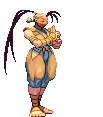
Joined: 24 Jan 2002
Location: Brooklyn, NY |
9.  Posted: Sat May 31, 2003 8:07 pm Post subject: Posted: Sat May 31, 2003 8:07 pm Post subject: |
 |
|
there's other variants too.
Take a song like Pink Rose, which has a lot of linked quarter note freezes. You would code it something like:
4!401!20A!809!6...
4!4 starts the initial left freeze. When the second freeze begins, you want the original 4 freeze to end simultaneously. So you give the input number for left AND down, which is '1'...the "!2" part indicates that the down arrow should be a freeze now, and so on. When the bug happens in SM, it often becomes:
0!404!202!808!6...
and that's bad. A lot of times, the freezes look fine, but you won't be able to hit them. In my dwi specifically, not even autoplay can pass it, heh.
The way I make my dwis is pretty bare bones. Notepad for all steps, gap, etc. I use winbpm for my bpm. All you need to be able to do is tap out a beat on your keyboard for a minute and it's pretty accurate...I round to the nearest bpm.
Tempo changes and pauses I figure out with developer/test mode in dwi. I turn the assist ticks on for synching. I usually do a print screen or pause the screen to get the beat count for my tempo changes. A little unorthodox maybe, but reliable.
_________________
|
|
| Back to top |
|
 |
Phrekwenci
Administrator


Joined: 27 Feb 2002
Location: New York, NY |
10.  Posted: Sat May 31, 2003 9:28 pm Post subject: Posted: Sat May 31, 2003 9:28 pm Post subject: |
 |
|
| PerfectAsymmetry wrote: | | I turn the assist ticks on for synching. |
It never sounds correct when I do it. Usually, I'll throw my DWI on autoplay and check when the score changes, that seems to go a bit better. For me at least.
...how's that for unorthodox?
_________________
|
|
| Back to top |
|
 |
Dipstick
Trick Member


Joined: 23 Jan 2002
Location: Boston, MA |
|
| Back to top |
|
 |
SPUI
Trick Member

![]()
Joined: 18 Jul 2002
Location: Chile |
12.  Posted: Sun Jun 01, 2003 9:34 pm Post subject: Posted: Sun Jun 01, 2003 9:34 pm Post subject: |
 |
|
| ZOOT wrote: | | SPUI wrote: | | However, the editor in the CVS releases doesn't sync properly (at least with mp3s; I've heard it works fine with oggs). |
I still havn't received a test case for this, and I havn't seen it myself, which is the main reason it hasn't been fixed. |
It probably only happens on slower computers, and only when you start near the end of the song. I've definitely had it happen personally; I initially thought the BPM was changing in the song before I realized it was a bug. |
|
| Back to top |
|
 |
PlatinumHawke
Trick Member

Joined: 18 Mar 2002
|
13.  Posted: Mon Jun 02, 2003 8:11 am Post subject: Posted: Mon Jun 02, 2003 8:11 am Post subject: |
 |
|
Phantom arrows occur when the gap is set too high, and the arrows appear on screen before they should. Only SM does this (the only example I can remember is Twin Bee from TM3).
I've only used Notepad for making all my DWIs, with CoolEdit to get the BPM and Gap values (as well as cutting the songs to size). X-Step is the anti-christ, and the SM edittor takes away the ability to hardcode a file. |
|
| Back to top |
|
 |
robbway
Trick Member


Joined: 08 Jun 2002
Location: Bel Air, Maryland, USA |
14.  Posted: Mon Jun 02, 2003 8:23 am Post subject: Posted: Mon Jun 02, 2003 8:23 am Post subject: |
 |
|
| Phrekwenci wrote: | | PerfectAsymmetry wrote: | | I turn the assist ticks on for synching. |
It never sounds correct when I do it. Usually, I'll throw my DWI on autoplay and check when the score changes, that seems to go a bit better. For me at least.
...how's that for unorthodox? |
It never sounds right to me either. And the real kicker is, EDIT ticks sound different from PLAY ticks. They sound like they're timed differently.
What I do is slow down the music and put a times factor on, like x2 or x3 and watch where the arrows are when on beat.
Another thing no one really mentioned, but should be obvious, is to get your Gap/offset correct first. Get the first downbeat of the stepchart synch'd with the beginning of the second or third measure (usually there's intro to bypass).
Second is to get the BPM right. The best method is to fill out a bunch of quarter-notes (all red arrows) in a repetitive pattern (like Left-Right-Left-Right...). Play song. If arrows start going Great, then Good above arrows, then your BPM is too fast. If it goes Great, then Good below the arrows, then your BPM is too slow.
Once these are down, I usually make my step pattern. Then when testing my pattern, I use auto-adjust to tweak my Gap.
What really stinks is when the song is analog recorded, because there may be tempo changes of 1-4 BPM here and there. This has been mentioned somewhere else before, but pretty much anything prior to 1980 will require micro-BPM changes.
_________________
The Old Fart [DDR Seniors Division]
Who wears a purple belt with green pants? |
|
| Back to top |
|
 |
Phrekwenci
Administrator


Joined: 27 Feb 2002
Location: New York, NY |
15.  Posted: Mon Jun 02, 2003 8:29 am Post subject: Posted: Mon Jun 02, 2003 8:29 am Post subject: |
 |
|
| robbway [DDR Seniors] wrote: | | Second is to get the BPM right. The best method is to fill out a bunch of quarter-notes (all red arrows) in a repetitive pattern (like Left-Right-Left-Right...). Play song. If arrows start going Great, then Good above arrows, then your BPM is too fast. If it goes Great, then Good below the arrows, then your BPM is too slow. |
I do that to get both the GAP and BPM. I make a line of 40404040 and test both. Usually after getting the BPM in WinBPM, the BPM is ok. You will also notice that many of my DWIs start with the left arrow because of this technique.
_________________
|
|
| Back to top |
|
 |
robbway
Trick Member


Joined: 08 Jun 2002
Location: Bel Air, Maryland, USA |
|
| Back to top |
|
 |
Phrekwenci++
Trick Member

Joined: 24 Jan 2002
Location: Caboose on the MANTRAIN |
17.  Posted: Mon Jun 02, 2003 9:47 am Post subject: Posted: Mon Jun 02, 2003 9:47 am Post subject: |
 |
|
An excellent way to determine the gap is to view the actual start point you want. I use GoldWave (it's free http://www.goldwave.com/, it can be used to cut/edit mp3s and oggs too) to determine where the first beat in a song is, then zoom in to three orders of magnitude (.003, .004) and grab my gap from the ms line. This is a much faster way if you are more visually inclined.
Once you find the BPM in your song, and say you want to do freezes, in milliseconds the time of one beat is 60000/BPM. I forgot where I found that nugget of info.
TextPad is a great replacement to notepad if you're tired of how notepad is working for you.
_________________
|
|
| Back to top |
|
 |
Sivus
Trick Member

Joined: 24 Jan 2002
Location: CT |
18.  Posted: Thu Jun 05, 2003 12:44 am Post subject: Posted: Thu Jun 05, 2003 12:44 am Post subject: |
 |
|
| =p Doesn't anyone use raw skill anymore? |
|
| Back to top |
|
 |
Phrekwenci
Administrator


Joined: 27 Feb 2002
Location: New York, NY |
19.  Posted: Thu Jun 05, 2003 6:53 am Post subject: Posted: Thu Jun 05, 2003 6:53 am Post subject: |
 |
|
| Sivus wrote: | | =p Doesn't anyone use raw skill anymore? |
What do you mean by raw, Nick? =P
_________________
|
|
| Back to top |
|
 |
|











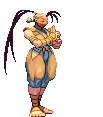





















 I bet most of my songs do start with LEFT. Also, DWI lets you adjust the timing in-game, and I think Stepmania does, too (not sure). I get really confused doing this because the arrows slide in the opposite direction. Still, if you get good at it, the in-game adjust probably does best. Except I think you still have to enter it into the step file manually.
I bet most of my songs do start with LEFT. Also, DWI lets you adjust the timing in-game, and I think Stepmania does, too (not sure). I get really confused doing this because the arrows slide in the opposite direction. Still, if you get good at it, the in-game adjust probably does best. Except I think you still have to enter it into the step file manually.