| View previous topic :: View next topic |
| Author |
Message |
shortaznboi312
Trick Member


Joined: 03 Mar 2003
|
440.  Posted: Sun May 04, 2003 9:24 am Post subject: Posted: Sun May 04, 2003 9:24 am Post subject: |
 |
|
sorry about the double post
_________________
Favorite Song on ddr: SPeeD OVeR BeeTHOVEN
Favorite Mix: Max2, Extreme, 4th mix plus
 |
|
| Back to top |
|
 |
Bossycow
Trick Member


Joined: 19 Aug 2002
Location: Aurora, CO |
441.  Posted: Sat May 10, 2003 4:48 am Post subject: Posted: Sat May 10, 2003 4:48 am Post subject: |
 |
|
yea, one of my friends got the EMS USB2 adapter. Works fine on my computer using windows ME, but not his computer using Windows XP. For some reason, it won't detect the usb adapter with the correct drivers. Did the same thing on another friends computer with windows XP.
So, is the EMS USB2 adapter NOT compatible with windows xp? Again, the driver it detects is WRONG. it works brilliantly on windows me.
_________________
I find the most erotic part of a woman, is the boobies. -Zap Brannigan |
|
| Back to top |
|
 |
asdfqweruiop
Trick Member

Joined: 30 Jan 2003
|
442.  Posted: Sat May 10, 2003 5:53 am Post subject: Posted: Sat May 10, 2003 5:53 am Post subject: |
 |
|
i figured out that my problem isn't converter related i apologize ^^
Last edited by asdfqweruiop on Sat May 10, 2003 12:11 pm, edited 1 time in total |
|
| Back to top |
|
 |
Axis
Trick Member

Joined: 03 Nov 2002
Location: Corona, California |
443.  Posted: Sat May 10, 2003 11:15 am Post subject: Posted: Sat May 10, 2003 11:15 am Post subject: |
 |
|
Hi,
I looked through like...the first 10 pages and I didn't see anything like the problem I'm having, but I just got the BNS Ignition-type pad for $50 and it came with the parallel adapter. I hooked it up using the NTPad drivers ((Cuz I have XP)) and I checked that button so that it wouldn't map the axes or something lol..then I went to go play DWI and I configured the pad for the Up/Down/Left/Right arrows just fine. But my problem is when I play a song: The arrows aren't recognized at all when I step on them. The pad lights up and if I use the keyboard it works, but I can't seem to get it to work. Can anyone help?  TIA TIA
EDIT: Oh, and my computer specs:
1.6 ghz
512 MB of RAM (I dunno what type lol)
nVidia TNT video card w/ 32 MB of RAM |
|
| Back to top |
|
 |
Tankorr2003
Basic Member

Joined: 24 Nov 2002
|
444.  Posted: Sun May 11, 2003 3:25 pm Post subject: Posted: Sun May 11, 2003 3:25 pm Post subject: |
 |
|
| Axis wrote: | Hi,
I looked through like...the first 10 pages and I didn't see anything like the problem I'm having, but I just got the BNS Ignition-type pad for $50 and it came with the parallel adapter. I hooked it up using the NTPad drivers ((Cuz I have XP)) and I checked that button so that it wouldn't map the axes or something lol..then I went to go play DWI and I configured the pad for the Up/Down/Left/Right arrows just fine. But my problem is when I play a song: The arrows aren't recognized at all when I step on them. The pad lights up and if I use the keyboard it works, but I can't seem to get it to work. Can anyone help?  TIA TIA
EDIT: Oh, and my computer specs:
1.6 ghz
512 MB of RAM (I dunno what type lol)
nVidia TNT video card w/ 32 MB of RAM |
If you're playing alone and the arrows are on the right side, configure the pad for Player 2, not Player 1. |
|
| Back to top |
|
 |
zaphod
Trick Member

Joined: 23 Jan 2002
Location: Hayward, CA |
445.  Posted: Mon May 12, 2003 6:44 am Post subject: Posted: Mon May 12, 2003 6:44 am Post subject: |
 |
|
Why the EMS USB2 adaptor is "screwey"
It actualyl maps the d-pad of a non-analog controller to both axxes AND the 13-16 buttons! And it may also even map it to an additional POV hat as well.
What this means is that you must use "ignore axes" before you try and map it in stepmania, or it will be unable to map em. (DWI has ignore axes permanantly on)
SO, adaptors that DO work.
1) Grey box adaptor with detacable cable.
2) EMS USB 2 (old white and new Black)
3) SMart Joypad 2 (this oen has a custom driver that allows you to configure the mappings of the controller for various purposes)
4) Parallel pad adapter.
Adapters that may work.
1) Level 6 no vibration adaptor. Me, KOA, and a number of peopel have working ones of these, but the latest hardware revson no longer works.
2) any other really early USB converter. at one time, most every converter you could get worked, but most companies remade their converters to be mroe compatible with PC games, adn less compatible with dance mats.
Adaptors to never get under ANY circumstances.
1) KIKY-JOY. These are CRAP! They have a processing lag that is unaceptable for playign ANYTHING, and they map the d-pad to either axes or a POV hat. The "dancepad compatible" models are incompatible with freeze arrowsd, and will not work on DWI at all, only on DDRPC or stepmania with ingore axes OFF! And playing on one of these will frick up your Perfect Attack. STAY AWAY!
2) Aything that says "super Joy-Box" on it, no matter WHAT the websites say. They have the same issues as the KIKY-JOY
3) anything curently available from BOOM that is not the grey box with detachable cable. I don't care if your friend swears up and down his works. DO NOT GET ONE! IT WILL NOT WORK!
_________________
Stick Fighter Revolution Turbo Mega Alpha +4 Ned
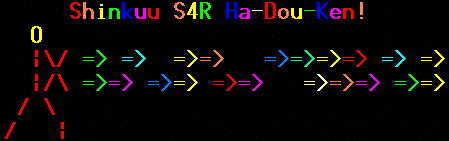 |
|
| Back to top |
|
 |
AfRoNoVa2006
Trick Member


Joined: 11 Apr 2003
Location: ScRaNtOn , Pa |
446.  Posted: Fri May 16, 2003 3:45 pm Post subject: Posted: Fri May 16, 2003 3:45 pm Post subject: |
 |
|
| hey anyone find anyone of these adapters usb or parrelel PSX/PC in any retail store |
|
| Back to top |
|
 |
AfRoNoVa2006
Trick Member


Joined: 11 Apr 2003
Location: ScRaNtOn , Pa |
447.  Posted: Sat May 17, 2003 6:51 am Post subject: Posted: Sat May 17, 2003 6:51 am Post subject: |
 |
|
| i was just wondering im hearing the V2 pads come with a parallel cable would a parallel extension cable work? |
|
| Back to top |
|
 |
LaGunA1126
Trick Member


Joined: 12 Mar 2003
Location: Derby/Shelton, CT |
448.  Posted: Sat May 17, 2003 8:13 am Post subject: Posted: Sat May 17, 2003 8:13 am Post subject: |
 |
|
I looked through as many pages as I could and I didn't find my problem......and the forum is slow loading for me and I get frustrated 
Anyway....we went to buynshop.com and bought 2 of these http://www.buynshop.com/productinfophp3/VG-PS-USB2X1 (this is the one that is ddr compatible)
We got them today and they looked absolutely nothing like the ones on the website. But there's a caption on he webpage that says the item might not be the same color....so I thought everything was alright. We installed the software, configured everything, and started to play stepmania. We started our first song and we fail almost immediately. My brother and I play hard songs so there are a lot of jumps or streams in it. We figured out that you can't press two arrows at the same time or have your foot on one and press another one. We are so pissed 
I just looked at the case the converters came in and they don't look like they're from a good company.
I think the company name is PC Power BOX or Dragon PC.
Now we're mad at buynshop for sending us these cheapo ones that we think aren't for DDR when we bought ones that were meant for DDR.
So is there something wrong that I'm doing or is it actually the converter itself? .....and if I missed somthing important that was posted before....I'm really sorry if I did.
(pardon my french....we're frustrated  ) ) |
|
| Back to top |
|
 |
HM
Trick Member


Joined: 04 Jan 2003
Location: Errr...stuck at work in the UK. |
449.  Posted: Sun May 18, 2003 4:05 am Post subject: Posted: Sun May 18, 2003 4:05 am Post subject: |
 |
|
Okay...another guy with a Boom USB adaptor....in DWI it only recognises the X, O, T, and S buttons on my mat, not the directional buttons. Is this permanent, or is there a way round it that doesnt require re-wiring of my pad? Help!  |
|
| Back to top |
|
 |
Sonicfan22
Trick Member

Joined: 05 Oct 2002
|
450.  Posted: Sat May 24, 2003 8:39 pm Post subject: the adapter that came wit my metal pad Posted: Sat May 24, 2003 8:39 pm Post subject: the adapter that came wit my metal pad |
 |
|
http://buynshop.com/newproductinfo.php?PID=VG-DDR-MPD
will that adapter work "straight out of the box" with stepmania? If not, then what do i have to do in the stepmania program to make it see the pad correctly??
thanks in advance |
|
| Back to top |
|
 |
Sonicfan22
Trick Member

Joined: 05 Oct 2002
|
451.  Posted: Sat May 24, 2003 8:39 pm Post subject: the adapter that came wit my metal pad Posted: Sat May 24, 2003 8:39 pm Post subject: the adapter that came wit my metal pad |
 |
|
gomen for double post  |
|
| Back to top |
|
 |
dkpunk
Trick Member


Joined: 06 Mar 2003
Location: PA |
452.  Posted: Wed May 28, 2003 5:55 pm Post subject: Please help! Posted: Wed May 28, 2003 5:55 pm Post subject: Please help! |
 |
|
I got an adapter with my pad off e-bay, the seller threw it in and he is sure it works. I dont know. I installed the drivers and I dont really understand what I have to do after that. Stepmania does not recognize me stepping on the arrows. Do I have to configure something in the driver options or stepmania to get it to work? Am I doing something wrong? PLEASE HELP!
_________________
|
|
| Back to top |
|
 |
Kevlar Gibs
Basic Member

Joined: 10 Feb 2002
Location: Central Illinois (blah) |
453.  Posted: Wed May 28, 2003 7:19 pm Post subject: Posted: Wed May 28, 2003 7:19 pm Post subject: |
 |
|
| i've got the EMS USB2 adapter in Win XP, it works fine for dancepads, but i was curious if anywone has gotten the force feedback to work? is there any way to test it (don't even know if i have any games that use it ) |
|
| Back to top |
|
 |
Jikmo
Basic Member

Joined: 26 May 2003
|
454.  Posted: Thu May 29, 2003 7:00 pm Post subject: Posted: Thu May 29, 2003 7:00 pm Post subject: |
 |
|
RadioShack just came out with a psx->usb adapter
dont buy it. unless im doing something wrong, it doesnt work, it maps the dpad to an axis
it even has a dance mat in the config for the driver, but u clearly cant press on opposite directions |
|
| Back to top |
|
 |
-joe-
Trick Member

Joined: 08 Jan 2003
Location: lv |
455.  Posted: Thu May 29, 2003 7:50 pm Post subject: Posted: Thu May 29, 2003 7:50 pm Post subject: |
 |
|
Hey guys, just wanted to let you know, i just bought a EMS2 adapter, and it works awesome! i had no problems at all with it, I just had to go into stepmania and configure the keys.
Im on windows 98 second edition
C ya
_________________
good times, good times. |
|
| Back to top |
|
 |
Technick
Trick Member


Joined: 18 Aug 2002
Location: Syracuse, NY |
456.  Posted: Sat May 31, 2003 6:36 am Post subject: Posted: Sat May 31, 2003 6:36 am Post subject: |
 |
|
I bought a BNS pad with the parallel port adaptor and it gave me a lot of troubles at first.
I needed to surf the web to find the correct drivers for it and then I needed to install them and configure the pad on my laptop.
So then I plugged it and went into Stepmania, configured everything and played for hours with no troubles.
If you are having the same problem and can't find the correct drivers post here and I will give you the link to them.
_________________
|
|
| Back to top |
|
 |
Geneity X
Trick Member


Joined: 21 Nov 2002
Location: @_@ |
457.  Posted: Sat May 31, 2003 7:35 am Post subject: Ems Usb 2 Posted: Sat May 31, 2003 7:35 am Post subject: Ems Usb 2 |
 |
|
Ok so I got an EMS USB 2 adapter (it's the newer black one) and when it said it was going to install itself I FOOLISHLY told it not to. Then I put in the floppy that came with it and it did what it had to do. Then I started Stepmania and tried BOTH ignore joy axis options, downloaded drivers (tons) and tried to plug it in again so it would install itself and NOTHING works.
Can somone please tell me what to do? 
Oh yea and I'm using windows XP
_________________
Honda MT50
Last edited by Geneity X on Fri Feb 27, 2009 11:55 pm, edited 1 time in total |
|
| Back to top |
|
 |
Technick
Trick Member


Joined: 18 Aug 2002
Location: Syracuse, NY |
458.  Posted: Sat May 31, 2003 7:51 am Post subject: Posted: Sat May 31, 2003 7:51 am Post subject: |
 |
|
Try downloading a driver titled: PSX Pad
I uploaded the Driver I used for my other adaptor and it worked fine.
View the read-me file and see if that helps.
Here is the link: http://sherlok.net/technick/psxpad/psxpad/psxpad
Take all of that folders contents and make a folder in your "My Documents" and place all the files in there.
I hope this helps out some.
Also there is a list of adaptors that work with Stepmania here:
http://www.stepmania.com/stepmania/adapter.php
_________________
|
|
| Back to top |
|
 |
Geneity X
Trick Member


Joined: 21 Nov 2002
Location: @_@ |
459.  Posted: Sat May 31, 2003 8:04 am Post subject: Posted: Sat May 31, 2003 8:04 am Post subject: |
 |
|
Thanks for your help but most of these links won't work or they just say "server cannot be found" or "not a valid win32 application"
Is there any other way?
_________________
TV Gossip
Last edited by Geneity X on Fri Feb 27, 2009 11:55 pm, edited 1 time in total |
|
| Back to top |
|
 |
|






























 TIA
TIA


 )
)


